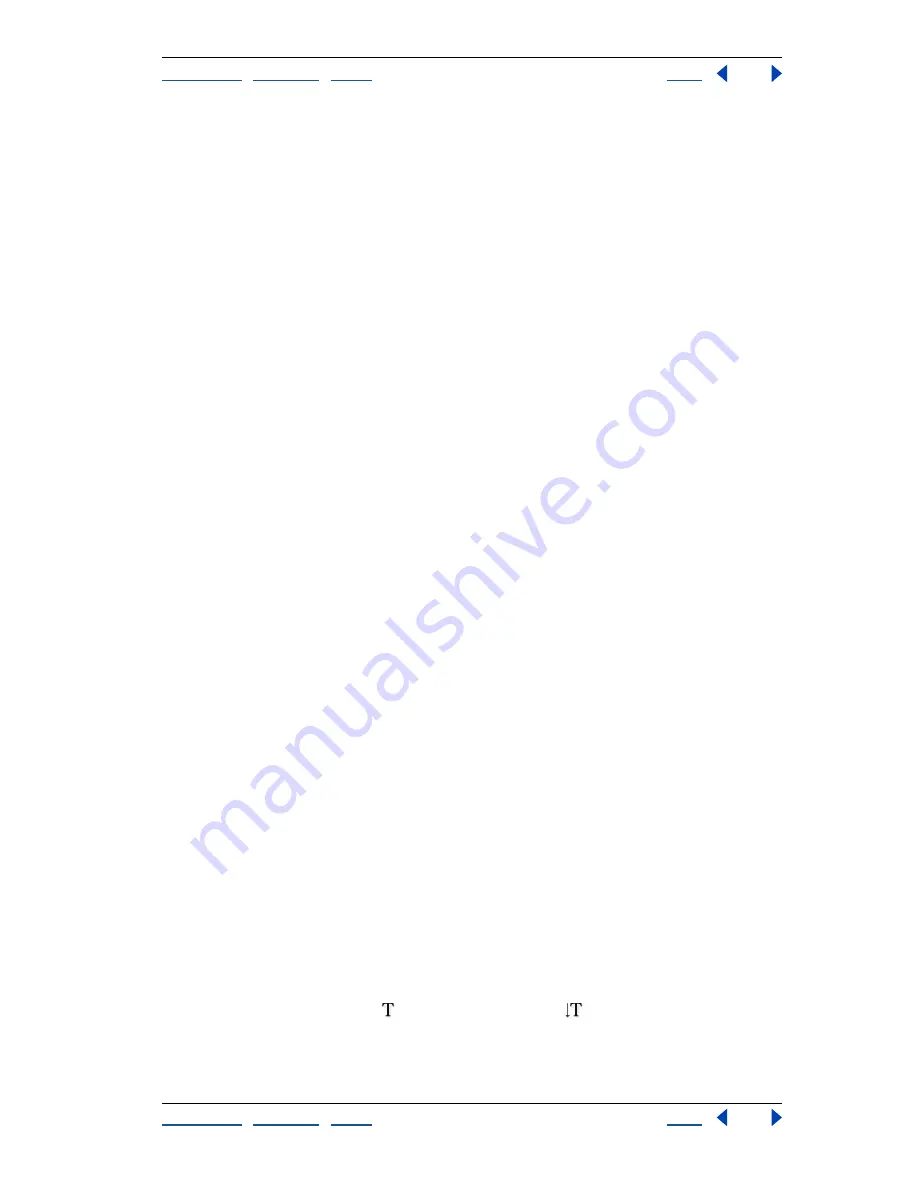
Using Help
|
Contents
|
Index
Back
358
Adobe Photoshop Help
Using Type
Using Help
|
Contents
|
Index
Back
358
•
Click Add to have Photoshop store the unrecognized word in the dictionary, so that
subsequent occurrences are not flagged as misspellings.
•
If you selected a type layer and want to spell-check only that layer, deselect Check All
Layers.
Finding and replacing text (Photoshop)
You can search for a single character, a word, or group of words. Once you find what you’re
looking for, you can change it to something else.
To find and replace a word:
1
Select the layer that contains the text you want to find and replace.
2
Choose Edit > Find and Replace.
3
In the Find What box, type or paste the text you want to find. To change the text, type
the new text in the Change To text box.
4
Select Case Sensitive if you want to search for a word or words that exactly match the
case of the text in the Find What text box. For example, a search for “PrePress” will not find
“Prepress” or “PREPRESS.”
5
Select Whole Word Only if you want to disregard the search text if it is embedded within
a larger word. For example, if you are searching for “any” as a whole word, “many” will be
disregarded.
6
Click Find Next to begin the search.
7
Click the button that reflects what you want to do next.
•
Change replaces the found text with the revised text. To repeat the search, select Find
Next.
•
Change/Find replaces the found text with the revised text and then searches for the
next occurrence.
•
Change All searches for and replaces all occurrences of the found text.
Formatting paragraphs
A paragraph is any range of type with a carriage return at the end. You use the Paragraph
palette to set options that apply to entire paragraphs, such as the alignment, indentation,
and space between lines of type. For point type, each line is a separate paragraph. For
paragraph type, each paragraph can have multiple lines, depending on the dimensions of
the bounding box.
Selecting paragraphs and showing the Paragraph palette
You can use the Paragraph palette to set formatting options for a single paragraph,
multiple paragraphs, or all paragraphs in a type layer.
To select paragraphs for formatting:
Select the horizontal type tool
or the vertical type tool
and do one of the following:
•
Click in a paragraph to apply formatting to a single paragraph.






























