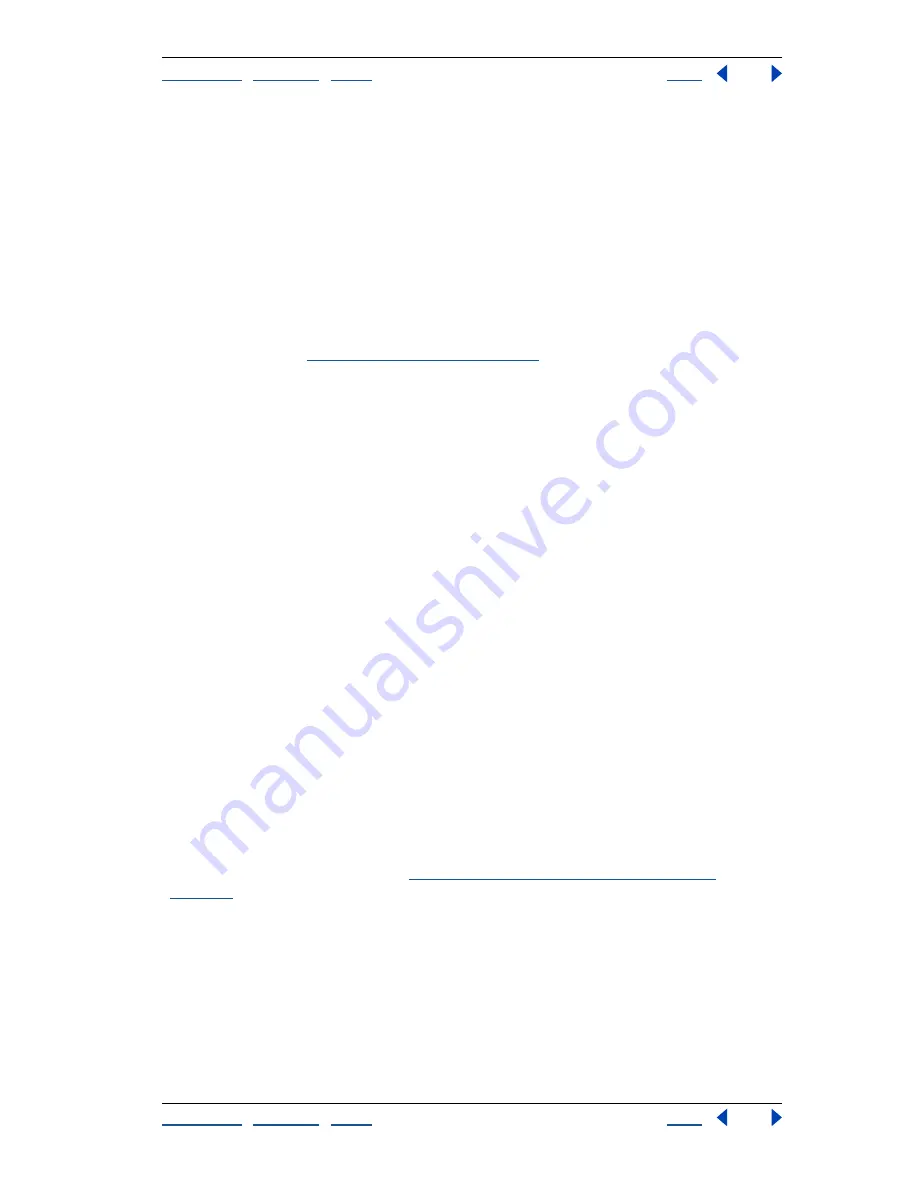
Using Help
|
Contents
|
Index
Back
333
Adobe Photoshop Help
Applying Filters for Special Effects
Using Help
|
Contents
|
Index
Back
333
Sharpen filters
The Sharpen filters focus blurry images by increasing the contrast of adjacent pixels.
Sharpen and Sharpen More (Photoshop)
Focus a selection and improve its clarity.
The Sharpen More filter applies a stronger sharpening effect than does the Sharpen filter.
Sharpen Edges (Photoshop) and Unsharp Mask
Find the areas in the image where
significant color changes occur and sharpen them. The Sharpen Edges filter sharpens only
edges while preserving the overall smoothness of the image. Use this filter to sharpen
edges without specifying an amount. For professional color-correction, use the Unsharp
Mask filter to adjust the contrast of edge detail and produce a lighter and darker line on
each side of the edge. This process will emphasize the edge and create the illusion of a
sharper image. (See
“Sharpening images” on page 155
.)
Sketch filters
Filters in the Sketch submenu add texture to images, often for a 3D effect. The filters also
are useful for creating a fine-arts or hand-drawn look. Many of the Sketch filters use the
foreground and background color as they redraw the image.
Bas Relief
Transforms an image to appear carved in low relief and lit to accent the surface
variations. Dark areas of the image take on the foreground color, light colors use the
background color.
Chalk & Charcoal
Redraws an image’s highlights and midtones with a solid midtone gray
back-ground drawn in coarse chalk. Shadow areas are replaced with black diagonal
charcoal lines. The charcoal is drawn in the foreground color, the chalk in background
color.
Charcoal
Redraws an image to create a posterized, smudged effect. Major edges are
boldly drawn, while midtones are sketched using a diagonal stroke. Charcoal is the
foreground color, and the paper is the background color.
Chrome
Treats the image as if it were a polished chrome surface. Highlights are high
points and shadows are low points in the reflecting surface. After applying the filter, use
the Levels dialog box to add more contrast to the image.
Conté Crayon
Replicates the texture of dense dark and pure white Conté crayons on an
image. The Conté Crayon filter uses the foreground color for dark areas and the
background color for light areas. For a truer effect, change the foreground color to one of
the common Conté Crayon colors (black, sepia, sanguine) before applying the filter. For a
muted effect, change the background color to white with some foreground color added
to it before applying the filter. (See
“Using texture and glass surface controls” on
page 323
.)
Graphic Pen
Uses fine, linear ink strokes to capture the details in the original image and
is especially striking with scanned images. The filter replaces color in the original image,
using the foreground color for ink and background color for paper.
Halftone Pattern
Simulates the effect of a halftone screen while maintaining the
continuous range of tones.






























