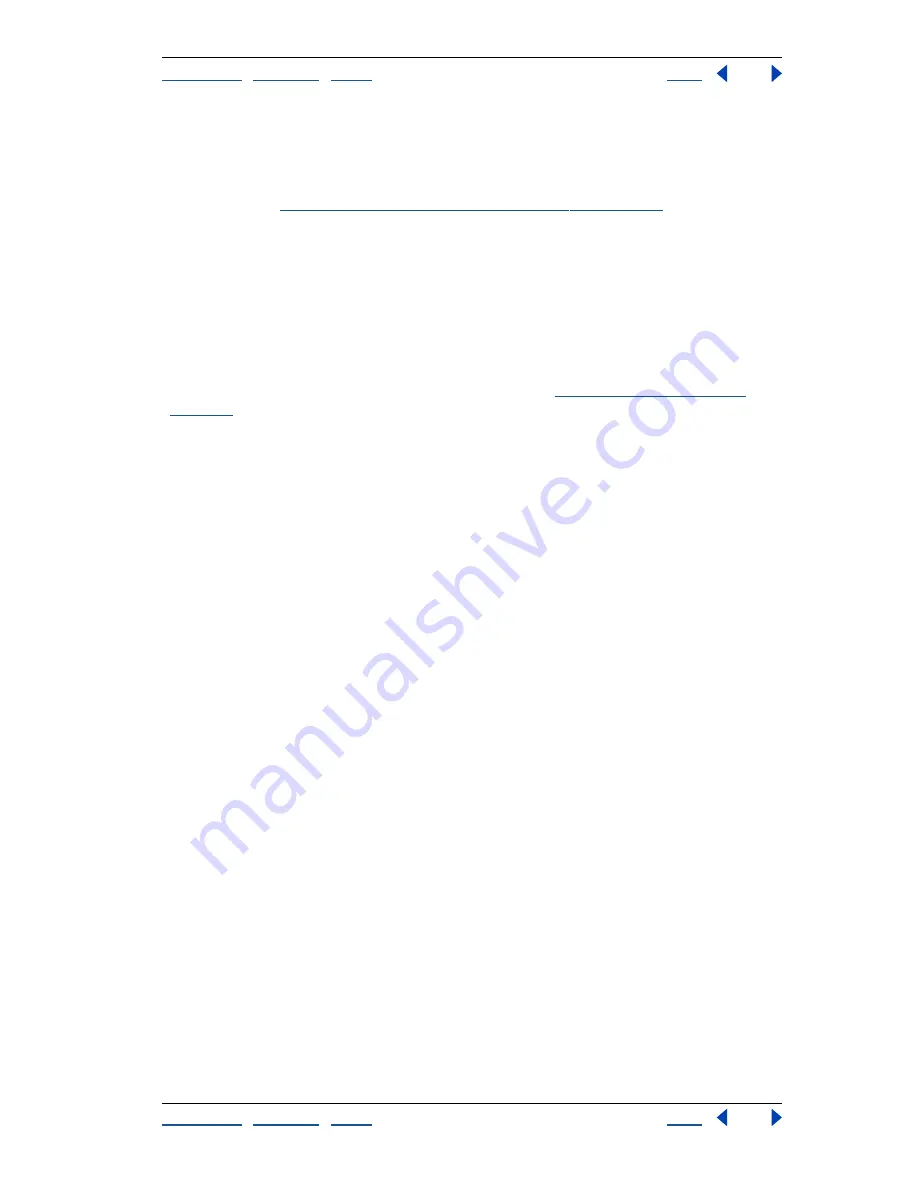
Using Help
|
Contents
|
Index
Back
128
Adobe Photoshop Help
Producing Consistent Color (Photoshop)
Using Help
|
Contents
|
Index
Back
128
To create your own CMYK proof document:
1
Create a new Photoshop document in CMYK mode.
2
Use the Assign Profile command to remove any existing color profile from the
document. (See
“Changing the color profile of a document” on page 115
.)
3
Create a set of swatches that includes the following:
•
Four swatches, each containing 100% of the CMYK colors (100% cyan, 100% magenta,
100% yellow, and 100% black).
•
Four combination swatches (100% each of magenta and yellow, 100% each of cyan and
yellow, 100% each of cyan and magenta, and 100% each of cyan, magenta, and yellow).
•
A set of swatches that make up a four-color black, such as 60% cyan, 50% magenta,
50% yellow, and 100% black.
4
Print a hard proof with calibration bars included. (See
“Setting output options” on
page 473
.)






























