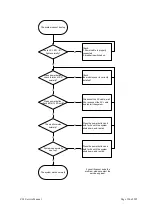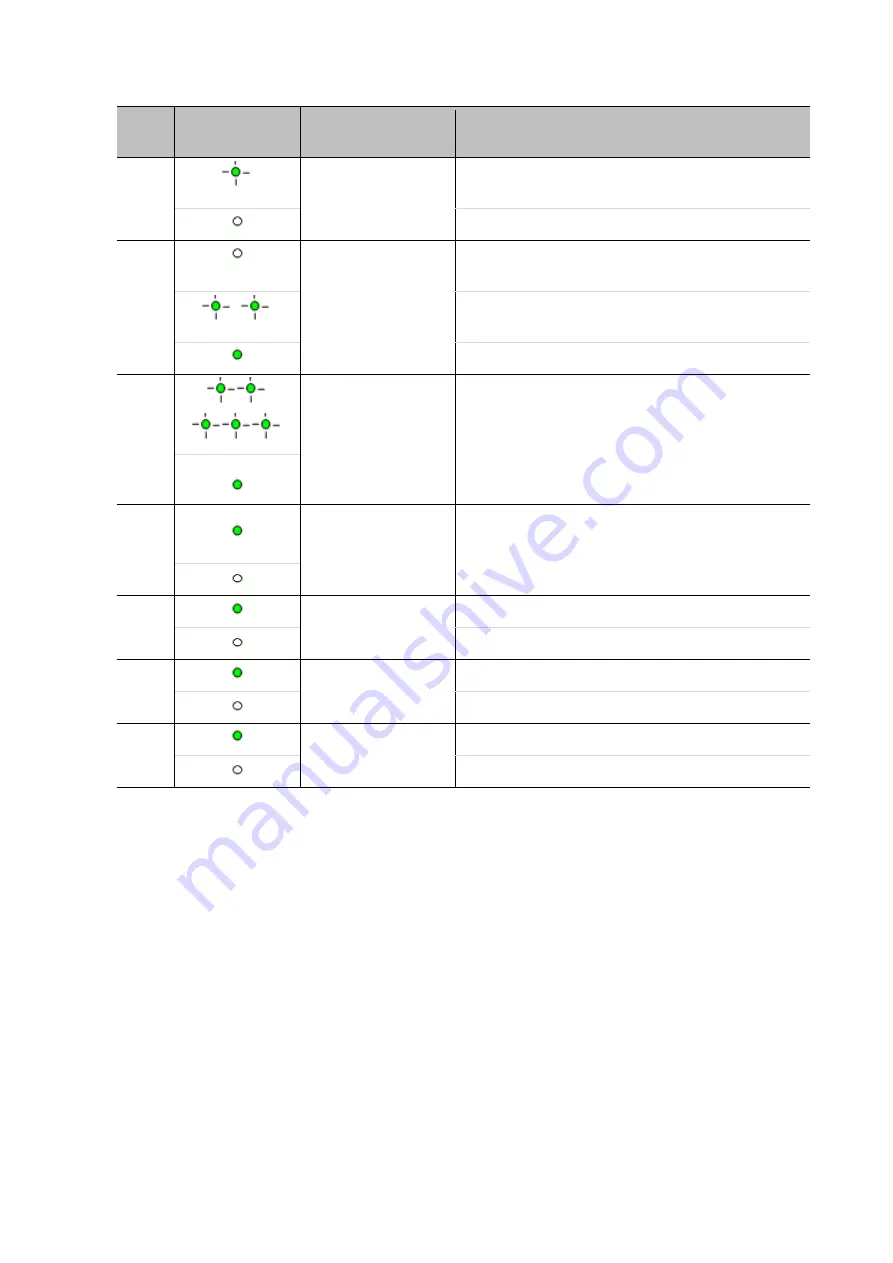
ZS3 Service Manual
Page 197 of 295
LED
#
LED
STATUS
Definition
1
“
AC Present
”
Solid:
System has AC Mains applied and 5V
standby is active.
OFF:
No AC detected, circuit breaker off.
2
“
Battery
”
OFF
: No battery installed, or completely
depleted, or system is being used on battery.
Blinking
: Battery charging (or reconditioning)
in-process.
Solid
: Battery is fully charged.
3
“Controller
Status”
Slow Blinking: When power button is
pressed
Fast Blinking:
Scan module is on and is
waiting for application software
Solid:
System is on and ready for use.
4
“Interlocks”
Solid
: Module docked and cover “on”.
5
“
Vwall
”
Solid
: AC/DC 24VDC output is active.
OFF
: No AC or circuit breaker tripped.
6
“
Vcart”
Solid:
12V for cart peripherals.
OFF:
No power to cart assemblies.
7
“Vdock”
Solid:
12V for Scan Module.
OFF:
No power to Scan Module.
Summary of Contents for Zonare ZS3
Page 1: ...ZS3 Diagnostic Ultrasound System Service Manual ...
Page 120: ...ZS3 Service Manual Page 120 of 295 FTP Setup Enters Setup Network FTP ...
Page 124: ...ZS3 Service Manual Page 124 of 295 ...
Page 131: ...ZS3 Service Manual Page 131 of 295 13 System Diagrams ...
Page 132: ...ZS3 Service Manual Page 132 of 295 Power Block Diagram Figure 13 1 ZS3 Power Block Diagram ...
Page 133: ...ZS3 Service Manual Page 133 of 295 Cabling Diagram Figure 13 2 ZS3 Cabling Diagram ...
Page 138: ...ZS3 Service Manual Page 138 of 295 Figure 14 6 ZS3 ...
Page 185: ...ZS3 Service Manual Page 185 of 295 17 Preventative Maintenance Forms ...
Page 217: ...ZS3 Service Manual Page 217 of 295 Figure 18 8 ZS3 ...
Page 252: ...ZS3 Service Manual Page 252 of 295 Figure 19 43 ZS3 Power Cable USB Cable ...
Page 295: ...P N 046 014026 00 2 0 ...