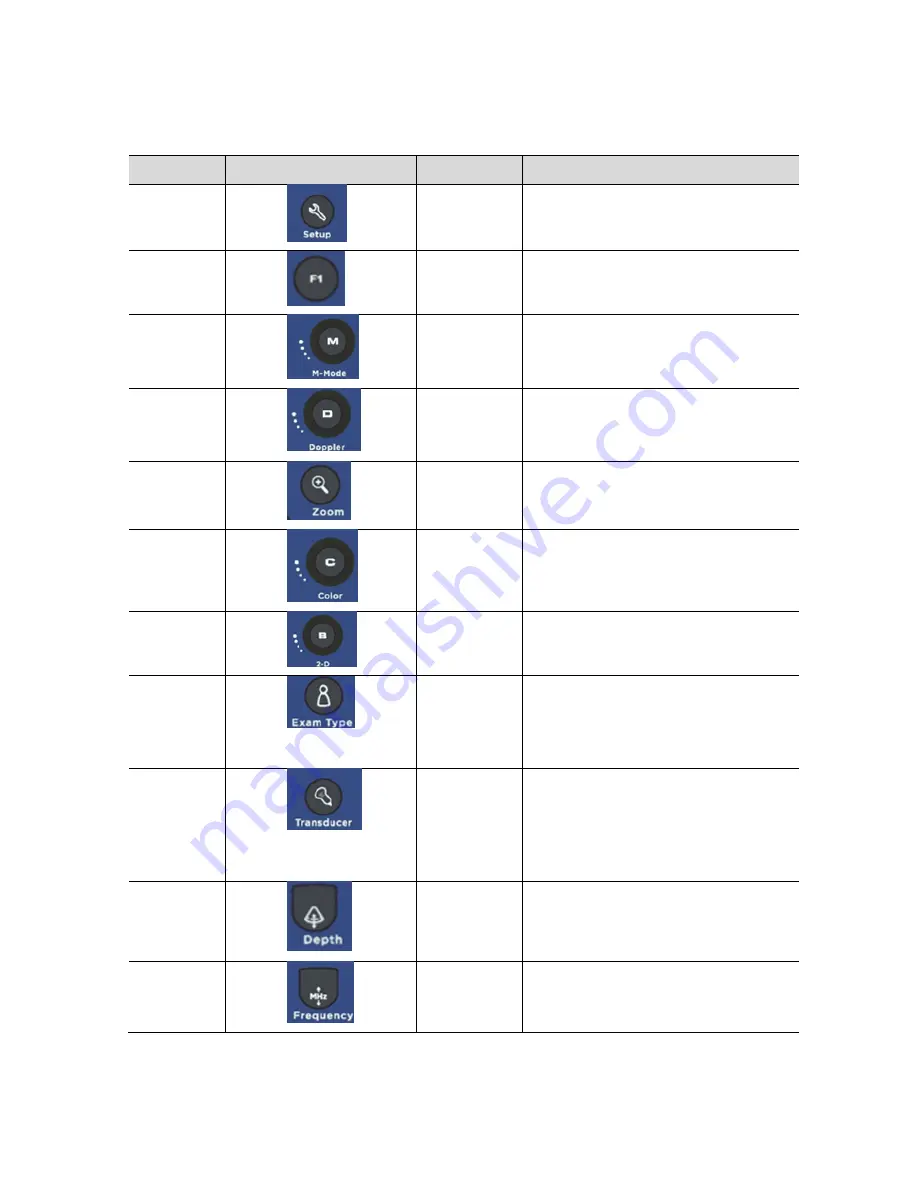
ZS3 Service Manual
Page 36 of 295
USER INTERFACE FUNCTIONS
Note: Not all controls are available on the SP user interface. Features and
functions not directly accessible via hard key are still available however via
menus.
No
Sign
key
Description
1.
Setup
Used to bring up the SYSTEM
SETUP configuration menu.
2.
F1
– F8
Function keys, user configurable
in System Setup menu.
3.
M-mode
Press to enter M-mode; Rotate
to adjust gain.
4.
D-mode
Press to enter Doppler mode;
Rotate to adjust gain.
5.
ZOOM
Initiates the variable image
magnification process.
6.
C-mode
Press to enter Color Doppler
mode; Rotate to adjust gain.
7.
B-mode
Press to enter B-mode (2-D);
Rotate to adjust gain.
8.
Exam
Type
Brings up Exam Type/Presets
configuration menu, and six
user Preset setting to OLED
display windows.
9.
Transduce
r (MTP)
Used to bring the available
transducers to the OLED display
windows, for selection of a
desired transducer from the 3-
Port MTP panel and 1 CW port.
10.
Depth
Adjusts (Up/Down) the imaging
depth of the display.
11.
Frequency Enables increasing/decreasing
transmit frequency.
Summary of Contents for Zonare ZS3
Page 1: ...ZS3 Diagnostic Ultrasound System Service Manual ...
Page 120: ...ZS3 Service Manual Page 120 of 295 FTP Setup Enters Setup Network FTP ...
Page 124: ...ZS3 Service Manual Page 124 of 295 ...
Page 131: ...ZS3 Service Manual Page 131 of 295 13 System Diagrams ...
Page 132: ...ZS3 Service Manual Page 132 of 295 Power Block Diagram Figure 13 1 ZS3 Power Block Diagram ...
Page 133: ...ZS3 Service Manual Page 133 of 295 Cabling Diagram Figure 13 2 ZS3 Cabling Diagram ...
Page 138: ...ZS3 Service Manual Page 138 of 295 Figure 14 6 ZS3 ...
Page 185: ...ZS3 Service Manual Page 185 of 295 17 Preventative Maintenance Forms ...
Page 217: ...ZS3 Service Manual Page 217 of 295 Figure 18 8 ZS3 ...
Page 252: ...ZS3 Service Manual Page 252 of 295 Figure 19 43 ZS3 Power Cable USB Cable ...
Page 295: ...P N 046 014026 00 2 0 ...
















































