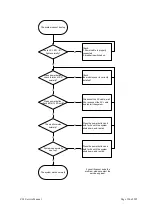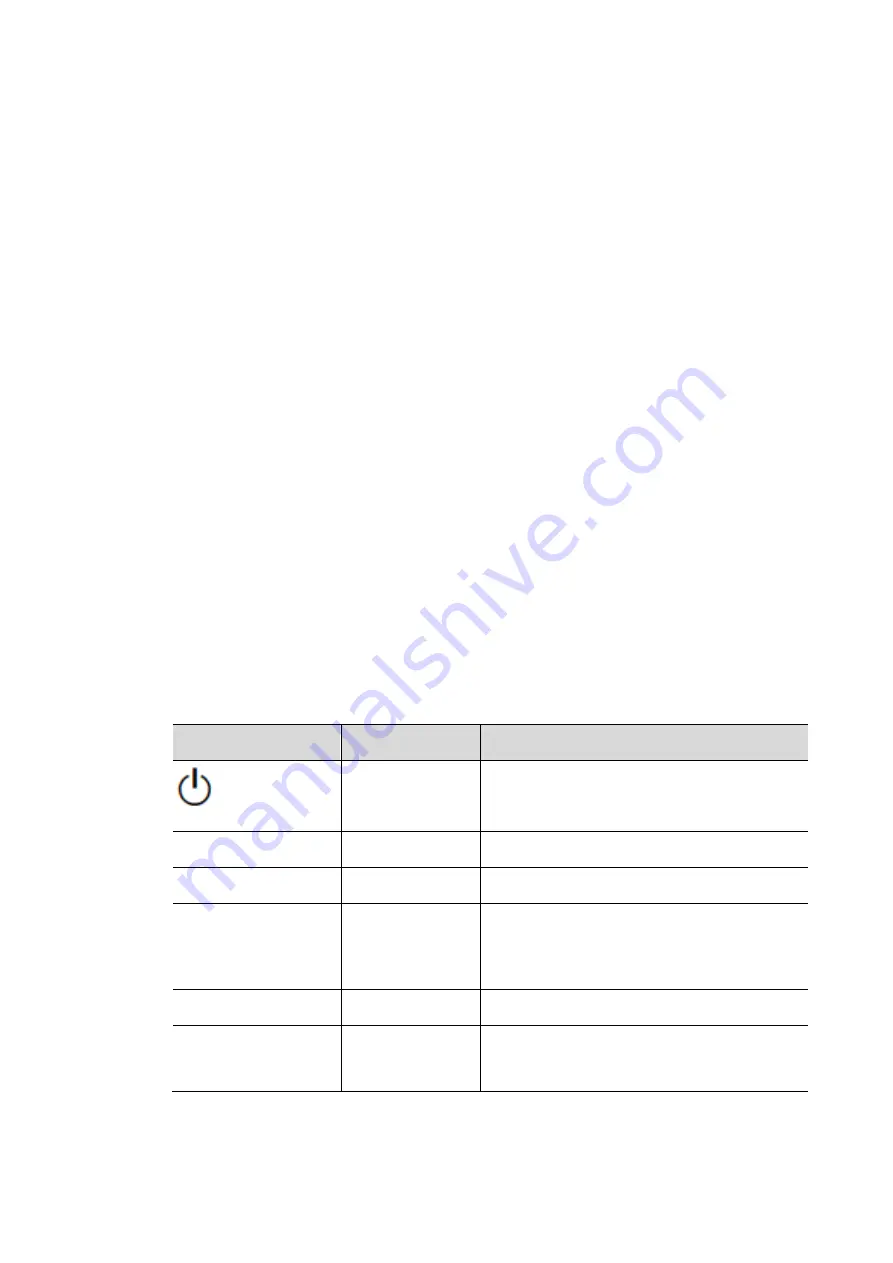
ZS3 Service Manual
Page 199 of 295
If either component fails to start up after these steps, contact Mindray/Zonare Tech
Support.
PERIPHERAL PROBLEMS
19” Display monitor, no video
Power down the system, then switch off circuit breaker (at rear of system) to
remove power to system electronics.
Remove cover on back of monitor, and inspect/verify the cable connection.
Sony B/W printer fails to power on
Check the power cord connections.
Temporarily connect the power cord of the peripheral to a local receptacle, and
test for operation of the peripheral.
If the peripheral fails to power on after these steps, contact Mindray/Zonare Tech
Support.
Sony B/W printer fails to print
Check that the printer has paper available.
Verify power button on the printer is on.
Ensure that the USB cable is properly connected on the peripheral device, and
connected internally to the USB Hub under the user interface and consult
following table.
Lamp
Status
Cause/remedies
(green)
On
Printer powered on
PRINT (green)
On
Printing
Blinks
Receiving image data
Blinking slowly
Standing by until the thermal head is
ready for printing. Wait until the PRINT
lamp lights. Printing resumes
automatically.
PAPER (orange)
On
Add or reseat paper roll
ALARM (orange)
On
Door open > close door until it latches.
Printer malfunction > Turn the printer off
and back on. If error persists, contact
Summary of Contents for Zonare ZS3
Page 1: ...ZS3 Diagnostic Ultrasound System Service Manual ...
Page 120: ...ZS3 Service Manual Page 120 of 295 FTP Setup Enters Setup Network FTP ...
Page 124: ...ZS3 Service Manual Page 124 of 295 ...
Page 131: ...ZS3 Service Manual Page 131 of 295 13 System Diagrams ...
Page 132: ...ZS3 Service Manual Page 132 of 295 Power Block Diagram Figure 13 1 ZS3 Power Block Diagram ...
Page 133: ...ZS3 Service Manual Page 133 of 295 Cabling Diagram Figure 13 2 ZS3 Cabling Diagram ...
Page 138: ...ZS3 Service Manual Page 138 of 295 Figure 14 6 ZS3 ...
Page 185: ...ZS3 Service Manual Page 185 of 295 17 Preventative Maintenance Forms ...
Page 217: ...ZS3 Service Manual Page 217 of 295 Figure 18 8 ZS3 ...
Page 252: ...ZS3 Service Manual Page 252 of 295 Figure 19 43 ZS3 Power Cable USB Cable ...
Page 295: ...P N 046 014026 00 2 0 ...