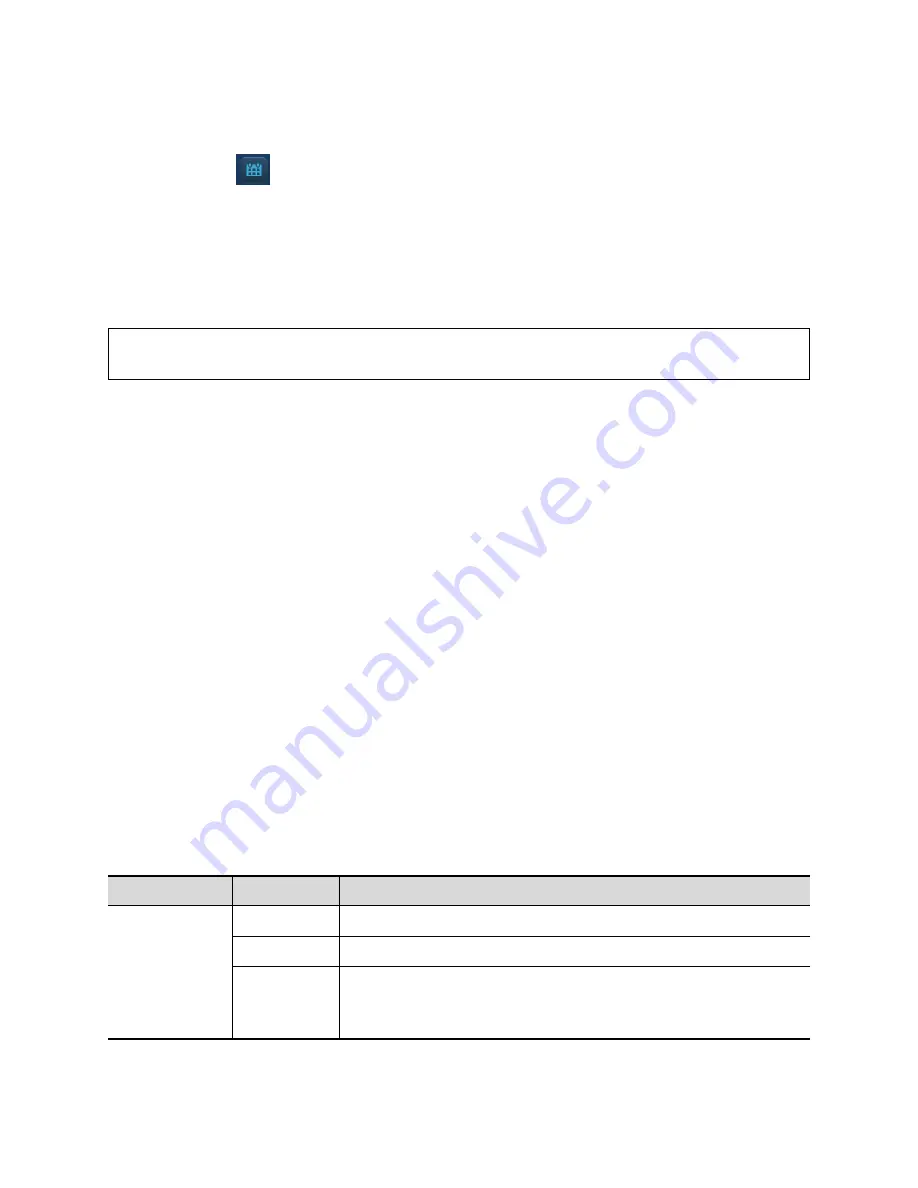
ZS3 Service Manual
Page 74 of 295
Enter patient name through the keyboard.
Gender
Select Male, Female or Unknown for patient gender in the drop down list.
Date of Birth
Or, click
to select the date and click [OK] to finish.
Age
Auto generated age: once the DOB is obtained, the system can display an
auto-generated age in the field box, the unit can be
“Years”, “Months” or
“Days”. If the age is less than one year, the system will automatically
calculate the age in months or days.
Also, you can manually enter the age.
NOTE:
When you enter the date manually, please enter it in the format as that of
the system.
2. Exam Type
Exam Application Type
You can select among: ABD (Abdomen), OB (Obstetrics), GYN (Gynecology),
CARD (Cardiac), VAS (Vascular), URO (Urology), SMP (Small Part), PED
(Pediatrics) and BREAST (Breast).
Select the exam type tab to enter the exam-specific information.
General information:
Study
description:
to enter description for each exam.
Primary
indications:
to enter the primary indications (reason to perform
the exam.)
Secondary
indications:
to enter the secondary indications.
CPT4 code:
to enter the CPT4 code.
CPT4
description:
to enter the CPT4 description.
Comment
Exam-specific explanation or remarks.
Exam specified information:
Exam Type
Information Description
Abdomen
Height
/
Weight
/
BSA body
surface
area
After the height and weight are inputted, the system will
automatically calculate the BSA and BMI (Body Mass
Index) based on the formula.
Summary of Contents for Zonare ZS3
Page 1: ...ZS3 Diagnostic Ultrasound System Service Manual ...
Page 120: ...ZS3 Service Manual Page 120 of 295 FTP Setup Enters Setup Network FTP ...
Page 124: ...ZS3 Service Manual Page 124 of 295 ...
Page 131: ...ZS3 Service Manual Page 131 of 295 13 System Diagrams ...
Page 132: ...ZS3 Service Manual Page 132 of 295 Power Block Diagram Figure 13 1 ZS3 Power Block Diagram ...
Page 133: ...ZS3 Service Manual Page 133 of 295 Cabling Diagram Figure 13 2 ZS3 Cabling Diagram ...
Page 138: ...ZS3 Service Manual Page 138 of 295 Figure 14 6 ZS3 ...
Page 185: ...ZS3 Service Manual Page 185 of 295 17 Preventative Maintenance Forms ...
Page 217: ...ZS3 Service Manual Page 217 of 295 Figure 18 8 ZS3 ...
Page 252: ...ZS3 Service Manual Page 252 of 295 Figure 19 43 ZS3 Power Cable USB Cable ...
Page 295: ...P N 046 014026 00 2 0 ...
















































