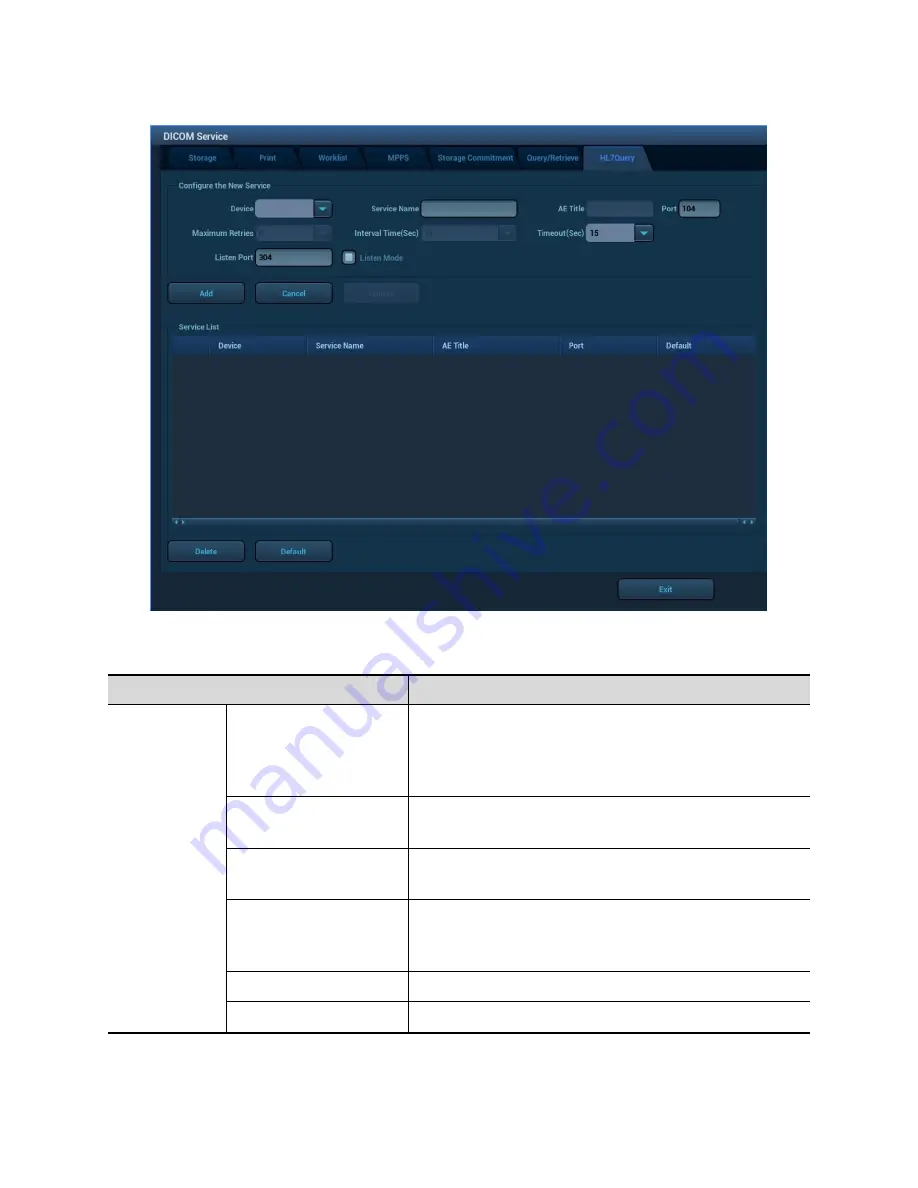
ZS3 Service Manual
Page 100 of 295
Select an item in the service list, and click [Delete] to delete the service.
Select an item in the service list, and click [Default] to set the server to be the
default service.
HL7 service setting for Worklist is described as follows:
Name
NOTE
Configure
New service
Device
After you set the server (s) in DICOM Server
Setting screen, the name (s) will appear in the
drop-down list, select the name of the Worklist
server.
Service Name
Default is server-HL7Query, and it can be
modified.
AE Title
Application Entity title. Here, it should be
consistent with that of the HL7 server.
Port
DICOM communication port, 104 by default.
Here, the port should be consistent with that of
the HL7 server port.
Maximum Retries
Reserved feature.
Interval Time(Sec)
Reserved feature.
Summary of Contents for Zonare ZS3
Page 1: ...ZS3 Diagnostic Ultrasound System Service Manual ...
Page 120: ...ZS3 Service Manual Page 120 of 295 FTP Setup Enters Setup Network FTP ...
Page 124: ...ZS3 Service Manual Page 124 of 295 ...
Page 131: ...ZS3 Service Manual Page 131 of 295 13 System Diagrams ...
Page 132: ...ZS3 Service Manual Page 132 of 295 Power Block Diagram Figure 13 1 ZS3 Power Block Diagram ...
Page 133: ...ZS3 Service Manual Page 133 of 295 Cabling Diagram Figure 13 2 ZS3 Cabling Diagram ...
Page 138: ...ZS3 Service Manual Page 138 of 295 Figure 14 6 ZS3 ...
Page 185: ...ZS3 Service Manual Page 185 of 295 17 Preventative Maintenance Forms ...
Page 217: ...ZS3 Service Manual Page 217 of 295 Figure 18 8 ZS3 ...
Page 252: ...ZS3 Service Manual Page 252 of 295 Figure 19 43 ZS3 Power Cable USB Cable ...
Page 295: ...P N 046 014026 00 2 0 ...
















































