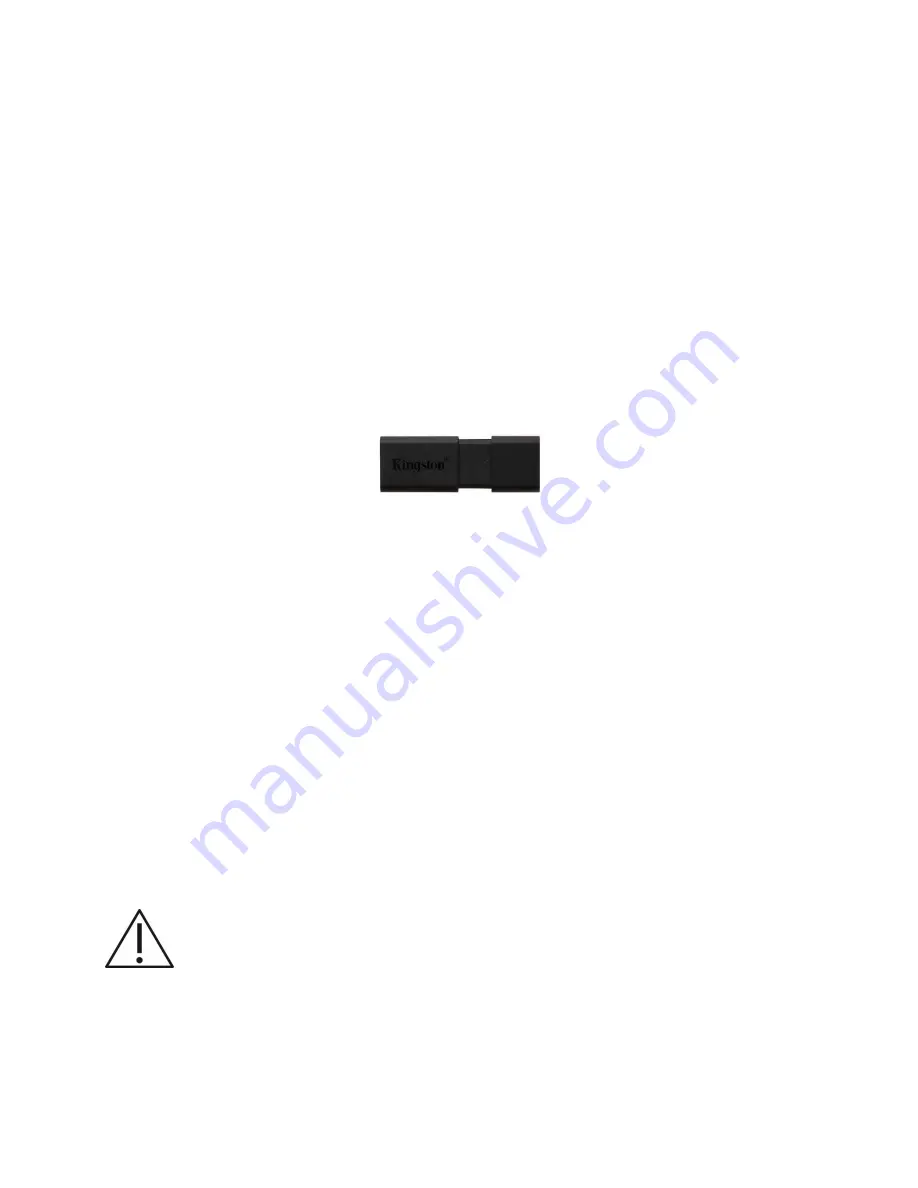
ZS3 Service Manual
Page 43 of 295
Accessory Components
Footswitch Option
An optional remote two-pedal footswitch is available for the ZS3 system.
The footswitch connects to the system using any one of the free USB ports on
the cart.
The left and right pedals may be individually configured to one of 72 possibilities
including
Freeze
and
Store
.
USB Memory Sticks
The ZS3 system uses removable media (e.g., USB memory sticks) for two purposes:
Figure 4.5-ZS3
Software installer and user preset; system backup
Patient image archive
NOTE:
You can insert a USB memory stick while the ZS3 system is powered on or
off.
To Insert USB Memory Stick
1. Plug the USB memory stick into any available USB port.
2. Make sure the stick is correctly oriented for the port.
When a USB memory stick is plugged in to a USB port, a status icon is displayed on
the bottom left of the imaging screen.
To Remove USB Memory Stick
1. Make sure the ZS3 system has fully completed downloading upgrades,
importing/exporting, or collecting log data to the USB memory stick
before
removing it. Failure to do so results in loss of data.
2. Firmly grasp the USB memory stick and pull it out all the way.
WARNING:
The USB memory sticks supplied by Mindray/Zonare are the
recommended brand, type, and size for use in ZS3 systems. They have
been verified for optimum reliability and performance. If you purchase your
own USB memory stick, Mindray/Zonare is not responsible for any errors
associated with file corruption or file-transfer time increases.
Summary of Contents for Zonare ZS3
Page 1: ...ZS3 Diagnostic Ultrasound System Service Manual ...
Page 120: ...ZS3 Service Manual Page 120 of 295 FTP Setup Enters Setup Network FTP ...
Page 124: ...ZS3 Service Manual Page 124 of 295 ...
Page 131: ...ZS3 Service Manual Page 131 of 295 13 System Diagrams ...
Page 132: ...ZS3 Service Manual Page 132 of 295 Power Block Diagram Figure 13 1 ZS3 Power Block Diagram ...
Page 133: ...ZS3 Service Manual Page 133 of 295 Cabling Diagram Figure 13 2 ZS3 Cabling Diagram ...
Page 138: ...ZS3 Service Manual Page 138 of 295 Figure 14 6 ZS3 ...
Page 185: ...ZS3 Service Manual Page 185 of 295 17 Preventative Maintenance Forms ...
Page 217: ...ZS3 Service Manual Page 217 of 295 Figure 18 8 ZS3 ...
Page 252: ...ZS3 Service Manual Page 252 of 295 Figure 19 43 ZS3 Power Cable USB Cable ...
Page 295: ...P N 046 014026 00 2 0 ...






























