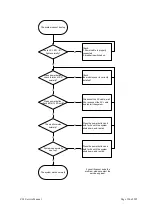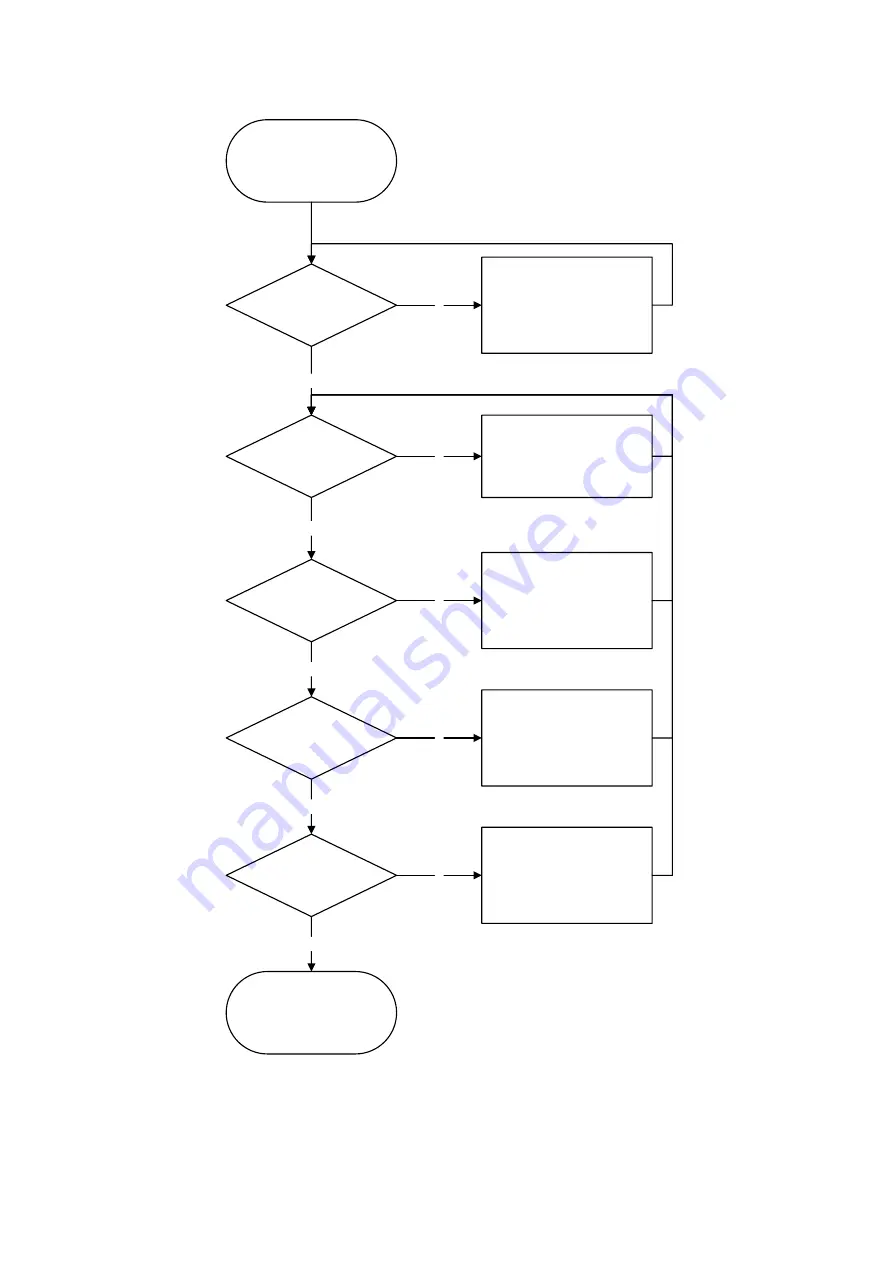
ZS3 Service Manual
Page 196 of 295
The system cannot boot up
Check AC LED
(
#1
)
lights normally?
Check:
1. Power cable is properly
connected
2. breaker is switched on.
Press power button,
check Interlock LED
normally?
Check:
the module cover is correctly
installed?
Press power button,
check #5/6/7 LED solid?
Disconnect the AC cable, wait
30s, reconnect the AC cable,
and restart the system.
The monitor works
normally?
Press the power button and
hold for 5s until the system
shuts down, and restart.
System can normally
boot up?
Press the power button and
hold for 5s until the system
shuts down, and restart.
The system works normally
Y
Y
Y
Y
Y
N
N
N
N
N
If you still cannot solve the
problem, please contact the
service engineer.
Summary of Contents for Zonare ZS3
Page 1: ...ZS3 Diagnostic Ultrasound System Service Manual ...
Page 120: ...ZS3 Service Manual Page 120 of 295 FTP Setup Enters Setup Network FTP ...
Page 124: ...ZS3 Service Manual Page 124 of 295 ...
Page 131: ...ZS3 Service Manual Page 131 of 295 13 System Diagrams ...
Page 132: ...ZS3 Service Manual Page 132 of 295 Power Block Diagram Figure 13 1 ZS3 Power Block Diagram ...
Page 133: ...ZS3 Service Manual Page 133 of 295 Cabling Diagram Figure 13 2 ZS3 Cabling Diagram ...
Page 138: ...ZS3 Service Manual Page 138 of 295 Figure 14 6 ZS3 ...
Page 185: ...ZS3 Service Manual Page 185 of 295 17 Preventative Maintenance Forms ...
Page 217: ...ZS3 Service Manual Page 217 of 295 Figure 18 8 ZS3 ...
Page 252: ...ZS3 Service Manual Page 252 of 295 Figure 19 43 ZS3 Power Cable USB Cable ...
Page 295: ...P N 046 014026 00 2 0 ...