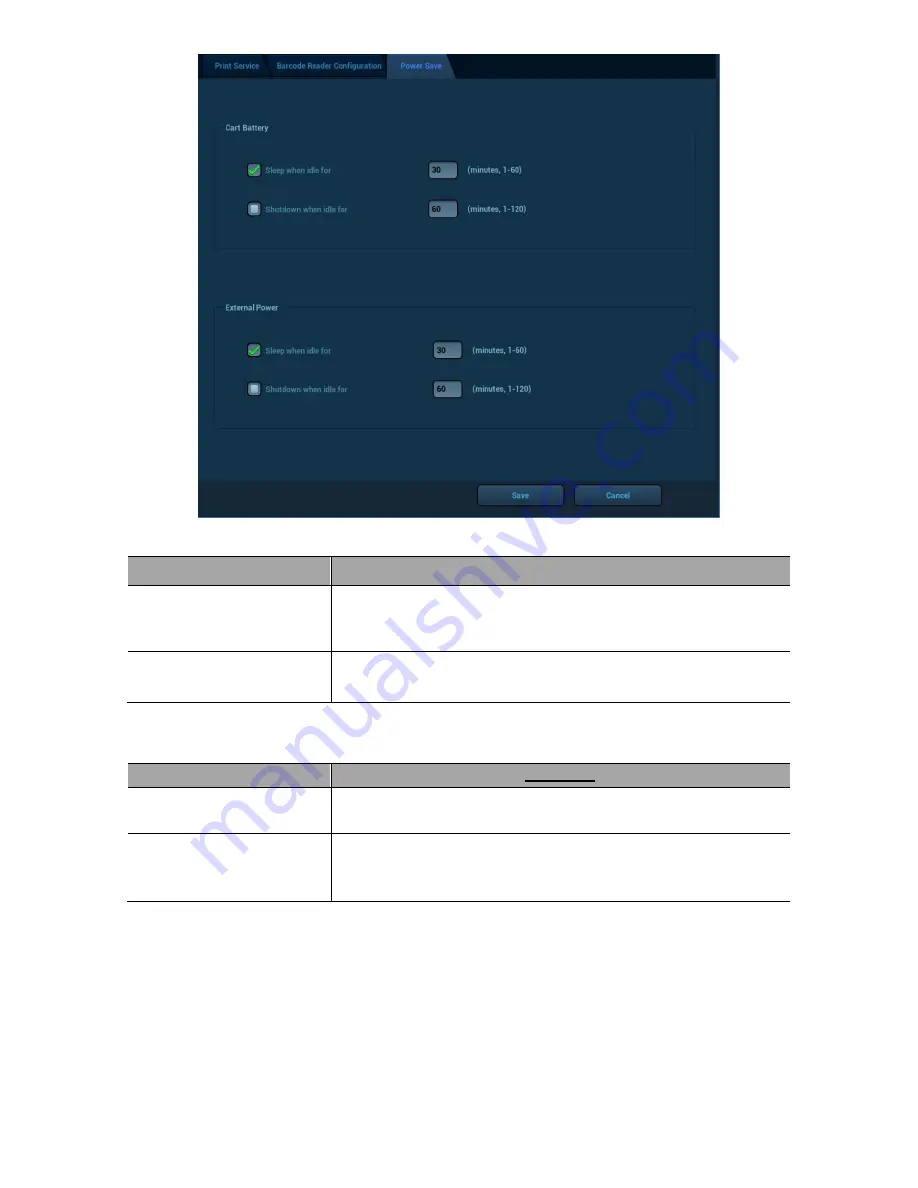
ZS3 Service Manual
Page 114 of 295
The two different categories of power operation mode configurations in this menu are:
Title
Definition
Cart Battery
Configuration of power saving action when the system is
being operated without AC power applied. System will be
running off the ZS3’s internal Z-PAK battery.
External Power
Configuration of power saving action when the system
is running off AC wall power.
The two configurable Power Save behaviors offered are:
Title
Function
Sleep when idle for
Screen display is “Blanked”, after configured time
period has elapsed (range: 1-60 minutes)
Shutdown when idle
for
System perf
orms a complete sequenced “Power-Down”
operation, after configured time period has elapsed
(range: 1-120 minutes)
For each of the power configurations, select the desired power saving option, and enter
the desired time interval, from the menu.
NOTE: Unch
ecking the “Enabled” box, for either option, disables that time-out function.
Summary of Contents for Zonare ZS3
Page 1: ...ZS3 Diagnostic Ultrasound System Service Manual ...
Page 120: ...ZS3 Service Manual Page 120 of 295 FTP Setup Enters Setup Network FTP ...
Page 124: ...ZS3 Service Manual Page 124 of 295 ...
Page 131: ...ZS3 Service Manual Page 131 of 295 13 System Diagrams ...
Page 132: ...ZS3 Service Manual Page 132 of 295 Power Block Diagram Figure 13 1 ZS3 Power Block Diagram ...
Page 133: ...ZS3 Service Manual Page 133 of 295 Cabling Diagram Figure 13 2 ZS3 Cabling Diagram ...
Page 138: ...ZS3 Service Manual Page 138 of 295 Figure 14 6 ZS3 ...
Page 185: ...ZS3 Service Manual Page 185 of 295 17 Preventative Maintenance Forms ...
Page 217: ...ZS3 Service Manual Page 217 of 295 Figure 18 8 ZS3 ...
Page 252: ...ZS3 Service Manual Page 252 of 295 Figure 19 43 ZS3 Power Cable USB Cable ...
Page 295: ...P N 046 014026 00 2 0 ...
















































