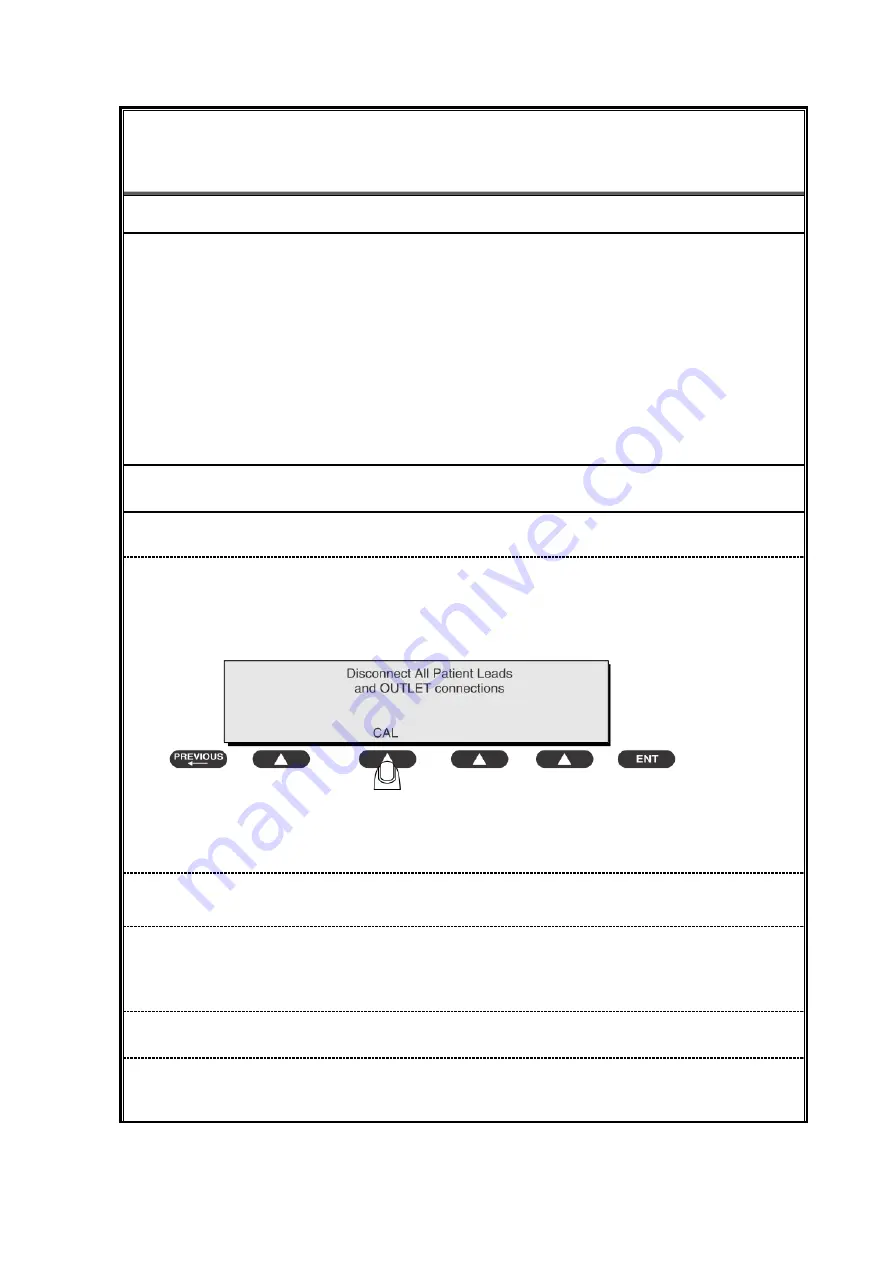
ZS3 Service Manual
Page 288 of 295
ELECTRICAL SAFETY INSPECTION
7- Mains on Applied Part Leakage
OVERVIEW
The Mains on Applied Part test applies a test voltage, which is 110% of the
mains voltage, through a limiting resistance, to selected applied part
terminals. Current measurements are then taken between the selected
applied part and earth. Measurements are taken with the test voltage (110%
of mains) to applied parts in the normal and reverse polarity conditions as
indicated on the display.
The following outlet conditions apply when performing the Mains on Applied
Part test.
Normal Polarity;
Reversed Polarity
TEST PROCEDURE
Prepare
To perform a calibration from the Mains on Applied Part test, press CAL (SOFT
KEY 2).
1) Disconnect ALL patient leads, test leads, and DUT outlet connections.
2) Press CAL to begin calibration, as shown:
If the calibration fails, the previously stored readings will be used until a passing
calibration has occurred. Also, the esc/stop key has no effect during calibration.
3) When the calibration is finished, the Mains on Applied Part test will reappear.
Warning
1)
A 2-beep-per-second signal indicates high voltage present at the applied part
terminals while a calibration is being performed.
2) High voltage is present at applied part terminals while measurements are being
taken.
Performance
1) From the MAIN MENU, or with the outlet unpowered, plug the DUT into the 601
2) Attach the applied parts to the 601PRO applied part terminals.
3) Attach the red terminal lead to a conductive part on the DUT enclosure.
Summary of Contents for Zonare ZS3
Page 1: ...ZS3 Diagnostic Ultrasound System Service Manual ...
Page 120: ...ZS3 Service Manual Page 120 of 295 FTP Setup Enters Setup Network FTP ...
Page 124: ...ZS3 Service Manual Page 124 of 295 ...
Page 131: ...ZS3 Service Manual Page 131 of 295 13 System Diagrams ...
Page 132: ...ZS3 Service Manual Page 132 of 295 Power Block Diagram Figure 13 1 ZS3 Power Block Diagram ...
Page 133: ...ZS3 Service Manual Page 133 of 295 Cabling Diagram Figure 13 2 ZS3 Cabling Diagram ...
Page 138: ...ZS3 Service Manual Page 138 of 295 Figure 14 6 ZS3 ...
Page 185: ...ZS3 Service Manual Page 185 of 295 17 Preventative Maintenance Forms ...
Page 217: ...ZS3 Service Manual Page 217 of 295 Figure 18 8 ZS3 ...
Page 252: ...ZS3 Service Manual Page 252 of 295 Figure 19 43 ZS3 Power Cable USB Cable ...
Page 295: ...P N 046 014026 00 2 0 ...








































