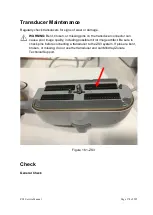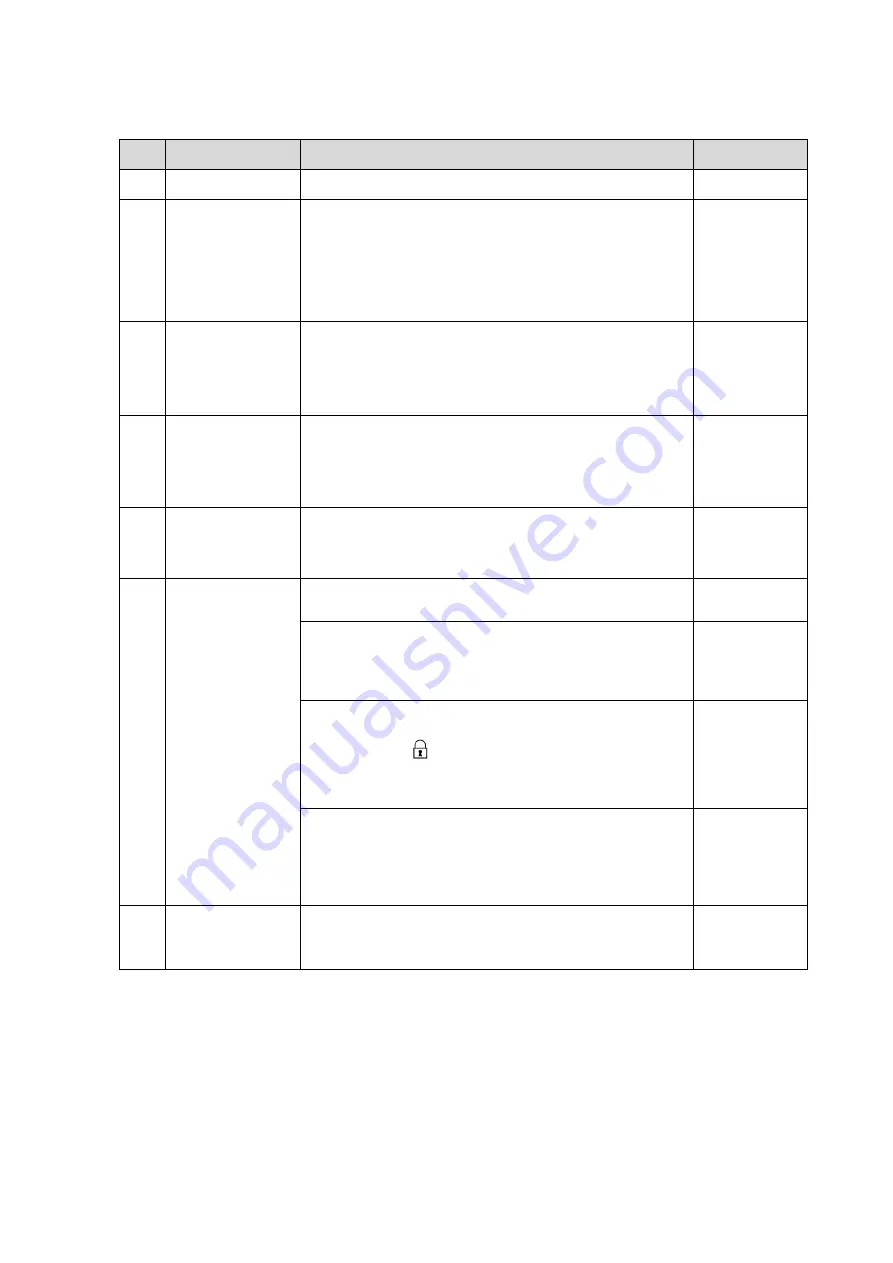
ZS3 Service Manual
Page 178 of 295
Mechanical Safety Check
NO.
Item
Method
Tool
1.
Caster
Visually check to confirm there is no any crack. none
2.
Connection of
the caster
1. Visually check to confirm that there is no screws
and the connecting screws are free of breakage
or falling off.
2. Check with the spanner to make sure that there is
no looseness between the caster and the base
connection screw.
Inner hexagon
wrench 8
3.
Central brake
system
Step the mechanical pedal, to stop the device.
Step the walking pedal to make the device move, no
turning.
none
4.
Handle
1. Visually check to confirm there is no any crack.
2. Hold the handle to push the ultrasound machine,
and then pull it gently to confirm that the handle
is free of looseness.
none
5.
Control panel
and support
assembly
Check by hand to confirm that the support assembly
is normal and the control panel is free of skewness
and looseness.
none
6.
Fixing and
rotating
mechanism of
the monitor
1. Visually check to confirm if any inclination
happened to the monitor.
none
2. Manually operate the monitor to make sure the
monitor can move normally when it is turned left/
right, lifted/ lowered, and no abnormal sound
exists.
none
3. Manually turn the monitor supporting arm, the
monitor can move up or down. When rotate the
arm to the position, the monitor will be locked
in the middle position and can’t move left or right.
Make sure there is no obvious looseness.
none
4. Open the back cover of the control panel. Check
the screw is fastened or not with the spanner.
Check the cable by eyes to confirm that the
connecting cable is free of looseness or scratch
to see the core.
screwdriver,
inner
hexagonal
wrench 5
7.
Other
mechanics
Check to confirm that there is no looseness to other
mechanical parts, no crack to cover and no
conductive parts show in sight.
none
Electrical Safety Inspection
Only technical professionals or engineers after training can perform electric safety
inspection.
Please refer to "
Appendix B Electrical Safety Inspection
" for details.
Summary of Contents for Zonare ZS3
Page 1: ...ZS3 Diagnostic Ultrasound System Service Manual ...
Page 120: ...ZS3 Service Manual Page 120 of 295 FTP Setup Enters Setup Network FTP ...
Page 124: ...ZS3 Service Manual Page 124 of 295 ...
Page 131: ...ZS3 Service Manual Page 131 of 295 13 System Diagrams ...
Page 132: ...ZS3 Service Manual Page 132 of 295 Power Block Diagram Figure 13 1 ZS3 Power Block Diagram ...
Page 133: ...ZS3 Service Manual Page 133 of 295 Cabling Diagram Figure 13 2 ZS3 Cabling Diagram ...
Page 138: ...ZS3 Service Manual Page 138 of 295 Figure 14 6 ZS3 ...
Page 185: ...ZS3 Service Manual Page 185 of 295 17 Preventative Maintenance Forms ...
Page 217: ...ZS3 Service Manual Page 217 of 295 Figure 18 8 ZS3 ...
Page 252: ...ZS3 Service Manual Page 252 of 295 Figure 19 43 ZS3 Power Cable USB Cable ...
Page 295: ...P N 046 014026 00 2 0 ...