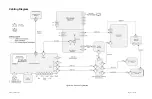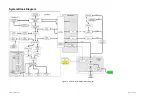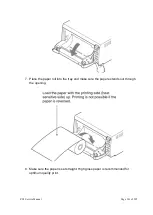ZS3 Service Manual
Page 147 of 295
Figure 14.16-ZS3
Figure 14.17-ZS3
4. Connect Gel power cable to printer power cable. Push them back to the inside of UI
interface base. wind a circle and Tie the tail of the Gel Warmer cable and printer
USB cable (If printer with no options)
Figure 14.18-ZS3
For newly installed gel warmer holder
Pan head screw M4X12
Gel Warmer cable
Printer power cable
Gel Warmer cable
Wind a circle and
Tie the tail of the
Gel Warmer cable
and printer USB
cable (If printer
with no options)
Push back into
the inside of UI
Summary of Contents for Zonare ZS3
Page 1: ...ZS3 Diagnostic Ultrasound System Service Manual ...
Page 120: ...ZS3 Service Manual Page 120 of 295 FTP Setup Enters Setup Network FTP ...
Page 124: ...ZS3 Service Manual Page 124 of 295 ...
Page 131: ...ZS3 Service Manual Page 131 of 295 13 System Diagrams ...
Page 132: ...ZS3 Service Manual Page 132 of 295 Power Block Diagram Figure 13 1 ZS3 Power Block Diagram ...
Page 133: ...ZS3 Service Manual Page 133 of 295 Cabling Diagram Figure 13 2 ZS3 Cabling Diagram ...
Page 138: ...ZS3 Service Manual Page 138 of 295 Figure 14 6 ZS3 ...
Page 185: ...ZS3 Service Manual Page 185 of 295 17 Preventative Maintenance Forms ...
Page 217: ...ZS3 Service Manual Page 217 of 295 Figure 18 8 ZS3 ...
Page 252: ...ZS3 Service Manual Page 252 of 295 Figure 19 43 ZS3 Power Cable USB Cable ...
Page 295: ...P N 046 014026 00 2 0 ...