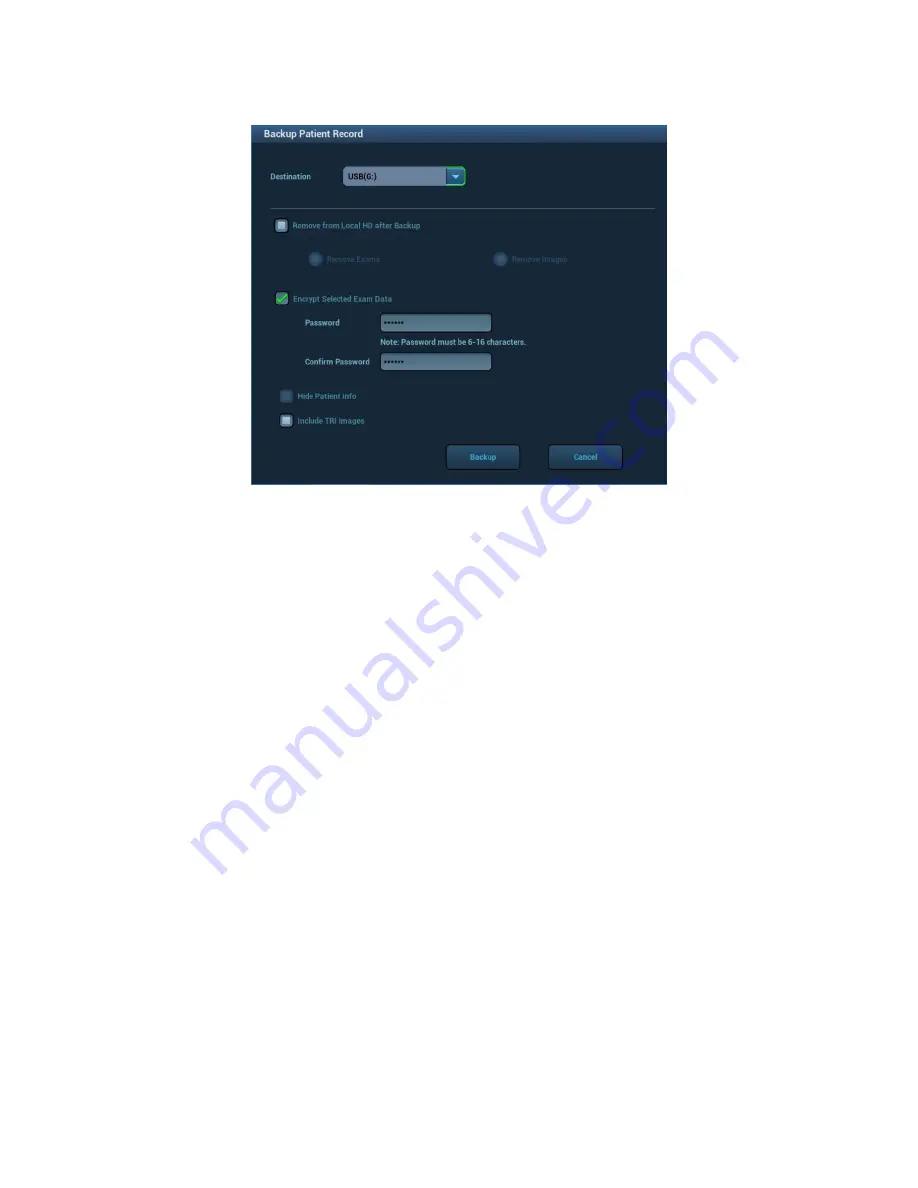
ZS3 Service Manual
Page 81 of 295
Backup Exam
Select the patient record, click [Backup Exam] in the menu to backup exam data or
images of the selected record.
1) Select a destination.
2) Select whether to remove from local HD after Backup: if "Remove Exams" is
selected, the patient information and images are removed; if "Remove Images" is
selected, only the patient images are removed.
3) Select whether to encrypt selected exam data: input the password and confirm
password in the field box, and then click [Backup]. A "Patient.7z" compressed
package is backed up to the USB device, and you need to input the password to
open the package.
NOTE:
1.
If the password is forgotten, you cannot open the backup
package.
2.
The password cannot be multi-language or Chinese
characters.
4) Select whether to hide patient info.
5) Select whether to include TRI data.
Other buttons:
[Restart Exam], [Delete], [Send Exam] are the same as those in the above table.
[New Exam]: Click to enter Patient Info screen, meanwhile, the corresponding
patient information is also imported to the new exam. After you edit the patient
information in the Patient Info screen, select [OK] to start a new exam.
Summary of Contents for Zonare ZS3
Page 1: ...ZS3 Diagnostic Ultrasound System Service Manual ...
Page 120: ...ZS3 Service Manual Page 120 of 295 FTP Setup Enters Setup Network FTP ...
Page 124: ...ZS3 Service Manual Page 124 of 295 ...
Page 131: ...ZS3 Service Manual Page 131 of 295 13 System Diagrams ...
Page 132: ...ZS3 Service Manual Page 132 of 295 Power Block Diagram Figure 13 1 ZS3 Power Block Diagram ...
Page 133: ...ZS3 Service Manual Page 133 of 295 Cabling Diagram Figure 13 2 ZS3 Cabling Diagram ...
Page 138: ...ZS3 Service Manual Page 138 of 295 Figure 14 6 ZS3 ...
Page 185: ...ZS3 Service Manual Page 185 of 295 17 Preventative Maintenance Forms ...
Page 217: ...ZS3 Service Manual Page 217 of 295 Figure 18 8 ZS3 ...
Page 252: ...ZS3 Service Manual Page 252 of 295 Figure 19 43 ZS3 Power Cable USB Cable ...
Page 295: ...P N 046 014026 00 2 0 ...






























