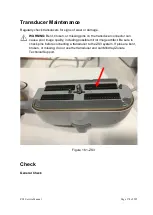ZS3 Service Manual
Page 170 of 295
16 Care and Maintenance
Overview
This section describes the maintenance, care and service recommended to maintain
the ZS3 system in proper operation.
Mindray ultrasound systems are designed to be maintenance free. Our ultrasound
systems do not require regular preventative maintenance such as calibration or
adjustments to the hardware and transducers. Mindray has developed procedures to
allow you to perform annual quality checks designed to support your facilities Quality
Control requirements. For customers without the necessary equipment or resources to
perform these checks, Mindray can provide this service for a fee.
WARNING:
Shock hazards exist if the AC power connection for the ZS3 system or
AC adapter are not properly grounded. Equipment must be connected to a
hospital
grade
receptacle. Do not remove the grounding wire.
The enclosures contain no operator-serviceable components other than the
scanner module.
To avoid electrical shock, do not remove covers other than the scanner module
cover.
For servicing, contact Mindray/Zonare Technical Support only. Failure to do so
may void your warranty or service contract coverage.
To safely use and maintain the system:
To avoid electrical shock, always disconnect the AC power before cleaning
any part of the ZS3 system.
Do not immerse the transducer past the cleaning/disinfection level depth
specified in “Cleaning and Disinfecting Transducers.”
Do not immerse the
transducer for longer than specified cleaning/disinfecting time. Do not use
any transducer that has been immersed beyond the Improper cleaning or
disinfection of any part of the ZS3 system can cause permanent damage.
Follow the cleaning and disinfection instructions.
CAUTION:
Do not excessively twist or bend the cables; this can cause failure
Improper cleaning or disinfection of any part of the ZS3 system can cause
permanent damage. Follow the cleaning and disinfection instructions
Summary of Contents for Zonare ZS3
Page 1: ...ZS3 Diagnostic Ultrasound System Service Manual ...
Page 120: ...ZS3 Service Manual Page 120 of 295 FTP Setup Enters Setup Network FTP ...
Page 124: ...ZS3 Service Manual Page 124 of 295 ...
Page 131: ...ZS3 Service Manual Page 131 of 295 13 System Diagrams ...
Page 132: ...ZS3 Service Manual Page 132 of 295 Power Block Diagram Figure 13 1 ZS3 Power Block Diagram ...
Page 133: ...ZS3 Service Manual Page 133 of 295 Cabling Diagram Figure 13 2 ZS3 Cabling Diagram ...
Page 138: ...ZS3 Service Manual Page 138 of 295 Figure 14 6 ZS3 ...
Page 185: ...ZS3 Service Manual Page 185 of 295 17 Preventative Maintenance Forms ...
Page 217: ...ZS3 Service Manual Page 217 of 295 Figure 18 8 ZS3 ...
Page 252: ...ZS3 Service Manual Page 252 of 295 Figure 19 43 ZS3 Power Cable USB Cable ...
Page 295: ...P N 046 014026 00 2 0 ...