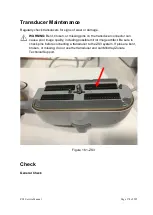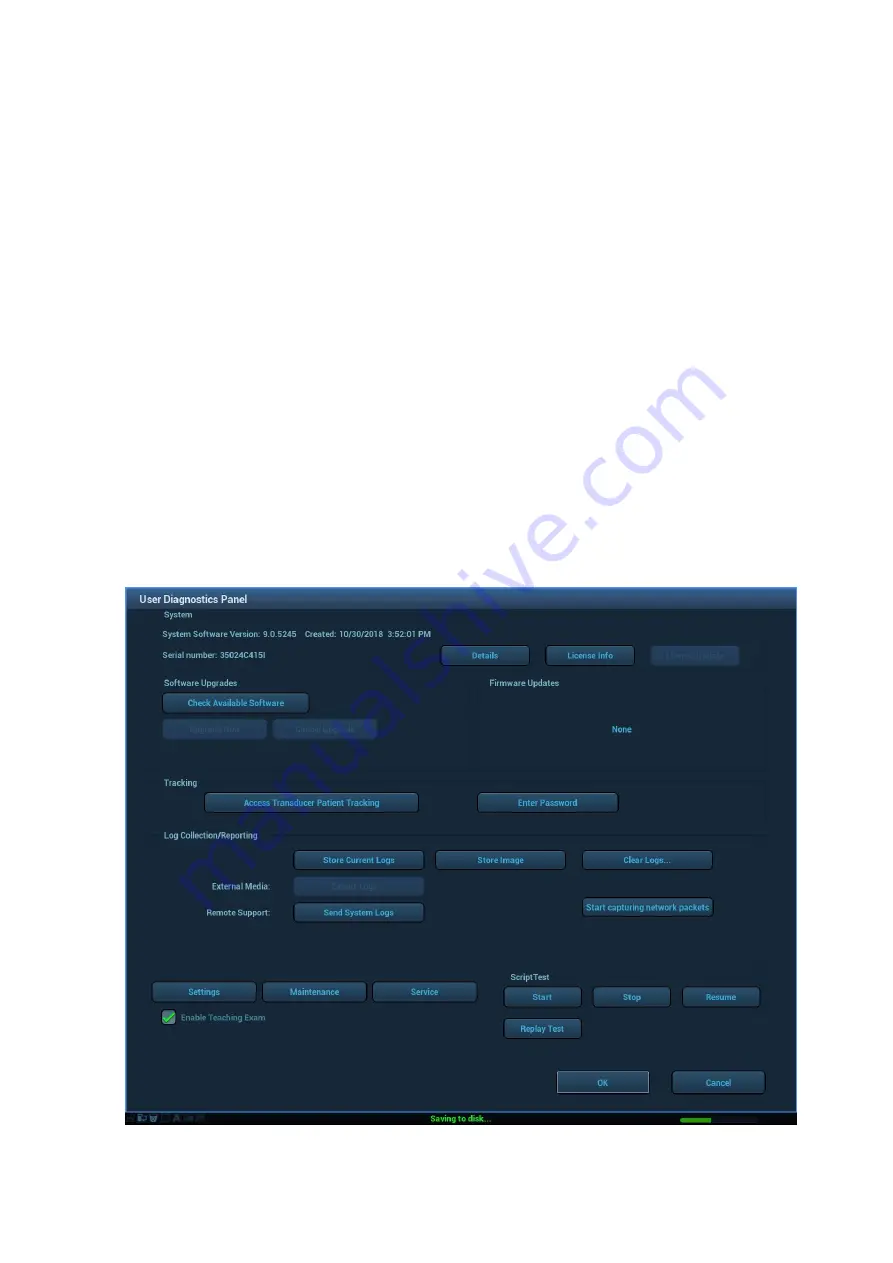
ZS3 Service Manual
Page 162 of 295
The
Diagnostics
menu on the ZS3 offers (or will offer in subsequent
software/hardware releases) the following functionality:
Display system serial number
Display system software revision level
Display the revision level of major PC boards
Display system status to log files
Capture current image screen and storing as a BMP file
Transfer the contents of the internal log directory (using an internet connection)
to the Mindray/Zonare FTP site
Check (over the internet) for availability of software and firmware (cart) updates
from the Mindray/Zonare FTP site
Enable transducer tracking
Enable teaching exam
NOTE:
The majority of the functions in the User Diagnostics Panel involves the use of
an internet connection between the ZS3 system and Mindray/Zonare
’s network server
for uploading or downloading files. Performing any of these procedures requires
contacting Mindray/Zonare Technical Support to received specific information on IP
address and log in used to make the connection.
The features in the User Diagnostics Panel are described
Summary of Contents for Zonare ZS3
Page 1: ...ZS3 Diagnostic Ultrasound System Service Manual ...
Page 120: ...ZS3 Service Manual Page 120 of 295 FTP Setup Enters Setup Network FTP ...
Page 124: ...ZS3 Service Manual Page 124 of 295 ...
Page 131: ...ZS3 Service Manual Page 131 of 295 13 System Diagrams ...
Page 132: ...ZS3 Service Manual Page 132 of 295 Power Block Diagram Figure 13 1 ZS3 Power Block Diagram ...
Page 133: ...ZS3 Service Manual Page 133 of 295 Cabling Diagram Figure 13 2 ZS3 Cabling Diagram ...
Page 138: ...ZS3 Service Manual Page 138 of 295 Figure 14 6 ZS3 ...
Page 185: ...ZS3 Service Manual Page 185 of 295 17 Preventative Maintenance Forms ...
Page 217: ...ZS3 Service Manual Page 217 of 295 Figure 18 8 ZS3 ...
Page 252: ...ZS3 Service Manual Page 252 of 295 Figure 19 43 ZS3 Power Cable USB Cable ...
Page 295: ...P N 046 014026 00 2 0 ...