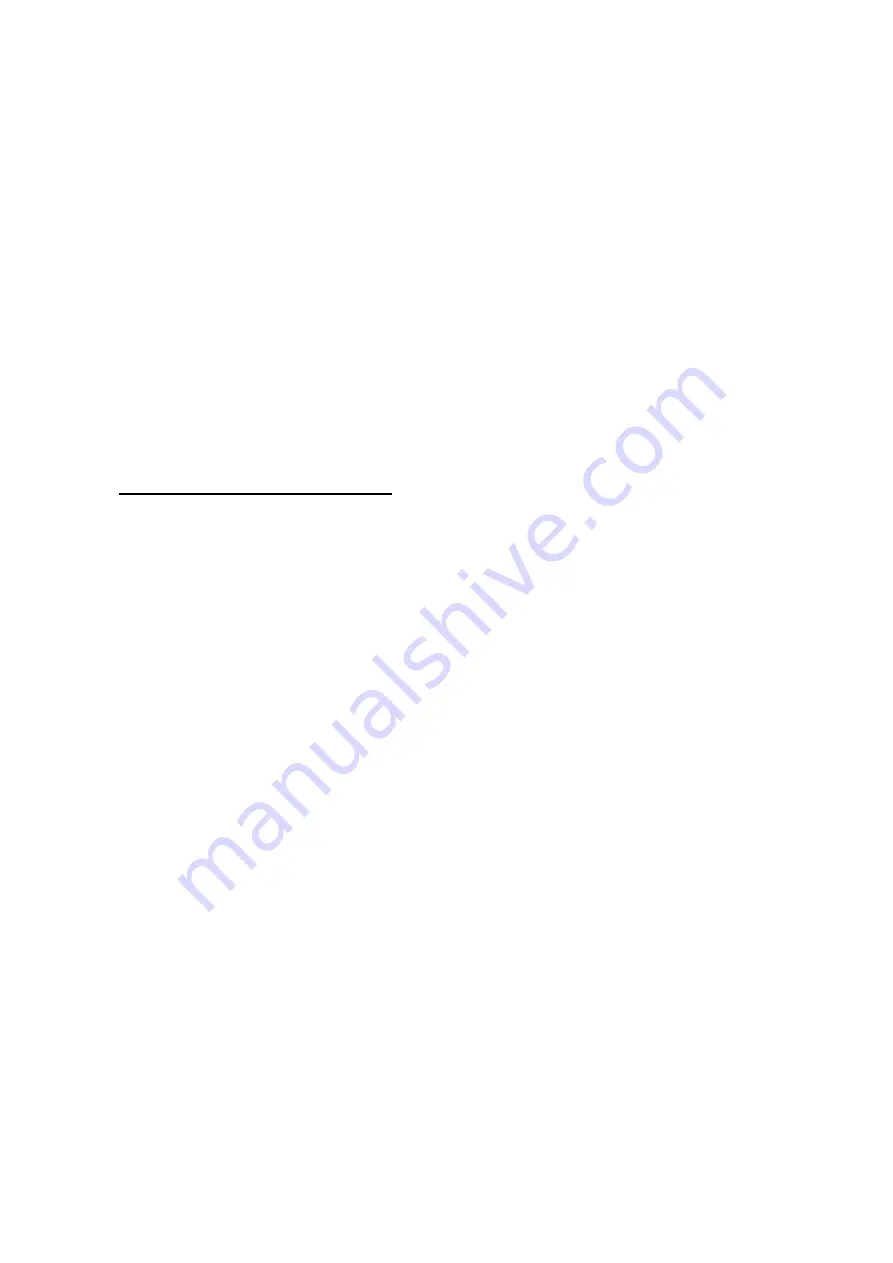
ZS3 Service Manual
Page 239 of 295
Power Module
– Removal/Replacement
Required Parts
P/N: 88012-00 ....... Power Supply Module, ZS3
Overview of Procedure
4. Removal/Replacement of Power Supply Module
5. System verification
Required Tools
• 4mm Allen Head Wrench
#1 Phillips Screwdriver
Procedure
Power Supply Module Removal:
1.
Ensure the system
is powered “OFF”.
2.
Place AC circuit breaker, located at the rear of the system
, in the “
0
” (OFF)
position.
3.
Disconnect the main AC power cord from the rear of the system or unplug from
the wall source.
4.
Put the User Interface in the highest position.
5.
Set the front caster brakes to prevent system from rolling.
6.
Cut any plastic tie-wraps that retain the AC power cable to the chassis, and free
it from its mounting for later removal with the Power Supply Module.
7.
The Power Supply Module is located under the system. Ensure that the display
is in horizontal position. For the easiest access, tilt the system so it rests on the
front handles, exposing the bottom of the unit. Rest the front-side handles on
foam or cardboard if available.
Summary of Contents for Zonare ZS3
Page 1: ...ZS3 Diagnostic Ultrasound System Service Manual ...
Page 120: ...ZS3 Service Manual Page 120 of 295 FTP Setup Enters Setup Network FTP ...
Page 124: ...ZS3 Service Manual Page 124 of 295 ...
Page 131: ...ZS3 Service Manual Page 131 of 295 13 System Diagrams ...
Page 132: ...ZS3 Service Manual Page 132 of 295 Power Block Diagram Figure 13 1 ZS3 Power Block Diagram ...
Page 133: ...ZS3 Service Manual Page 133 of 295 Cabling Diagram Figure 13 2 ZS3 Cabling Diagram ...
Page 138: ...ZS3 Service Manual Page 138 of 295 Figure 14 6 ZS3 ...
Page 185: ...ZS3 Service Manual Page 185 of 295 17 Preventative Maintenance Forms ...
Page 217: ...ZS3 Service Manual Page 217 of 295 Figure 18 8 ZS3 ...
Page 252: ...ZS3 Service Manual Page 252 of 295 Figure 19 43 ZS3 Power Cable USB Cable ...
Page 295: ...P N 046 014026 00 2 0 ...






























