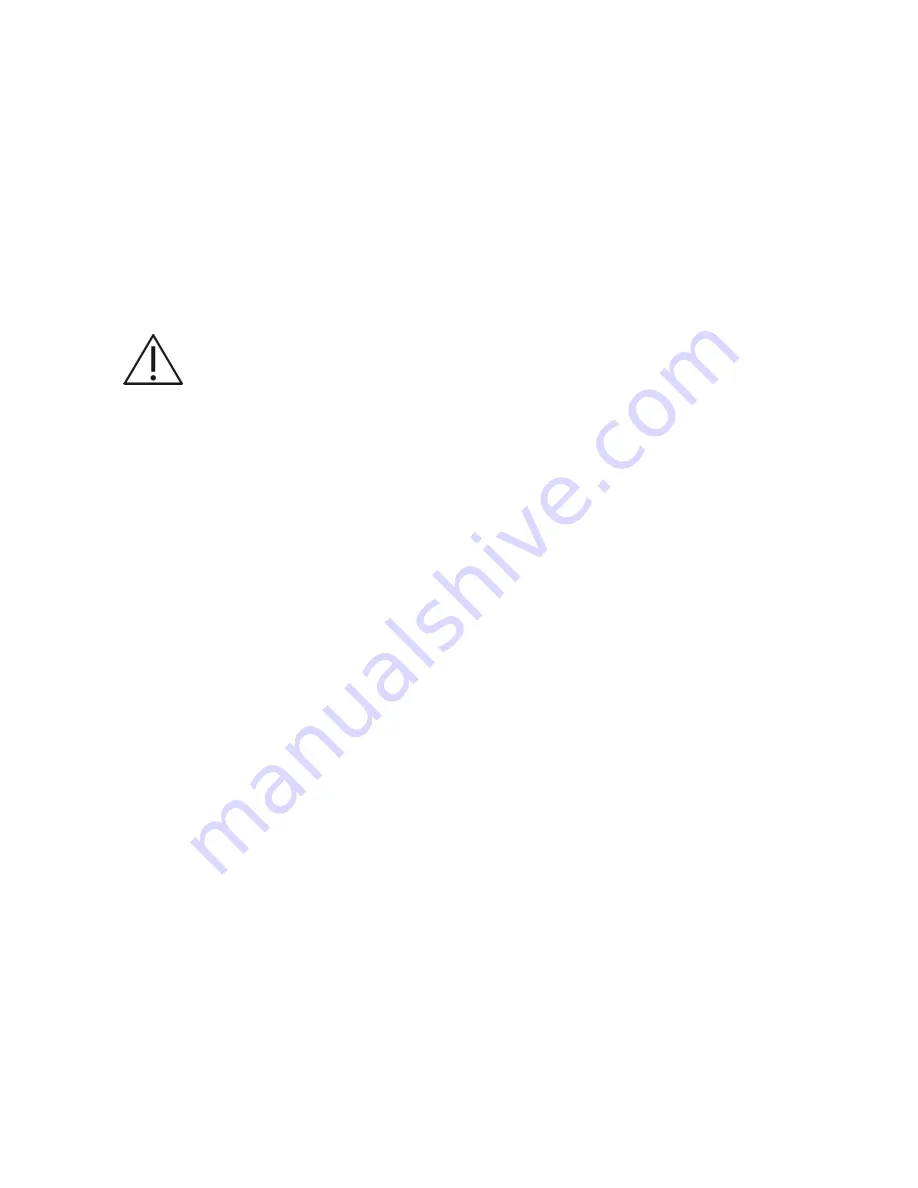
ZS3 Service Manual
Page 18 of 295
Do not allow the disinfectant to come in contact with metal surfaces
(transducer connector). Use a soft cloth and warm soapy water to remove any
disinfectant that remains on metal surfaces.
Keep the control handle and transducer connector out of any cleaning or
disinfection solutions. The control handle and cable may be cleaned with a
damp cloth, but only the distal end of the probe up to the 100cm marker on
the P8-3 TEE and 70cm marker on the P8-3m TEE shaft may be placed into
a disinfection solution.
Do not use other disinfection methods like Iodine, Steam, Heat or Ethylene
Oxide.
When servicing the ZS3 System, always be sure to turn the circuit breaker to
the OFF position.
Precautions
Transducers are individually licensed according to system configuration. Only
the following transducers are available without an advanced feature
configuration: P9-3ic E9-3, C4-1, C6-2, C6-1, C9-3, C9-3sp, C8-3 3D, C10-3,
C18-5, E9-3 3D, E9-4, L8-3, L10-5, L14-5w, L14-5sp, L20-5, P4-1c, P8-
3mTEE and P8-3TEE. The A2CW and A5CW transducers are enabled if the
system is configured with "CW Enabled", and can be used under either the
Echocardiology (optional) or the Advanced Vascular Imaging (mandate)
mode. Attempting to use any other transducers will result in an error
message.
Be aware of the potential hazards associated with the environment where the
ultrasound systems will be used. The systems and/or the external equipment
can be damaged if signal levels are not appropriate. If peripheral equipment
not specifically authorized by Mindray/Zonare is to be connected to the
system, it must meet all applicable electrical safety standards that apply to the
system in order to maintain Mindray/Zonare
’s safety integrity. Any equipment
not supplied by Mindray/Zonare must be approved by Mindray/Zonare. Use of
non-Mindray/Zonare-approved equipment may result in an unsafe condition,
impair operation of the ultrasound system, impair diagnostic capabilities, and
void your warranty or service contract coverage.
Mindray/Zonare transducers have a specific range of acceptable application
us
e. Users are advised to restrict each transducer’s use to those applications.
Excessive bending, twisting, pulling, dragging, or compression of transducer
cables may cause failure or intermittent operation of the system. Avoid rolling
the cart wheels over cables. Use of cable hooks is recommended to minimize
chance of damage to cables.
If a transducer that has not been approved and licensed for use with the
ultrasound system to which it is connected, or if a licensed transducer is not
properly connected, the corresponding transducer identification data will not
display on the LCD Display. Imaging will be disabled. Resolve this issue
before continuing use.
Summary of Contents for Zonare ZS3
Page 1: ...ZS3 Diagnostic Ultrasound System Service Manual ...
Page 120: ...ZS3 Service Manual Page 120 of 295 FTP Setup Enters Setup Network FTP ...
Page 124: ...ZS3 Service Manual Page 124 of 295 ...
Page 131: ...ZS3 Service Manual Page 131 of 295 13 System Diagrams ...
Page 132: ...ZS3 Service Manual Page 132 of 295 Power Block Diagram Figure 13 1 ZS3 Power Block Diagram ...
Page 133: ...ZS3 Service Manual Page 133 of 295 Cabling Diagram Figure 13 2 ZS3 Cabling Diagram ...
Page 138: ...ZS3 Service Manual Page 138 of 295 Figure 14 6 ZS3 ...
Page 185: ...ZS3 Service Manual Page 185 of 295 17 Preventative Maintenance Forms ...
Page 217: ...ZS3 Service Manual Page 217 of 295 Figure 18 8 ZS3 ...
Page 252: ...ZS3 Service Manual Page 252 of 295 Figure 19 43 ZS3 Power Cable USB Cable ...
Page 295: ...P N 046 014026 00 2 0 ...
















































