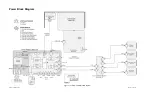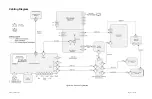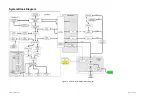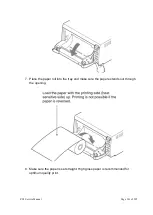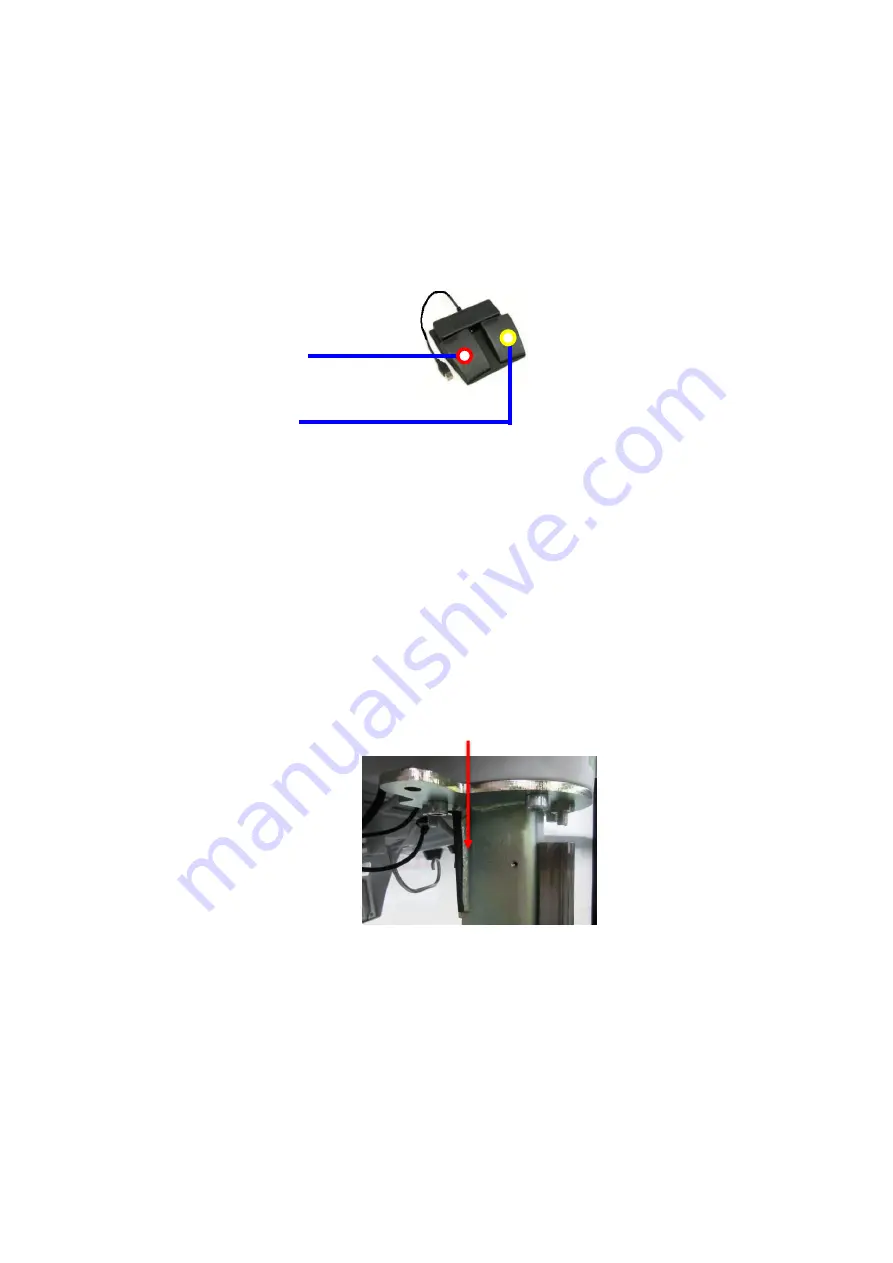
ZS3 Service Manual
Page 144 of 295
Pedal Footswitch
A remote 2-pedal footswitch is optionally available for connection to the system via
any available USB port. The left and right pedals may be individually configured to one
of forty-four possibilities including
and
freeze
.
The two normal user interface buttons/functions used for the optional footswitch
control; are as follows:
o
o
Freeze
The footswitch connects to the system using a USB port on the rear of the Cart, and is
a “plug-n-play” device that does not require any menu configuration on the system to
operate.
Ultrasound Gel Warmer
For newly installed gel warmer:
Tools: screw driver
1. Drop telescoping cover to paste 70-80mm length of PVC electric insulation tape
on the edge of the Stem weldment.
Figure 14.9-ZS3
2. Use a screwdriver to install the 1 Pan head screw M4X12 that attach the Gel
warmer cable to the Stem weldment
PVC electric insulation tape
Summary of Contents for Zonare ZS3
Page 1: ...ZS3 Diagnostic Ultrasound System Service Manual ...
Page 120: ...ZS3 Service Manual Page 120 of 295 FTP Setup Enters Setup Network FTP ...
Page 124: ...ZS3 Service Manual Page 124 of 295 ...
Page 131: ...ZS3 Service Manual Page 131 of 295 13 System Diagrams ...
Page 132: ...ZS3 Service Manual Page 132 of 295 Power Block Diagram Figure 13 1 ZS3 Power Block Diagram ...
Page 133: ...ZS3 Service Manual Page 133 of 295 Cabling Diagram Figure 13 2 ZS3 Cabling Diagram ...
Page 138: ...ZS3 Service Manual Page 138 of 295 Figure 14 6 ZS3 ...
Page 185: ...ZS3 Service Manual Page 185 of 295 17 Preventative Maintenance Forms ...
Page 217: ...ZS3 Service Manual Page 217 of 295 Figure 18 8 ZS3 ...
Page 252: ...ZS3 Service Manual Page 252 of 295 Figure 19 43 ZS3 Power Cable USB Cable ...
Page 295: ...P N 046 014026 00 2 0 ...