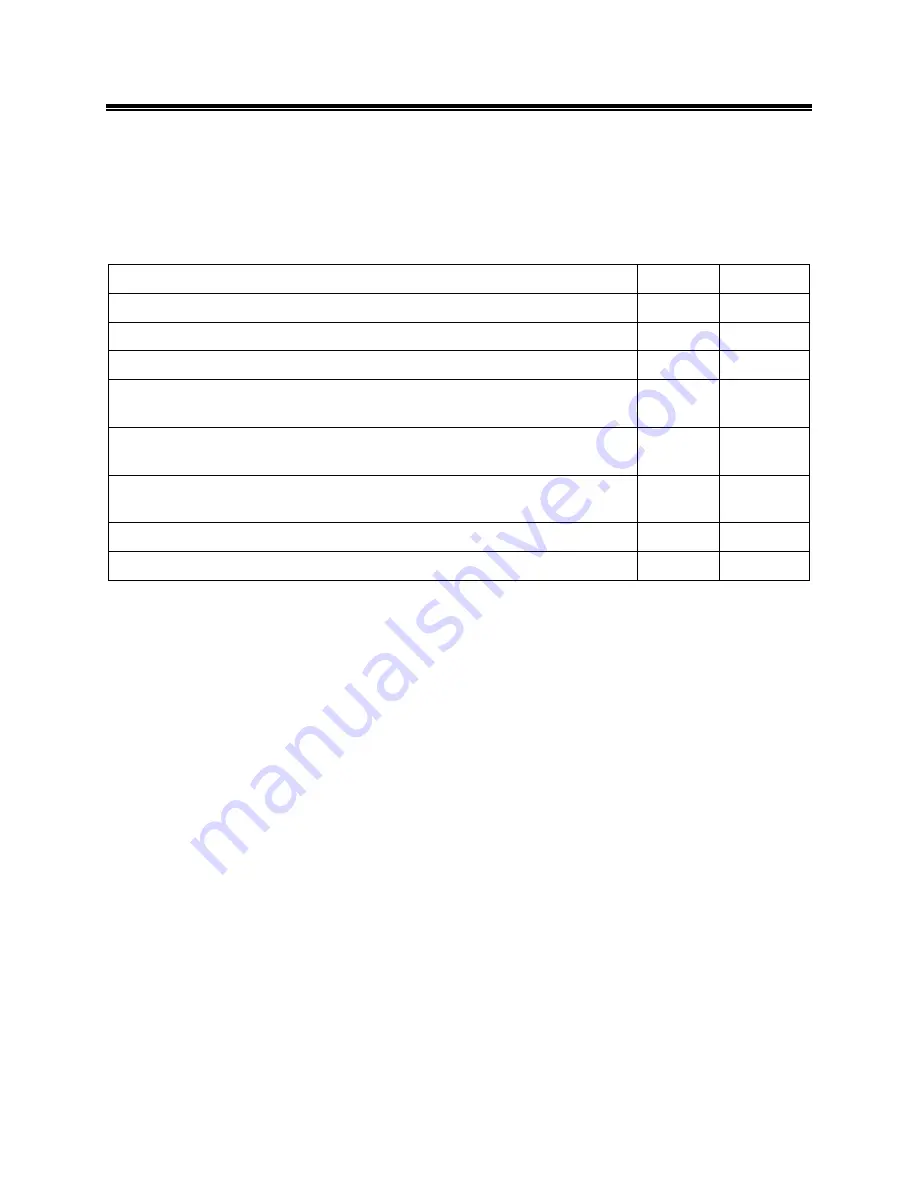
ZS3 Service Manual
Page 12 of 295
2
Safety
Facility Needs
Users should prepare for the materials needed in the site, so as to avoid confusion and complete the task
in time without any waste of manpower. Follow the checklist in pre-installation to ensure that the required
steps are performed.
Action
Yes
No
Spare enough time before installing the system
Ensure that the operating environment meets the requirements.
Ensure that the system is fully cooled.
Ensure that you have adjusted the lighting environment to adapt to the
condition of the system.
Ensure that the electrical facilities conform to the standard
requirements.
Ensure that the EMI precautions are performed and all the sources
that might possibly cause unwanted interference are removed.
The system is put in a site according to the requirements.
Ensure that the network condition is set for the system.
Before installation, the users should:
Acquire the needed material.
Prepare for the delivery of the system.
Pay costs incurred for the modifications that are excluded from the sales list.
Note:
This equipment must be operated by skilled/trained clinical professionals.
Before delivering the system, ensure that the operating site is clean. Do not put the
system on a carpet that might attract dust and create static. In addition, the EMI
should also be taken into account during investigation.
It is important for the hospital or organization that employs this equipment to carry
out a reasonable service/maintenance plan. Neglect of this may result in machine
breakdown or personal injury.
Mindray's obligation or liability under this warranty does not include any
transportation or other charges or liability for direct, indirect or consequential
damages or delay resulting from the improper use or application of the product or
the use of parts or accessories not approved by Mindray or repairs by people other
than Mindray authorized personnel.
Summary of Contents for Zonare ZS3
Page 1: ...ZS3 Diagnostic Ultrasound System Service Manual ...
Page 120: ...ZS3 Service Manual Page 120 of 295 FTP Setup Enters Setup Network FTP ...
Page 124: ...ZS3 Service Manual Page 124 of 295 ...
Page 131: ...ZS3 Service Manual Page 131 of 295 13 System Diagrams ...
Page 132: ...ZS3 Service Manual Page 132 of 295 Power Block Diagram Figure 13 1 ZS3 Power Block Diagram ...
Page 133: ...ZS3 Service Manual Page 133 of 295 Cabling Diagram Figure 13 2 ZS3 Cabling Diagram ...
Page 138: ...ZS3 Service Manual Page 138 of 295 Figure 14 6 ZS3 ...
Page 185: ...ZS3 Service Manual Page 185 of 295 17 Preventative Maintenance Forms ...
Page 217: ...ZS3 Service Manual Page 217 of 295 Figure 18 8 ZS3 ...
Page 252: ...ZS3 Service Manual Page 252 of 295 Figure 19 43 ZS3 Power Cable USB Cable ...
Page 295: ...P N 046 014026 00 2 0 ...













































