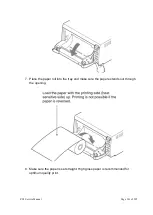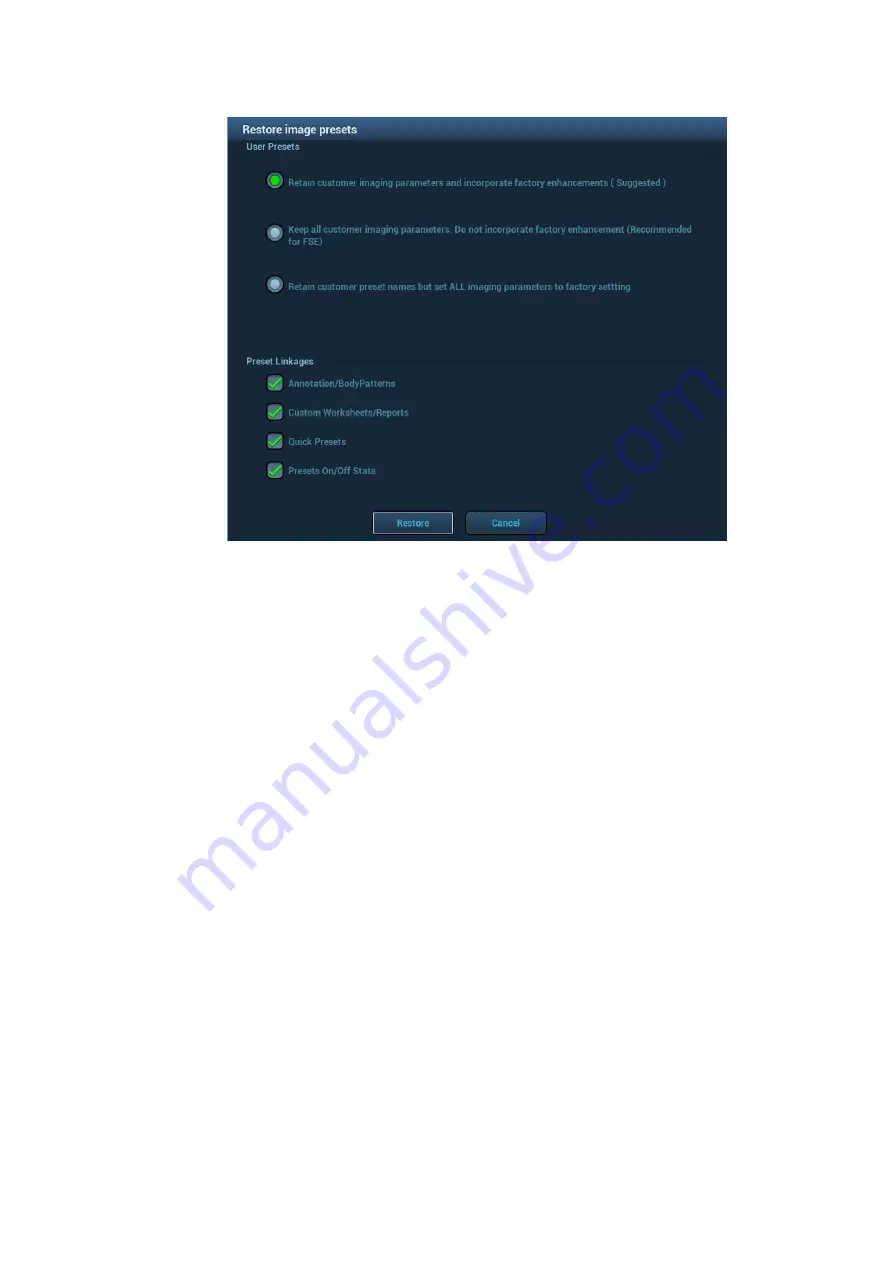
ZS3 Service Manual
Page 153 of 295
User Presets (3 Options)
Retain customer imaging parameters and incorporate factory enhancements
(Suggested)
Keep all customer imaging parameters. Do not incorporate factory
enhancement (Recommended)
Retain customer preset names but set ALL imaging parameters to factory
setting.
Preset linkages
:
Preset Linkages allow for determining whether specific transducer type/exam type
presets are linked directly to specific annotation and custom worksheets/report (or
not), as part of the Preset “RESTORE” process. Checking of the box associated
with each category will result in Preset Linking configuration being actively
restored.
Annotation/Body Patterns (User Annotation and customer Body Markers
(linked))
Custom Worksheets/Reports: (QPath custom worksheets and reports (linked))
Quick Presets (User configuration for exam preset selections assigned to
scanner Touchscreen ICONS and ZS3 OLED display)
Presets On/Off State (User configuration of hiding or displaying of User presets
in Preset menu)
Summary of Contents for Zonare ZS3
Page 1: ...ZS3 Diagnostic Ultrasound System Service Manual ...
Page 120: ...ZS3 Service Manual Page 120 of 295 FTP Setup Enters Setup Network FTP ...
Page 124: ...ZS3 Service Manual Page 124 of 295 ...
Page 131: ...ZS3 Service Manual Page 131 of 295 13 System Diagrams ...
Page 132: ...ZS3 Service Manual Page 132 of 295 Power Block Diagram Figure 13 1 ZS3 Power Block Diagram ...
Page 133: ...ZS3 Service Manual Page 133 of 295 Cabling Diagram Figure 13 2 ZS3 Cabling Diagram ...
Page 138: ...ZS3 Service Manual Page 138 of 295 Figure 14 6 ZS3 ...
Page 185: ...ZS3 Service Manual Page 185 of 295 17 Preventative Maintenance Forms ...
Page 217: ...ZS3 Service Manual Page 217 of 295 Figure 18 8 ZS3 ...
Page 252: ...ZS3 Service Manual Page 252 of 295 Figure 19 43 ZS3 Power Cable USB Cable ...
Page 295: ...P N 046 014026 00 2 0 ...