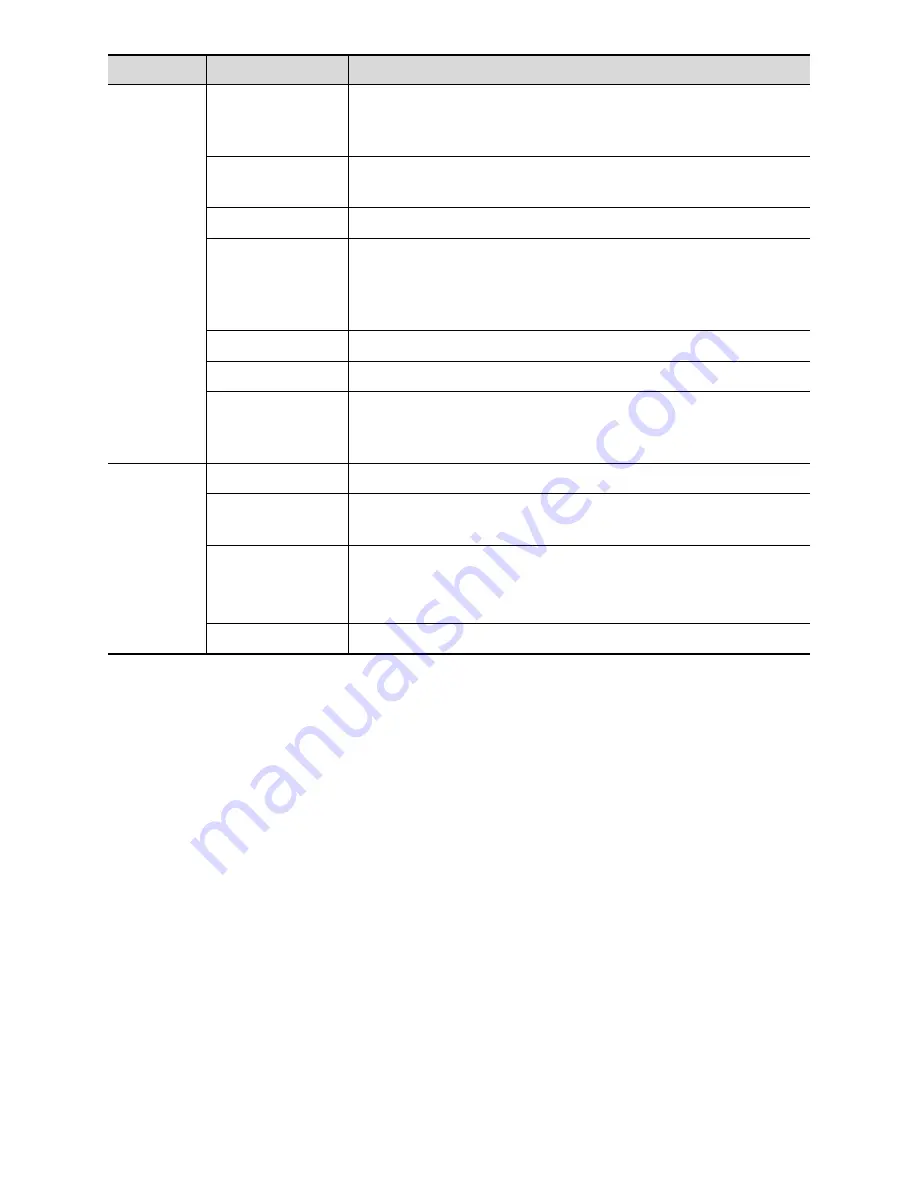
ZS3 Service Manual
Page 99 of 295
Name
Description
Port
DICOM communication port, 104 by default. Here, the
port should be consistent with that of the storage
commitment server port.
Maximum
Retries
Reserved feature.
Interval Time(s) Reserved feature.
Timeout
Value: 5-60s, in increments of 5, and 15 by default. The
connection is disabled if there is no image and
information retrieving in 15 seconds after the user
receiving the information or the image.
Add
Add the DICOM service to the service list.
Cancel
Click to cancel parameter preset.
Update
Select an item in the service list, change the
parameters in the above area, and click [Update] to
update the item in the service list.
Service
list
Delete
Click to delete the selected service in the service list
Verify
Click to verify if the two DICOM application entities are
normally connected.
Default
Set the query/retrieve server as the default.
Select an item in the service list, click [Default] and you
can see
“Y” in the Default column.
Exit
Click to exit the setup screen.
HL7 QUERY SERVICE PRESET
HL7 refers to the medical information exchange protocol on the seventh layer
(application layer) of the Model of the Open System Interconnection published by ISO. It
is established by Health Level Seven International in 1987. HL7 is mainly used for
standardizing the communication between HIS/RIS system and the other devices,
reducing the information interconnection costs among hospitals, and improving the data
usability for hospital information system.
The protocol version that the ultrasound system supports: V2.3, V2.4, V2.5, V2.6.
1.
Select [Setup]
[DICOM]
[DICOM Service Setting]
[HL7] to enter the page.
2.
Select device in the drop-down list, the available devices are services already set in
the system, enter the information.
Click [Add] to add the service to the Service list;
Select an item in the service list, change the parameters in the above area, and
click [Update] to update the item in the service list; click [Cancel] to cancel
changing.
Summary of Contents for Zonare ZS3
Page 1: ...ZS3 Diagnostic Ultrasound System Service Manual ...
Page 120: ...ZS3 Service Manual Page 120 of 295 FTP Setup Enters Setup Network FTP ...
Page 124: ...ZS3 Service Manual Page 124 of 295 ...
Page 131: ...ZS3 Service Manual Page 131 of 295 13 System Diagrams ...
Page 132: ...ZS3 Service Manual Page 132 of 295 Power Block Diagram Figure 13 1 ZS3 Power Block Diagram ...
Page 133: ...ZS3 Service Manual Page 133 of 295 Cabling Diagram Figure 13 2 ZS3 Cabling Diagram ...
Page 138: ...ZS3 Service Manual Page 138 of 295 Figure 14 6 ZS3 ...
Page 185: ...ZS3 Service Manual Page 185 of 295 17 Preventative Maintenance Forms ...
Page 217: ...ZS3 Service Manual Page 217 of 295 Figure 18 8 ZS3 ...
Page 252: ...ZS3 Service Manual Page 252 of 295 Figure 19 43 ZS3 Power Cable USB Cable ...
Page 295: ...P N 046 014026 00 2 0 ...






























