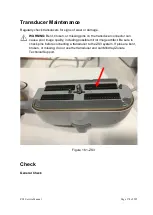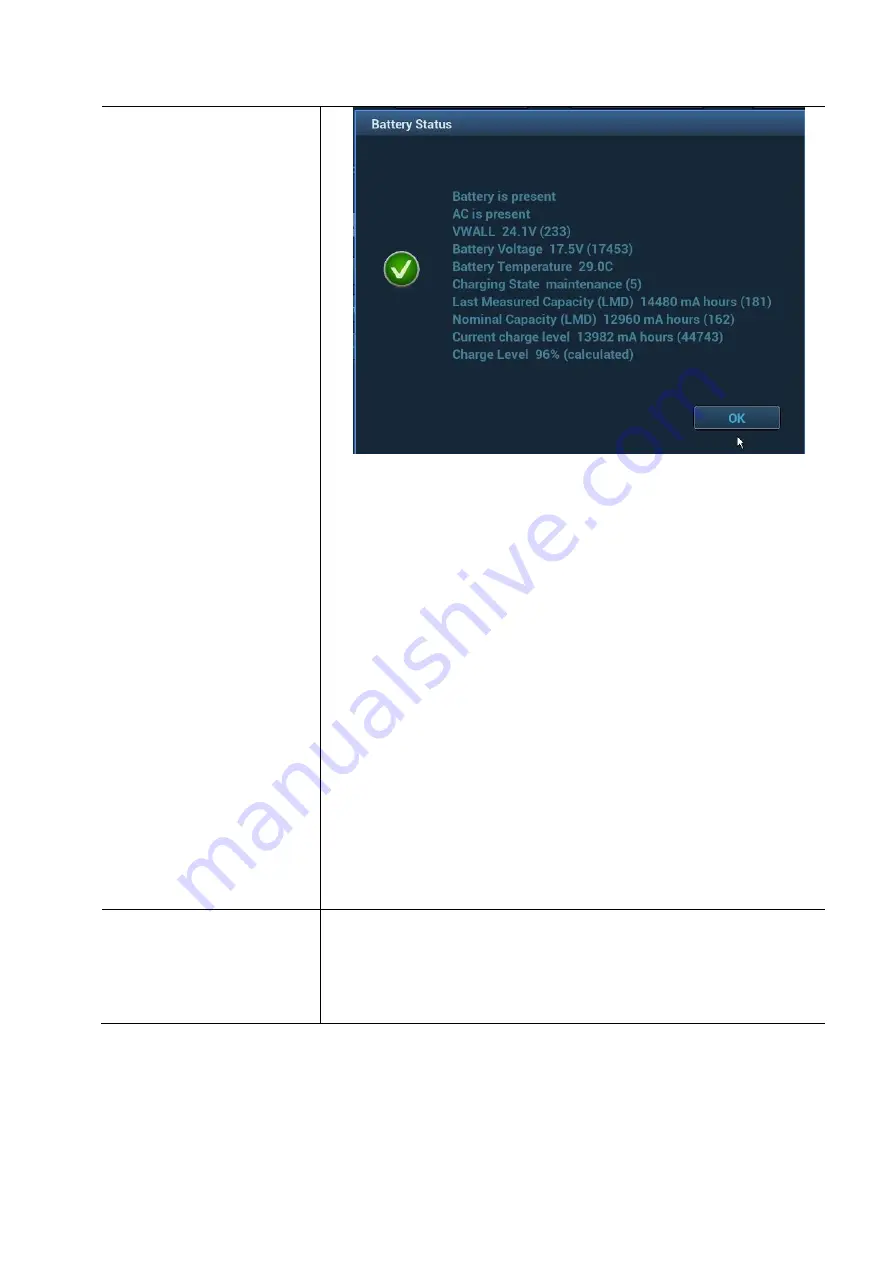
ZS3 Service Manual
Page 168 of 295
VWALL:24V +/- 5% (only when AC present)
Battery Voltage: 13
– 21V
Battery Temperature:
27°C / 0 to 60°C
Charging State:
o
OFF ------------------------------------- 0
o
SOFT_START ------------------------ 1
o
TOP_OFF ----------------------------- 2
o
RAPID_CHARGE ------------------- 3
o
TRICKLE ----------------------------- 4
o
MAINTENANCE -------------------- 5
o
RECONDITION ---------------------- 6
o
COOL_DOWN ----------------------- 7
o
DRIVE_DONE ----------------------- 8
o
RECONDITION_INIT -------------- 9
Norminal Capacity (LMD): 12960mAH (162)
Battery Charge
12960
nominal
*
Below this range would be considered a ‘bad’ (needing
replacement) battery.
Above this range should be considered an invalid value.
Enable Debug Console
Allows (if checked) or disables (if unchecked) access to
the System Console window (ALT-GR / Shift / Z keys) for
entering low-level commands for service. Lock-out
offered due to same key combination used for
international character text entry during normal use.
Summary of Contents for Zonare ZS3
Page 1: ...ZS3 Diagnostic Ultrasound System Service Manual ...
Page 120: ...ZS3 Service Manual Page 120 of 295 FTP Setup Enters Setup Network FTP ...
Page 124: ...ZS3 Service Manual Page 124 of 295 ...
Page 131: ...ZS3 Service Manual Page 131 of 295 13 System Diagrams ...
Page 132: ...ZS3 Service Manual Page 132 of 295 Power Block Diagram Figure 13 1 ZS3 Power Block Diagram ...
Page 133: ...ZS3 Service Manual Page 133 of 295 Cabling Diagram Figure 13 2 ZS3 Cabling Diagram ...
Page 138: ...ZS3 Service Manual Page 138 of 295 Figure 14 6 ZS3 ...
Page 185: ...ZS3 Service Manual Page 185 of 295 17 Preventative Maintenance Forms ...
Page 217: ...ZS3 Service Manual Page 217 of 295 Figure 18 8 ZS3 ...
Page 252: ...ZS3 Service Manual Page 252 of 295 Figure 19 43 ZS3 Power Cable USB Cable ...
Page 295: ...P N 046 014026 00 2 0 ...