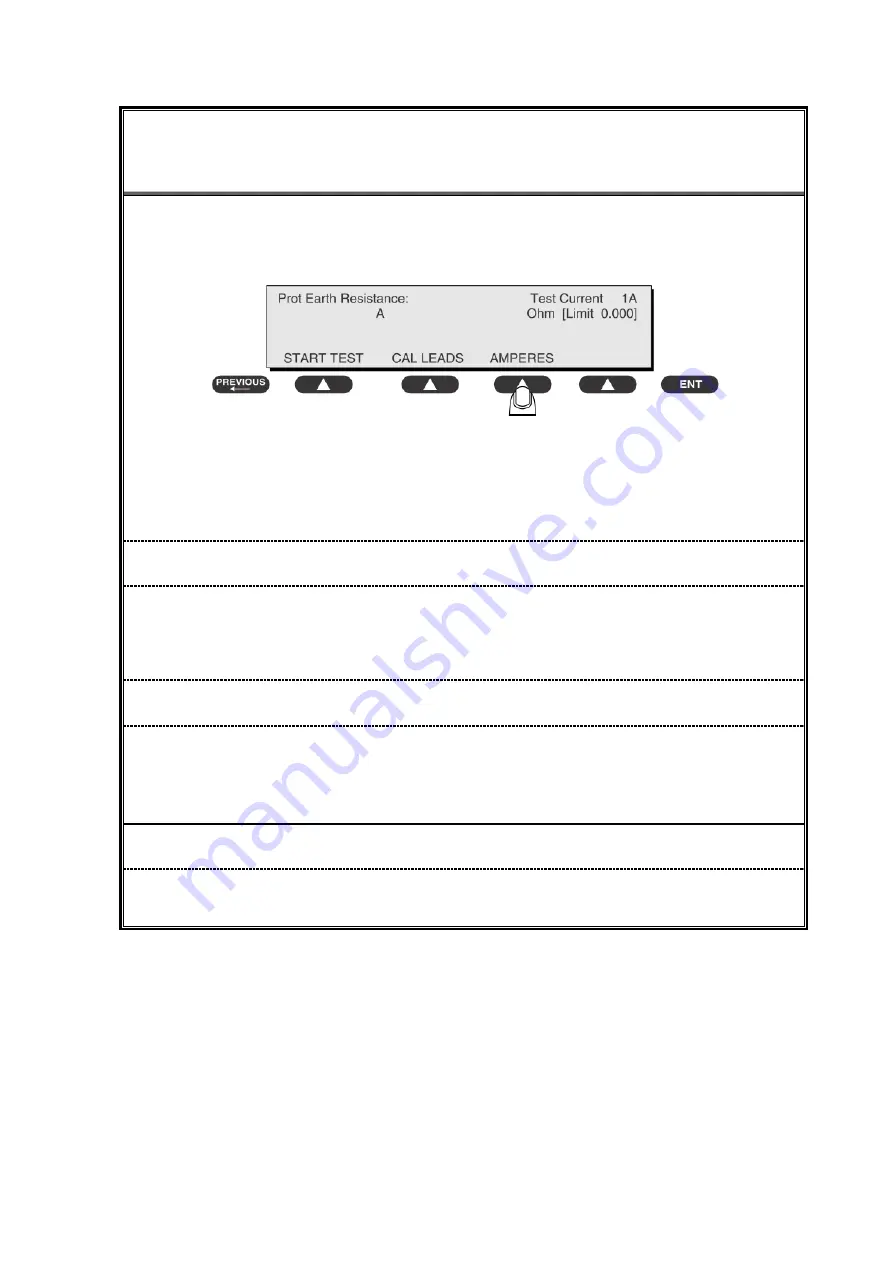
ZS3 Service Manual
Page 282 of 295
ELECTRICAL SAFETY INSPECTION
4- Protective Earth Resistance
3) Press shortcut key 3. The Protective Earth Resistance test is displayed.
4) Press SOFT KEY 3 to select a test current (1AMP, 10AMP, or 25AMP). The
selected test current is displayed in the upper right corner of the display.
5) Press START TEST to start the test. The test current is applied while resistance
and current readings are taken. This takes approximately 5 seconds.
6) Press the print data key at any time to generate a printout of the latest
measurement(s).
NOTE
When "Over" is displayed for Ohms, this signifies that a valid measurement
was not obtained because either an open connection was detected or that the
measurement was not within range. Readings greater than 9.999 Ohms will be
displayed as Over.
Failure
Once it reaches the limitation, stop using equipment. Check the protective
earth connection
between
Protective Earth terminal and Protective Earth Metal
enclosure and equipotential terminal
; Retest
and inform the Customer Service
Engineer for analysis and disposal if still fail.
LIMITS
ALL COUNTRIES R = 0.2
Ω
Maximum
Summary of Contents for Zonare ZS3
Page 1: ...ZS3 Diagnostic Ultrasound System Service Manual ...
Page 120: ...ZS3 Service Manual Page 120 of 295 FTP Setup Enters Setup Network FTP ...
Page 124: ...ZS3 Service Manual Page 124 of 295 ...
Page 131: ...ZS3 Service Manual Page 131 of 295 13 System Diagrams ...
Page 132: ...ZS3 Service Manual Page 132 of 295 Power Block Diagram Figure 13 1 ZS3 Power Block Diagram ...
Page 133: ...ZS3 Service Manual Page 133 of 295 Cabling Diagram Figure 13 2 ZS3 Cabling Diagram ...
Page 138: ...ZS3 Service Manual Page 138 of 295 Figure 14 6 ZS3 ...
Page 185: ...ZS3 Service Manual Page 185 of 295 17 Preventative Maintenance Forms ...
Page 217: ...ZS3 Service Manual Page 217 of 295 Figure 18 8 ZS3 ...
Page 252: ...ZS3 Service Manual Page 252 of 295 Figure 19 43 ZS3 Power Cable USB Cable ...
Page 295: ...P N 046 014026 00 2 0 ...




























