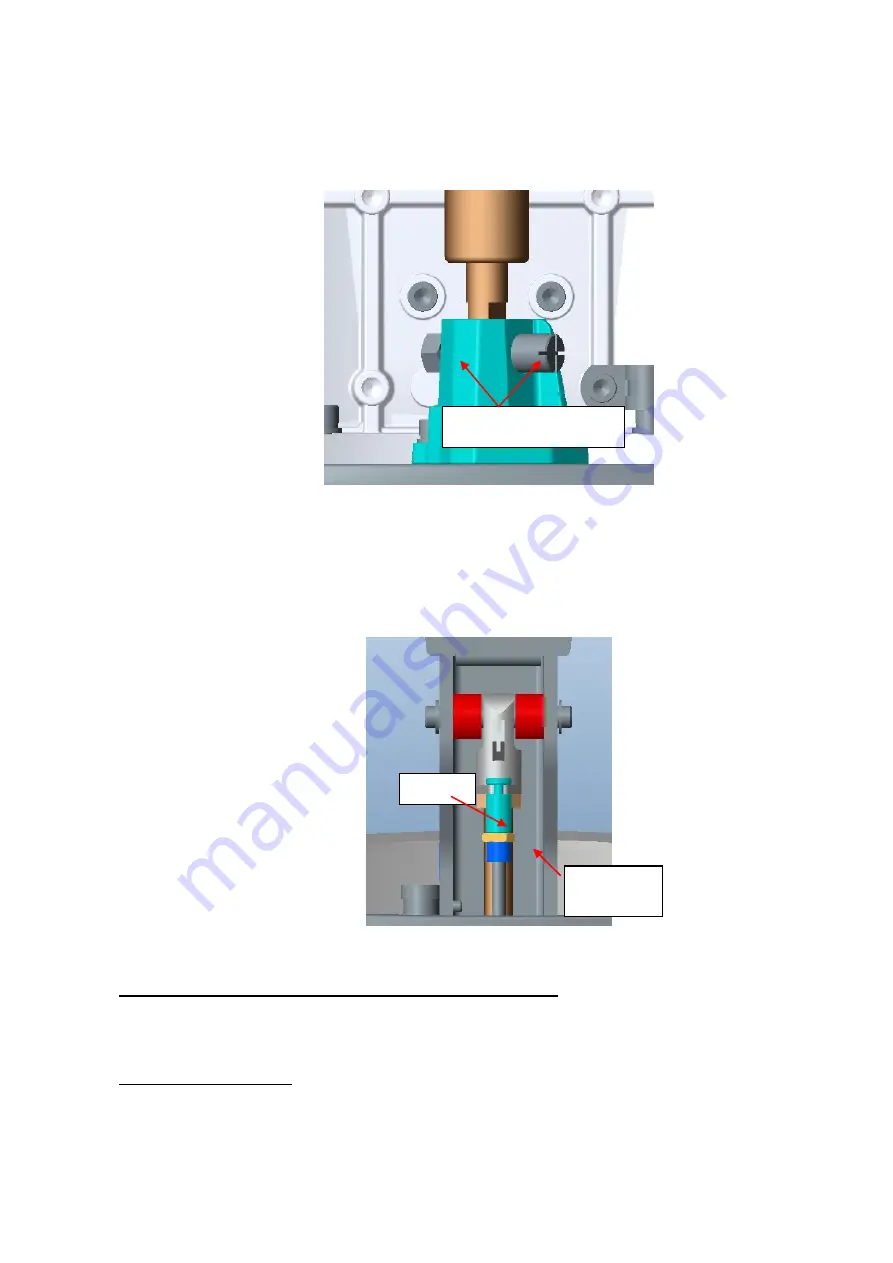
ZS3 Service Manual
Page 261 of 295
4. Remove the lower bolt and screws from the bottom of the gas spring. In this
case, the bottom fixing parts of the gas spring are removed, and the gas spring
can be taken out from the stand column.
Figure 19.53-ZS3
5. Reinstall the gas spring in the reverse steps as shown above. During
installation, adjust down the stud bolt of the gas spring and tighten the screws,
to realize that the gas spring handle can normally control the up and down
function of the system.
Figure 19.54-ZS3
Gas spring & Power Supply Module Re-Installation:
1. Reverse all of the previous steps for installing the replacement gas spring, and
re-installing the power supply module.
System Verification:
Lower bolt and screw
Stud bolt
Screw
Summary of Contents for Zonare ZS3
Page 1: ...ZS3 Diagnostic Ultrasound System Service Manual ...
Page 120: ...ZS3 Service Manual Page 120 of 295 FTP Setup Enters Setup Network FTP ...
Page 124: ...ZS3 Service Manual Page 124 of 295 ...
Page 131: ...ZS3 Service Manual Page 131 of 295 13 System Diagrams ...
Page 132: ...ZS3 Service Manual Page 132 of 295 Power Block Diagram Figure 13 1 ZS3 Power Block Diagram ...
Page 133: ...ZS3 Service Manual Page 133 of 295 Cabling Diagram Figure 13 2 ZS3 Cabling Diagram ...
Page 138: ...ZS3 Service Manual Page 138 of 295 Figure 14 6 ZS3 ...
Page 185: ...ZS3 Service Manual Page 185 of 295 17 Preventative Maintenance Forms ...
Page 217: ...ZS3 Service Manual Page 217 of 295 Figure 18 8 ZS3 ...
Page 252: ...ZS3 Service Manual Page 252 of 295 Figure 19 43 ZS3 Power Cable USB Cable ...
Page 295: ...P N 046 014026 00 2 0 ...
















































