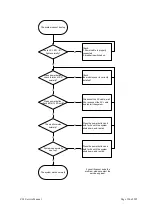ZS3 Service Manual
Page 192 of 295
Figure 18.2-ZS3
SCREEN CAPTURES AND LOGS
For details, please refer to "
".
EXPORT LOGS AND SYSTEM DATA
Obtain Logs
In case you can still enter Doppler user interface.
1. When a problem occurs, press and hold the "Service" key on the keyboard until a
beep is heard and a dialogue box appears on the screen. Enter brief problem
description and click [OK] to save.
2. Insert a USB stick into the system.
3. Press “Service” key on the keyboard, click Export Logs, select [Export all]. The logs
will automatically get exported to the USB stick.
4. Zip the LOGS folder on your PC and send to us.
#1: SOLID ON;
#4-7: SOLID ON AFTER COMPLETE
BOOT UP.
#3: FAST BLINKING AT FIRST
THEN SOLID ON.
Summary of Contents for Zonare ZS3
Page 1: ...ZS3 Diagnostic Ultrasound System Service Manual ...
Page 120: ...ZS3 Service Manual Page 120 of 295 FTP Setup Enters Setup Network FTP ...
Page 124: ...ZS3 Service Manual Page 124 of 295 ...
Page 131: ...ZS3 Service Manual Page 131 of 295 13 System Diagrams ...
Page 132: ...ZS3 Service Manual Page 132 of 295 Power Block Diagram Figure 13 1 ZS3 Power Block Diagram ...
Page 133: ...ZS3 Service Manual Page 133 of 295 Cabling Diagram Figure 13 2 ZS3 Cabling Diagram ...
Page 138: ...ZS3 Service Manual Page 138 of 295 Figure 14 6 ZS3 ...
Page 185: ...ZS3 Service Manual Page 185 of 295 17 Preventative Maintenance Forms ...
Page 217: ...ZS3 Service Manual Page 217 of 295 Figure 18 8 ZS3 ...
Page 252: ...ZS3 Service Manual Page 252 of 295 Figure 19 43 ZS3 Power Cable USB Cable ...
Page 295: ...P N 046 014026 00 2 0 ...