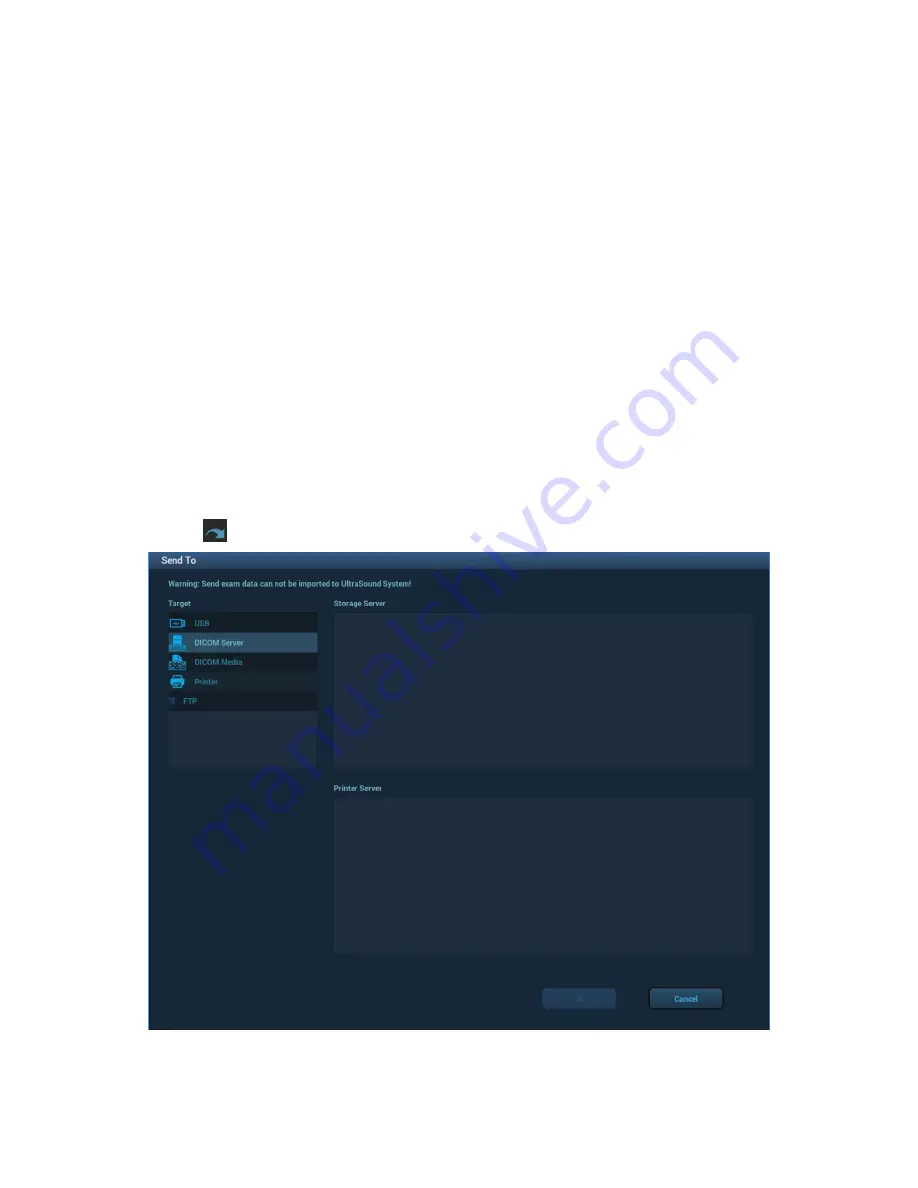
ZS3 Service Manual
Page 102 of 295
DICOM Services
If all the DICOM presets on the DICOM Service Preset screen are completed, you are
ready for the Storage, Print, Worklist (HL7 Query), MPPS, Storage Commitment and
Query/Retrieve applications.
DICOM STORAGE
DICOM Storage is used to send images (single-frame or multi-frame) or structured
report to the DICOM storage server for storage.
Follow the procedures below when setting DICOM storage.
Send images on Archive/Review/main screens (Thumbnail area)
(1)
Select images
Press <Archive> to enter the Archive page. Click on a patient or an exam record
in the list to select it. Thumbnails are displayed in the thumbnail area in the lower
part of the screen, and then click to select a thumbnail or the cine. Or, select an
exam or exams from the patient list (there should be images for this exam).
Press <Current Exam> to enter the Review screen. Click to select a thumbnail or
the cine. (press the left or right <Set> key to choose more).
On the main screen, select a thumbnail or the cine.
(2)
Click
in the top-right part or [Send Exam] to bring up the following dialog box.
Summary of Contents for Zonare ZS3
Page 1: ...ZS3 Diagnostic Ultrasound System Service Manual ...
Page 120: ...ZS3 Service Manual Page 120 of 295 FTP Setup Enters Setup Network FTP ...
Page 124: ...ZS3 Service Manual Page 124 of 295 ...
Page 131: ...ZS3 Service Manual Page 131 of 295 13 System Diagrams ...
Page 132: ...ZS3 Service Manual Page 132 of 295 Power Block Diagram Figure 13 1 ZS3 Power Block Diagram ...
Page 133: ...ZS3 Service Manual Page 133 of 295 Cabling Diagram Figure 13 2 ZS3 Cabling Diagram ...
Page 138: ...ZS3 Service Manual Page 138 of 295 Figure 14 6 ZS3 ...
Page 185: ...ZS3 Service Manual Page 185 of 295 17 Preventative Maintenance Forms ...
Page 217: ...ZS3 Service Manual Page 217 of 295 Figure 18 8 ZS3 ...
Page 252: ...ZS3 Service Manual Page 252 of 295 Figure 19 43 ZS3 Power Cable USB Cable ...
Page 295: ...P N 046 014026 00 2 0 ...






























