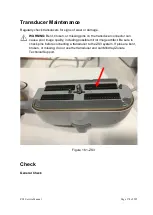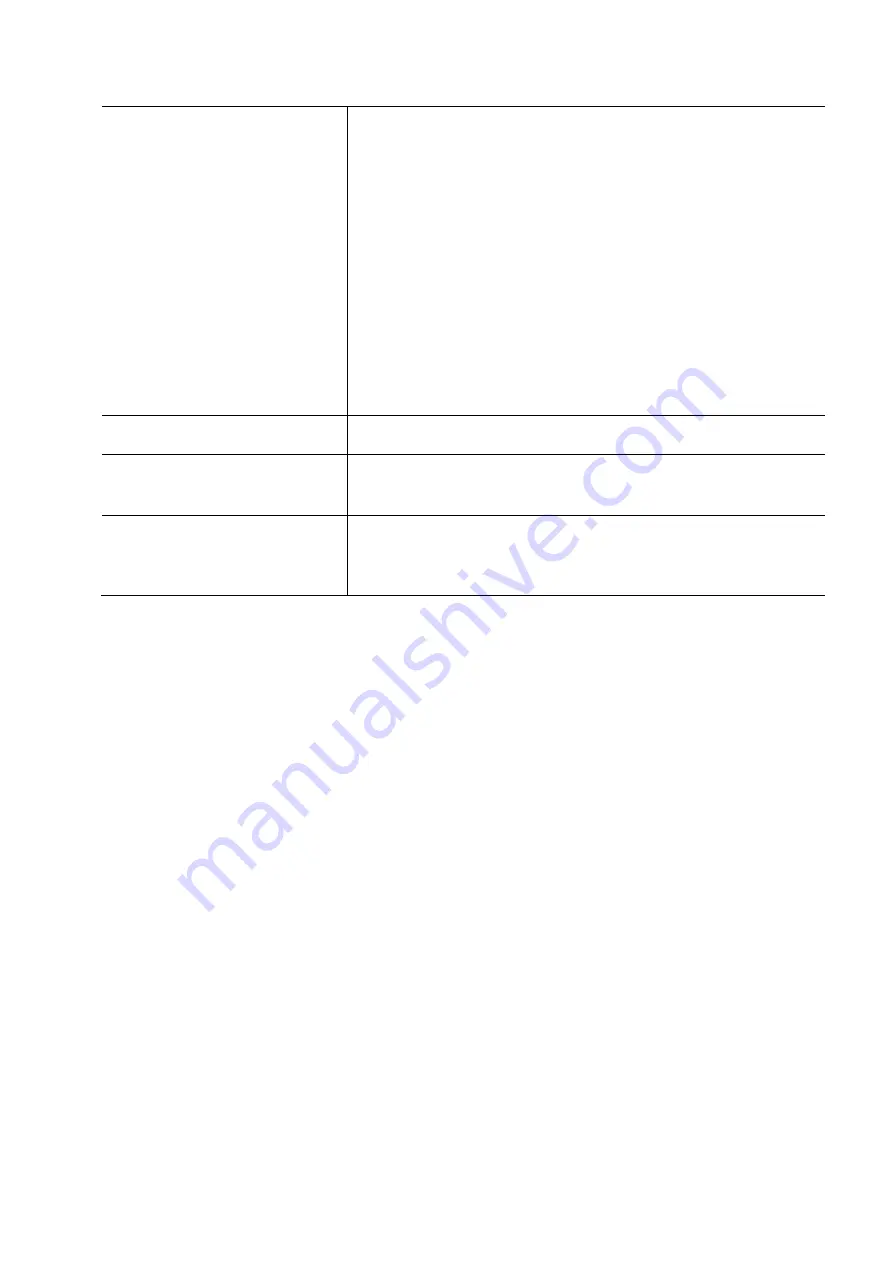
ZS3 Service Manual
Page 166 of 295
Log Reporting Options
Select to enable sending logs to remote FTP site.
Select Display service key log info dialog. This allows a
pop-up box when logs are captured for user to enter a
message.
FTP Address
12.40.200.87
, user name
LOGS
and
password
support
are supplied by Mindray/Zonare.
Click
Ping
button to test.
Select Auto Logging to have system automatically send
logs. You can select daily, every xx weeks on yy day of
the week.
Select Auto Logging Time to have logs automatically
sent at a certain time of day.
Select Error Logging to have logs automatically sent
when error occurs.
Idle Timeout(Minutes)
Idle interval for "phantom" exam.
Phantom Last Name Regex
a pattern in Last Name field to be identified as
"phantom" exam.
FTP Data Transfer Mode
In active mode FTP, the server initiates the data
transfer; and in the passive mode FTP, the client
initiates the data transfer.
Summary of Contents for Zonare ZS3
Page 1: ...ZS3 Diagnostic Ultrasound System Service Manual ...
Page 120: ...ZS3 Service Manual Page 120 of 295 FTP Setup Enters Setup Network FTP ...
Page 124: ...ZS3 Service Manual Page 124 of 295 ...
Page 131: ...ZS3 Service Manual Page 131 of 295 13 System Diagrams ...
Page 132: ...ZS3 Service Manual Page 132 of 295 Power Block Diagram Figure 13 1 ZS3 Power Block Diagram ...
Page 133: ...ZS3 Service Manual Page 133 of 295 Cabling Diagram Figure 13 2 ZS3 Cabling Diagram ...
Page 138: ...ZS3 Service Manual Page 138 of 295 Figure 14 6 ZS3 ...
Page 185: ...ZS3 Service Manual Page 185 of 295 17 Preventative Maintenance Forms ...
Page 217: ...ZS3 Service Manual Page 217 of 295 Figure 18 8 ZS3 ...
Page 252: ...ZS3 Service Manual Page 252 of 295 Figure 19 43 ZS3 Power Cable USB Cable ...
Page 295: ...P N 046 014026 00 2 0 ...