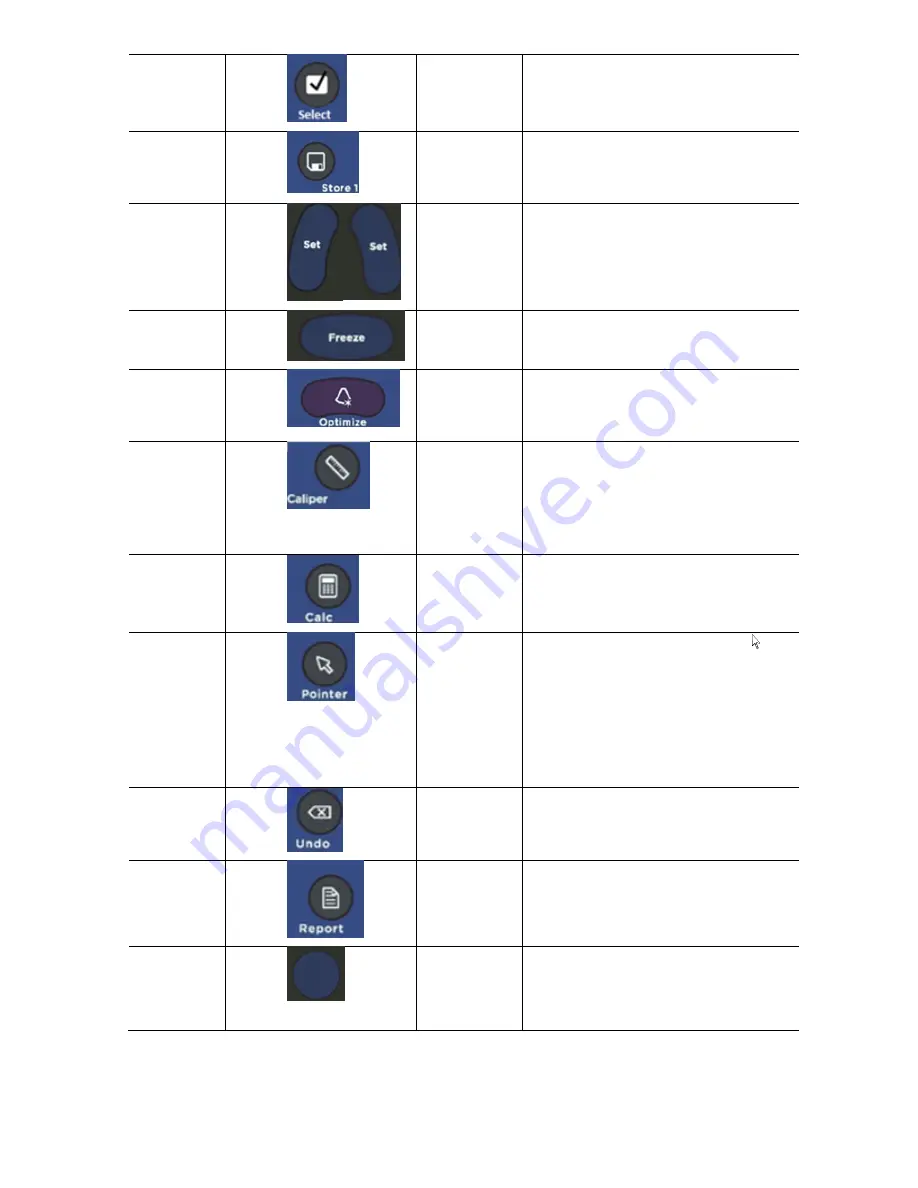
ZS3 Service Manual
Page 37 of 295
12.
Select
Toggles between active modes
such as dual pane and caliper
as well as image manipulation.
13.
Store1/2
Press to store the displayed
image to the storage device
(programmable).
14.
Set
Provides primary functionality
and navigation such as
selecting, calculation, setting,
moving, or editing etc.
15.
Freeze
Halts or re-starts active imaging
on the display.
16.
Optimize
Dual function:
“ZST” Sound
Speed Correction and/or
“AutoOpt” (DGC).
17.
Caliper
Multi-function key: 1) Brings up
dynamic caliper (live) or Calc
menu (frozen) 2) Toggles on/off
the Auto-Dop Trace function, in
PW Doppler mode.
18.
Calc
Brings up the Calculations menu
page.
19.
Pointer
Brings up an arrow pointer
which is used to: 1. Operate the
menu. 2. Click on thumbnails. 3.
Click on soft mode switch
control. 4. Click on OLEDs to
page, 5. Click on System
ICONS.
20.
Undo
Removes the calculations
calipers and return to the Calc
menu.
21.
Report
Displays Report page from the
current exam.
22.
Trackball
Used for positioning the cursor,
defining size/position of ROI in
color mode, positioning
measurement tools, reviewing
Summary of Contents for Zonare ZS3
Page 1: ...ZS3 Diagnostic Ultrasound System Service Manual ...
Page 120: ...ZS3 Service Manual Page 120 of 295 FTP Setup Enters Setup Network FTP ...
Page 124: ...ZS3 Service Manual Page 124 of 295 ...
Page 131: ...ZS3 Service Manual Page 131 of 295 13 System Diagrams ...
Page 132: ...ZS3 Service Manual Page 132 of 295 Power Block Diagram Figure 13 1 ZS3 Power Block Diagram ...
Page 133: ...ZS3 Service Manual Page 133 of 295 Cabling Diagram Figure 13 2 ZS3 Cabling Diagram ...
Page 138: ...ZS3 Service Manual Page 138 of 295 Figure 14 6 ZS3 ...
Page 185: ...ZS3 Service Manual Page 185 of 295 17 Preventative Maintenance Forms ...
Page 217: ...ZS3 Service Manual Page 217 of 295 Figure 18 8 ZS3 ...
Page 252: ...ZS3 Service Manual Page 252 of 295 Figure 19 43 ZS3 Power Cable USB Cable ...
Page 295: ...P N 046 014026 00 2 0 ...
















































