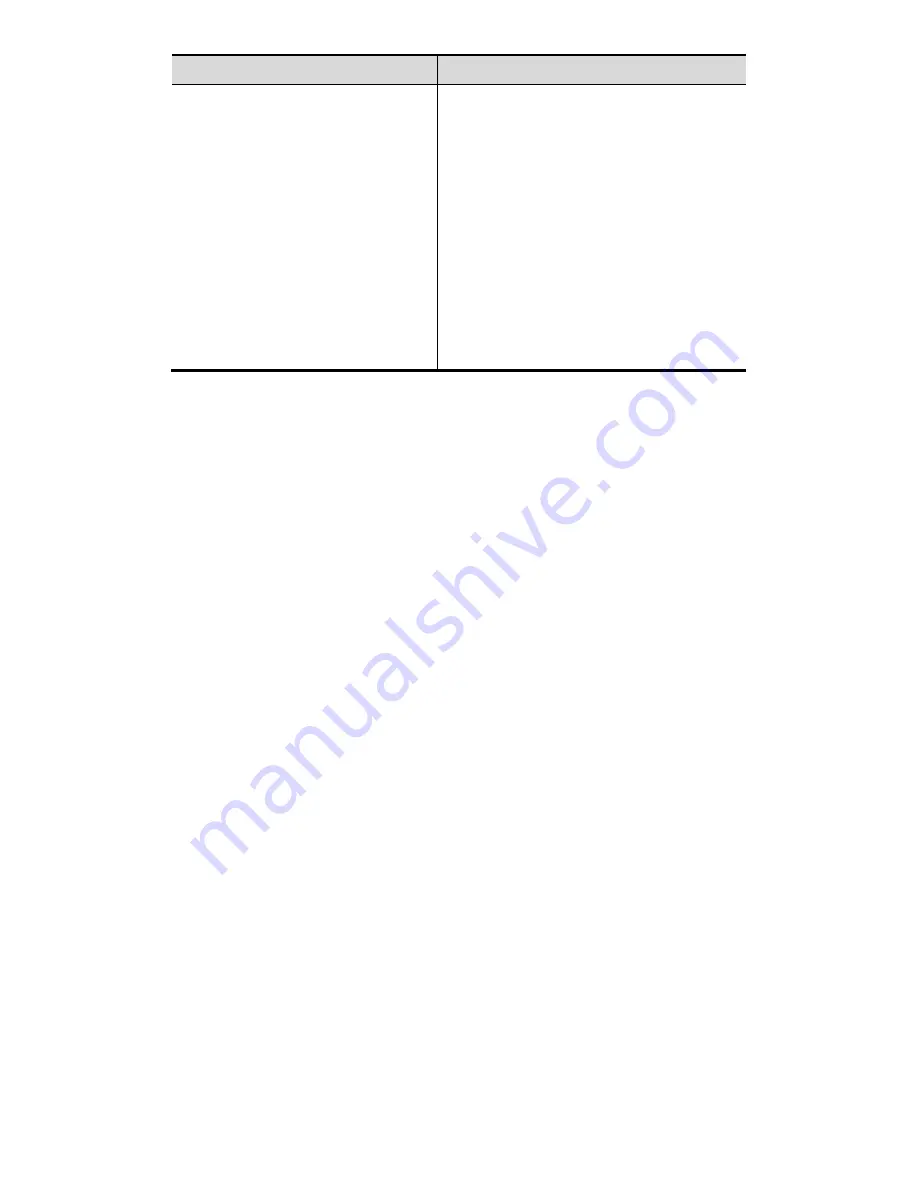
ZS3 Service Manual
Page 69 of 295
Parameter
Description
Days to keep cached password
Set days to keep the cached
passwords in the local system
Users can log in to the server even
without accessing the network within
the setting days.
Empty: the passwords are kept
in the local system permanently.
0: no passwords are kept in the
local system.
>1: for example, if it is set to 5,
the passwords are kept in the
local system for 5 days.
Adding a user
1. Enter [Setup]
[System]
[Security]
[LDAP Config].
2. Enter the member name, and select or deselect privileges from the drop-down list of
"Privilege".
3. Click [Add], and the new members and privileges will appear in the Member of filter
list.
Deleting a user
1. Enter [Setup]
[System]
[Security]
[LDAP Config].
2. Select a member to be deleted, and click [Delete].
Modifying the member name or privileges
1. Enter [Setup]
[System]
[Security]
[LDAP Config].
2. Select a member to be modified, modify the member name, and select or deselect
privileges from the drop-down list of "Privilege".
3. Click [Modify], and the modified member name and privileges will appear in the
Member of filter list.
Logon test
1. Enter [Setup]
[System]
[Security]
[LDAP Config].
2. Enter the User name and password in the field boxes of the Authentication test area.
3. Click [Logon Test] to test whether the user is authenticated. After successful
authentication, the system prompt the following message:
Summary of Contents for Zonare ZS3
Page 1: ...ZS3 Diagnostic Ultrasound System Service Manual ...
Page 120: ...ZS3 Service Manual Page 120 of 295 FTP Setup Enters Setup Network FTP ...
Page 124: ...ZS3 Service Manual Page 124 of 295 ...
Page 131: ...ZS3 Service Manual Page 131 of 295 13 System Diagrams ...
Page 132: ...ZS3 Service Manual Page 132 of 295 Power Block Diagram Figure 13 1 ZS3 Power Block Diagram ...
Page 133: ...ZS3 Service Manual Page 133 of 295 Cabling Diagram Figure 13 2 ZS3 Cabling Diagram ...
Page 138: ...ZS3 Service Manual Page 138 of 295 Figure 14 6 ZS3 ...
Page 185: ...ZS3 Service Manual Page 185 of 295 17 Preventative Maintenance Forms ...
Page 217: ...ZS3 Service Manual Page 217 of 295 Figure 18 8 ZS3 ...
Page 252: ...ZS3 Service Manual Page 252 of 295 Figure 19 43 ZS3 Power Cable USB Cable ...
Page 295: ...P N 046 014026 00 2 0 ...






























