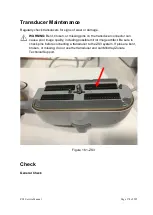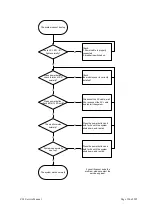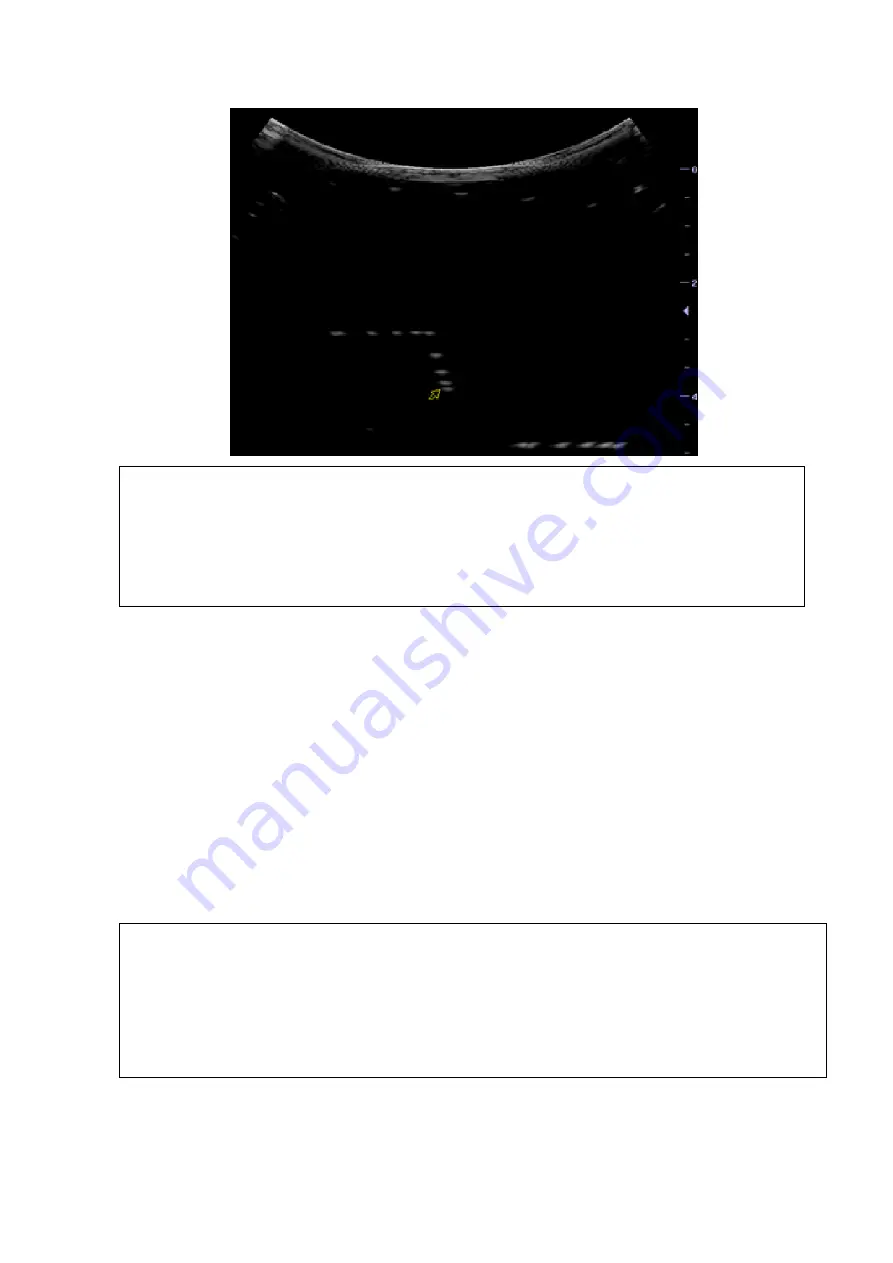
ZS3 Service Manual
Page 181 of 295
NOTE:
1.
When using the convex probe, keep the transverse resolution testing targets
displaying near the midline.
2.
When using a linear probe with steering function, do not turn on the steering
when performing the transverse resolution test.
3.
Zoom in the region where the targets are located if necessary.
4.
The diameter of the target points at a certain depth is equal to the transverse
resolution at the depth.
Maximum Depth
Test Steps:
1. Cover the scan surface of the phantom with water or ultrasound gel. Gently
contact the probe lense with the scan surface.
2. Set the system display depth according to the expected maximum depth of the
probe in clinical use. Scan the phantom to display the longitudinal targets in the
middle of the image clearly.
3. Adjust acoustic power at the maximum value.
4. Set gain, contrast and TGC at a greater value. But no halation or defocus is
allowed.
5. Record the depth of the furthest target (the target can be seen clearly).
NOTE:
1.
Increasing the gain will also increase the noise.
2.
When using a linear probe, completely contact the probe with the scan
surface. No side clearance is allowed.
3.
When using a convex or phased-array probe, make the axis targets to
be displayed in the middle of the scanning image.
4.
When the image is not frozen, it may be difficult to distinguish the far
field targets from the noise.
Summary of Contents for Zonare ZS3
Page 1: ...ZS3 Diagnostic Ultrasound System Service Manual ...
Page 120: ...ZS3 Service Manual Page 120 of 295 FTP Setup Enters Setup Network FTP ...
Page 124: ...ZS3 Service Manual Page 124 of 295 ...
Page 131: ...ZS3 Service Manual Page 131 of 295 13 System Diagrams ...
Page 132: ...ZS3 Service Manual Page 132 of 295 Power Block Diagram Figure 13 1 ZS3 Power Block Diagram ...
Page 133: ...ZS3 Service Manual Page 133 of 295 Cabling Diagram Figure 13 2 ZS3 Cabling Diagram ...
Page 138: ...ZS3 Service Manual Page 138 of 295 Figure 14 6 ZS3 ...
Page 185: ...ZS3 Service Manual Page 185 of 295 17 Preventative Maintenance Forms ...
Page 217: ...ZS3 Service Manual Page 217 of 295 Figure 18 8 ZS3 ...
Page 252: ...ZS3 Service Manual Page 252 of 295 Figure 19 43 ZS3 Power Cable USB Cable ...
Page 295: ...P N 046 014026 00 2 0 ...