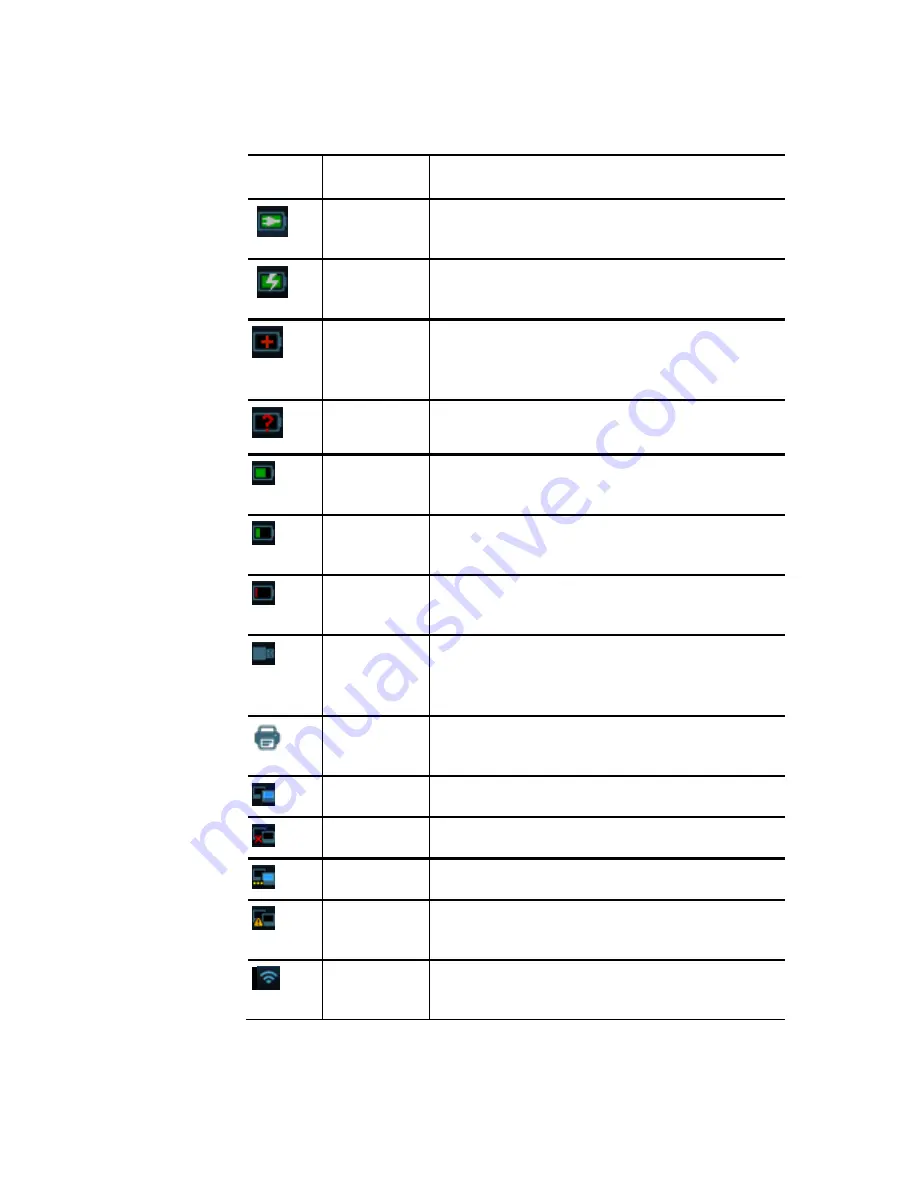
ZS3 Service Manual
Page 41 of 295
On-
Screen “Dashboard” System Status ICONs
If the system is equipped with the on-board battery option, a battery icon will be
displayed in the lower-left hand corner of the LCD display of the ZS3.
Icon
Function
Status Description
Battery
Status
System running on AC Power, and Battery
is
fully
charged
.
Battery
Status
System running on AC Power, and Battery
is currently
charging
.
Battery
Status
Battery is currently undergoing a
“Reconditioning”
process
(approx. 12
hours).
Battery
Status
Battery status is currently unknown.
Battery
Status
System running on Battery source power
(
more
than
25%
remaining charge).
Battery
Status
System running on Battery source power
(
10%-25%
remaining charge).
Battery
Status
System running on Battery source power
(
less
than
10%
remaining charge).
Removable
Media
(USB)
Removable storage media (USB) is being
initialized.
USB Local
Printer
Local USB printer is connected/active.
Network
Network connected and active.
Network
Network disconnected
.
Network
Network connecting.
Network
Network transfer has an
error
(Re-Queuing
of job, etc.) preventing transfer.
Wireless
Network
Wireless network connected and active.
Summary of Contents for Zonare ZS3
Page 1: ...ZS3 Diagnostic Ultrasound System Service Manual ...
Page 120: ...ZS3 Service Manual Page 120 of 295 FTP Setup Enters Setup Network FTP ...
Page 124: ...ZS3 Service Manual Page 124 of 295 ...
Page 131: ...ZS3 Service Manual Page 131 of 295 13 System Diagrams ...
Page 132: ...ZS3 Service Manual Page 132 of 295 Power Block Diagram Figure 13 1 ZS3 Power Block Diagram ...
Page 133: ...ZS3 Service Manual Page 133 of 295 Cabling Diagram Figure 13 2 ZS3 Cabling Diagram ...
Page 138: ...ZS3 Service Manual Page 138 of 295 Figure 14 6 ZS3 ...
Page 185: ...ZS3 Service Manual Page 185 of 295 17 Preventative Maintenance Forms ...
Page 217: ...ZS3 Service Manual Page 217 of 295 Figure 18 8 ZS3 ...
Page 252: ...ZS3 Service Manual Page 252 of 295 Figure 19 43 ZS3 Power Cable USB Cable ...
Page 295: ...P N 046 014026 00 2 0 ...
















































