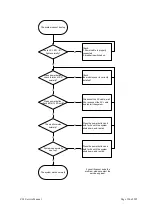ZS3 Service Manual
Page 189 of 295
18 System Troubleshooting
Many malfunctions are caused by a routine problem, such as power disconnection or
the maladjustment of basic imaging or peripheral device (LCD display) controls. Before
calling Tech Support, please perform the following troubleshooting procedures on the
affected component(s).
The troubleshooting information in this section is intended to assist in diagnosing
potential causes of a variety of system problems. It should be noted that as a result of
the advanced level of integration in the electronic circuitry of the ultrasound system, the
amount of service/repair that can be performed in the field, is limited to a specific number
of FRU’s (Field Replaceable Units).
Summary of Contents for Zonare ZS3
Page 1: ...ZS3 Diagnostic Ultrasound System Service Manual ...
Page 120: ...ZS3 Service Manual Page 120 of 295 FTP Setup Enters Setup Network FTP ...
Page 124: ...ZS3 Service Manual Page 124 of 295 ...
Page 131: ...ZS3 Service Manual Page 131 of 295 13 System Diagrams ...
Page 132: ...ZS3 Service Manual Page 132 of 295 Power Block Diagram Figure 13 1 ZS3 Power Block Diagram ...
Page 133: ...ZS3 Service Manual Page 133 of 295 Cabling Diagram Figure 13 2 ZS3 Cabling Diagram ...
Page 138: ...ZS3 Service Manual Page 138 of 295 Figure 14 6 ZS3 ...
Page 185: ...ZS3 Service Manual Page 185 of 295 17 Preventative Maintenance Forms ...
Page 217: ...ZS3 Service Manual Page 217 of 295 Figure 18 8 ZS3 ...
Page 252: ...ZS3 Service Manual Page 252 of 295 Figure 19 43 ZS3 Power Cable USB Cable ...
Page 295: ...P N 046 014026 00 2 0 ...