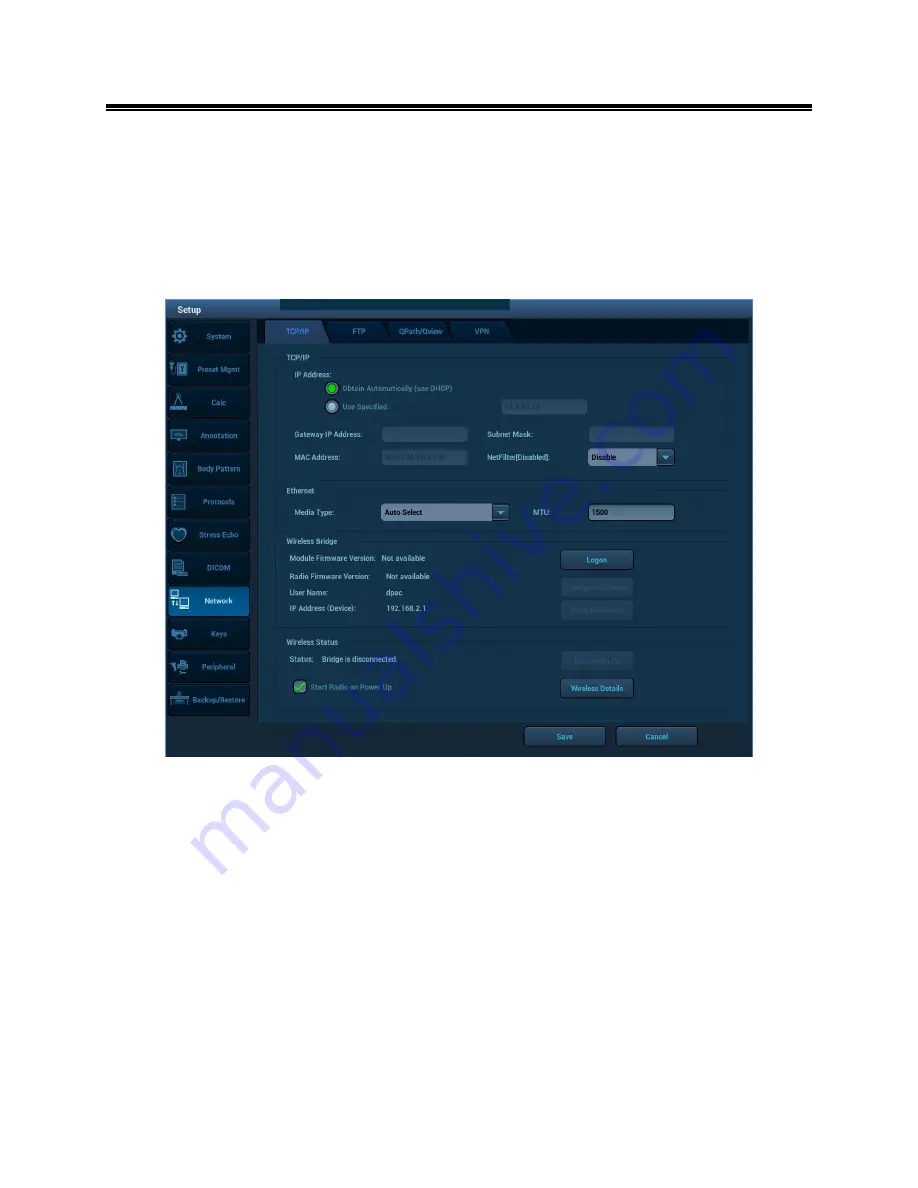
ZS3 Service Manual
Page 115 of 295
11 Network
Network Setup
The “NETWORK” configuration menu allows for configuring the TCP/IP networking
parameters that will be assigned to define the identity of the system on the
hospital’s
network.
1. Enters [Setup]-> [Network] -> [TCP/IP].
Using the alpha-numeric keyboard, enter in the required TCP/IP network configuration
values/settings in the appropriate fields, as specified in the information previously
provided in the “
Pre-Installation Site Survey Form
”, by the medical facility’s IT System
Administrator.
Move the cursor using the trackball to highlight
SAVE
and press one of the
SET
keys to
save the Network configuration setup, and exit.
Wireless Network Equipment - Setup
Mindray/Zonare supports wireless connectivity using the
Quatech
(brand)
AirborneDirect
(model)
Wireless Ethernet Bridge (supported model is the ABDN-ER-
Summary of Contents for Zonare ZS3
Page 1: ...ZS3 Diagnostic Ultrasound System Service Manual ...
Page 120: ...ZS3 Service Manual Page 120 of 295 FTP Setup Enters Setup Network FTP ...
Page 124: ...ZS3 Service Manual Page 124 of 295 ...
Page 131: ...ZS3 Service Manual Page 131 of 295 13 System Diagrams ...
Page 132: ...ZS3 Service Manual Page 132 of 295 Power Block Diagram Figure 13 1 ZS3 Power Block Diagram ...
Page 133: ...ZS3 Service Manual Page 133 of 295 Cabling Diagram Figure 13 2 ZS3 Cabling Diagram ...
Page 138: ...ZS3 Service Manual Page 138 of 295 Figure 14 6 ZS3 ...
Page 185: ...ZS3 Service Manual Page 185 of 295 17 Preventative Maintenance Forms ...
Page 217: ...ZS3 Service Manual Page 217 of 295 Figure 18 8 ZS3 ...
Page 252: ...ZS3 Service Manual Page 252 of 295 Figure 19 43 ZS3 Power Cable USB Cable ...
Page 295: ...P N 046 014026 00 2 0 ...






























