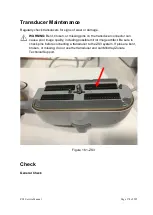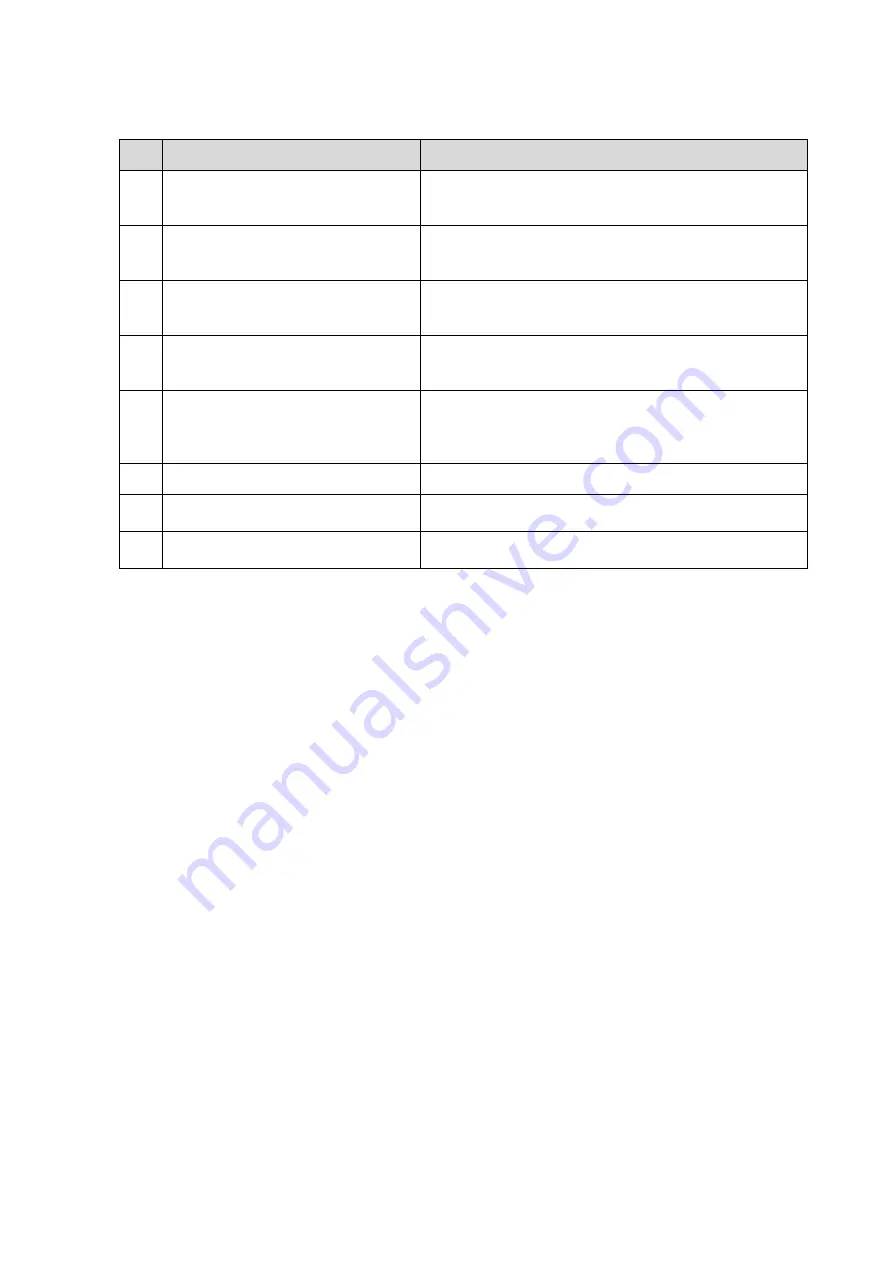
ZS3 Service Manual
Page 176 of 295
System function list
No.
Item
Method
1.
B Mode
Verify the basic operation in B mode. Check the
basic software and hardware assembly which affect
B-mode operation.
2.
Color mode
Check the basic operation in Color mode. Check the
basic software and hardware assembly which affect
Color mode operation.
3.
Doppler mode (PW/CW)
Verify basic operation in Doppler mode. Check the
basic software and hardware assembly which affect
Doppler mode operation.
4.
M mode
Check the basic operation in M mode. Check the
basic software and hardware assembly which affect
M-mode operation.
5.
Measurement (General
measurement, optional application
measurement for 2D, M, Doppler)
Scan the gray scale on body mark mode. Use
controls to measure the accuracy of the distance and
the area. Verify the measurement accuracy by
employing the performance test.
6.
Keyboard test
Test the keyboard to verify the keys on the keyboard.
7.
LCD
Please refer to LCD checking methods to verify LCD
display and parameters adjustments.
8.
Software menu testing
Test the display of the software function to verify the
entering to menus and interfaces.
Check for Peripherals And Optional Functions
If there is no relevant module or option in the system configuration, the relevant
check can be ignored.
Summary of Contents for Zonare ZS3
Page 1: ...ZS3 Diagnostic Ultrasound System Service Manual ...
Page 120: ...ZS3 Service Manual Page 120 of 295 FTP Setup Enters Setup Network FTP ...
Page 124: ...ZS3 Service Manual Page 124 of 295 ...
Page 131: ...ZS3 Service Manual Page 131 of 295 13 System Diagrams ...
Page 132: ...ZS3 Service Manual Page 132 of 295 Power Block Diagram Figure 13 1 ZS3 Power Block Diagram ...
Page 133: ...ZS3 Service Manual Page 133 of 295 Cabling Diagram Figure 13 2 ZS3 Cabling Diagram ...
Page 138: ...ZS3 Service Manual Page 138 of 295 Figure 14 6 ZS3 ...
Page 185: ...ZS3 Service Manual Page 185 of 295 17 Preventative Maintenance Forms ...
Page 217: ...ZS3 Service Manual Page 217 of 295 Figure 18 8 ZS3 ...
Page 252: ...ZS3 Service Manual Page 252 of 295 Figure 19 43 ZS3 Power Cable USB Cable ...
Page 295: ...P N 046 014026 00 2 0 ...