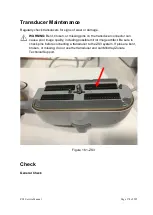ZS3 Service Manual
Page 173 of 295
If using a premixed disinfection solution, check the solution expiration date
to ensure that the solution has not expired. Do not used expired solutions.
Module Air Filter Cleaning
Remove the module cover.
To remove the air filter, hold it by the pull tab
located centrally on the front of the frame and
pull.
Clean the module filter using soft brush to
remove lint and dust.
If particulate is still visible, use a can of compressed air to blow it out.
To reinstall the filter, hold it with one hand on each end. Position the filter
with a slight downward tilt to engage the clip under the handle. Slowly push
the filter until fully inserted. Use a plastic card to push the filter flap down
behind the module handle.
Put the module cover back into place.
Summary of Contents for Zonare ZS3
Page 1: ...ZS3 Diagnostic Ultrasound System Service Manual ...
Page 120: ...ZS3 Service Manual Page 120 of 295 FTP Setup Enters Setup Network FTP ...
Page 124: ...ZS3 Service Manual Page 124 of 295 ...
Page 131: ...ZS3 Service Manual Page 131 of 295 13 System Diagrams ...
Page 132: ...ZS3 Service Manual Page 132 of 295 Power Block Diagram Figure 13 1 ZS3 Power Block Diagram ...
Page 133: ...ZS3 Service Manual Page 133 of 295 Cabling Diagram Figure 13 2 ZS3 Cabling Diagram ...
Page 138: ...ZS3 Service Manual Page 138 of 295 Figure 14 6 ZS3 ...
Page 185: ...ZS3 Service Manual Page 185 of 295 17 Preventative Maintenance Forms ...
Page 217: ...ZS3 Service Manual Page 217 of 295 Figure 18 8 ZS3 ...
Page 252: ...ZS3 Service Manual Page 252 of 295 Figure 19 43 ZS3 Power Cable USB Cable ...
Page 295: ...P N 046 014026 00 2 0 ...