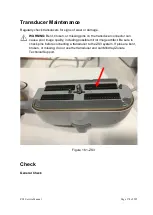ZS3 Service Manual
Page 180 of 295
3. Adjust parameters like gain, dynamic range, and TGC, to minimize the background
noise and display the target image clearly.
4. Record the minimal horizontal distance of two targets that can be clearly recognized.
5. Repeat the operation above for the transverse resolution testing targets at other
depths.
As shown in figure below.
Axial resolution
Test Steps:
1. Cover the scan surface of the phantom with water or ultrasound gel. Gently
contact the probe lens with the scan surface.
2. Scan the phantom to the longitudinal resolution testing targets.
3. Adjust parameters like gain, dynamic range and TGC to minimize the
background noise and display the target image clearly.
4. Record the minimal distance of two longitudinal resolution testing targets that
can be clearly recognized.
5. Repeat the operation above for the longitudinal resolution testing targets at
other depths.
Summary of Contents for Zonare ZS3
Page 1: ...ZS3 Diagnostic Ultrasound System Service Manual ...
Page 120: ...ZS3 Service Manual Page 120 of 295 FTP Setup Enters Setup Network FTP ...
Page 124: ...ZS3 Service Manual Page 124 of 295 ...
Page 131: ...ZS3 Service Manual Page 131 of 295 13 System Diagrams ...
Page 132: ...ZS3 Service Manual Page 132 of 295 Power Block Diagram Figure 13 1 ZS3 Power Block Diagram ...
Page 133: ...ZS3 Service Manual Page 133 of 295 Cabling Diagram Figure 13 2 ZS3 Cabling Diagram ...
Page 138: ...ZS3 Service Manual Page 138 of 295 Figure 14 6 ZS3 ...
Page 185: ...ZS3 Service Manual Page 185 of 295 17 Preventative Maintenance Forms ...
Page 217: ...ZS3 Service Manual Page 217 of 295 Figure 18 8 ZS3 ...
Page 252: ...ZS3 Service Manual Page 252 of 295 Figure 19 43 ZS3 Power Cable USB Cable ...
Page 295: ...P N 046 014026 00 2 0 ...