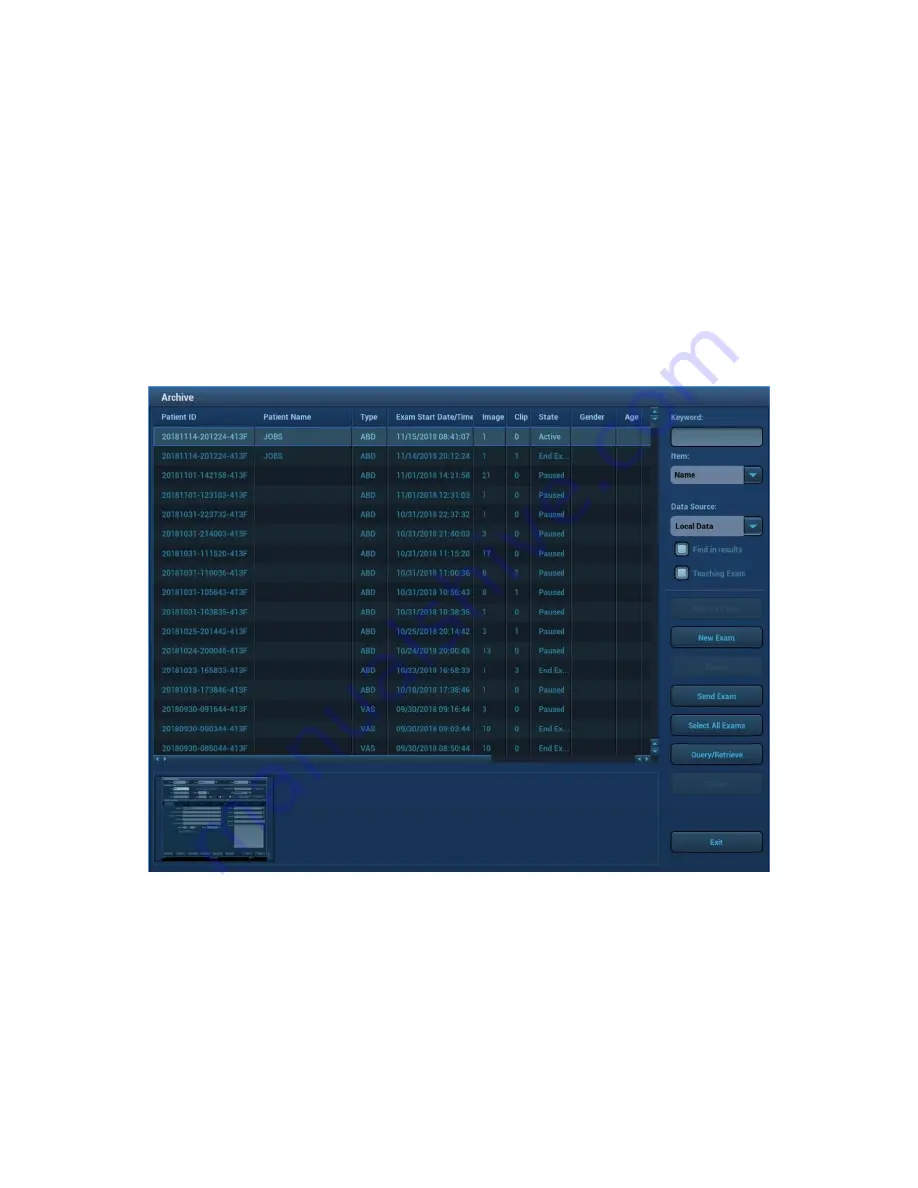
ZS3 Service Manual
Page 78 of 295
Retrieve Patient Information
A.
ARCHIVE
The patient data can be obtained in Archive from the system hardware or USB memory
device. You can enter the searching conditions for the patient.
The patient data include basic patient information, exam information, image files and
reports. You can search, view, backup, send, restore, delete or export patient data in
Archive.
1. To enter Archive screen (the screen is shown as follows):
Press < Archive > on the control panel;
Click [Archive] in the "Patient Info" screen;
Click [Archive] in the Review screen.
2. Select the data source
Select the data source in the drop-down list of "Data Source".
3. Input the searching condition:
Item: including Name, ID, DOB, Exam Date, Exam Type, Study Description,
Gender, Operator and Diagnosis (comments in the report), the default one is
name; then enter a keyword or select the period in accordance with the Item
selected.
Summary of Contents for Zonare ZS3
Page 1: ...ZS3 Diagnostic Ultrasound System Service Manual ...
Page 120: ...ZS3 Service Manual Page 120 of 295 FTP Setup Enters Setup Network FTP ...
Page 124: ...ZS3 Service Manual Page 124 of 295 ...
Page 131: ...ZS3 Service Manual Page 131 of 295 13 System Diagrams ...
Page 132: ...ZS3 Service Manual Page 132 of 295 Power Block Diagram Figure 13 1 ZS3 Power Block Diagram ...
Page 133: ...ZS3 Service Manual Page 133 of 295 Cabling Diagram Figure 13 2 ZS3 Cabling Diagram ...
Page 138: ...ZS3 Service Manual Page 138 of 295 Figure 14 6 ZS3 ...
Page 185: ...ZS3 Service Manual Page 185 of 295 17 Preventative Maintenance Forms ...
Page 217: ...ZS3 Service Manual Page 217 of 295 Figure 18 8 ZS3 ...
Page 252: ...ZS3 Service Manual Page 252 of 295 Figure 19 43 ZS3 Power Cable USB Cable ...
Page 295: ...P N 046 014026 00 2 0 ...






























