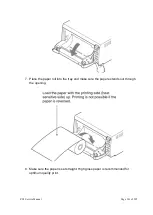ZS3 Service Manual
Page 152 of 295
Select [Imaging Presets] to enter the "Export Module Data" screen. Select the desired
destination from the drop-down list of Drive to begin the backup.
System Configuration:
The backup SYSTEM operation provides capability for selecting the granularity for
the specific parameters that will (or will not) be used during the Backup operation.
The selectable options, and a description of what parameters are included in each
item, are listed below:
Annotation/Body Patterns (User Annotation and customer Body Markers)
Programmable Keys (Program keys; Image Store/Print button; Store)
Protocols (Including Stress Echo)
Calculation Setup (User Calculation setup parameters)
Location Manager (preset information, including DICOM, FTP, Print etc.)
Network/DICOM (Network, Storage, Print, Worklist, MPPS, Storage
Commitment, Query/Retrieve/ HL7Query)
Other System Settings (Region, General, Audio/Video, Security, Print Service
etc.)
Custom Worksheets & Linkages (QPath/QView)
After selecting the desired items, click [System Configuration: Select items to
backup] to backup the selected data.
Or
you can click [System Configuration All] to
backup all the system configuration data.
Restore Operations
1. Insert the same USB stick stored with the backed up data.
2. Enter [Setup]
[Back/Restore] to perform "Imaging presets" and "System
Configuration" backup operation.
Restore Imaging Presets
1. Restore all:
Select [All] in the "Restore Imaging Presets" region to enter the "Load Data"
screen, select the data to be backed up, and then the system enters the following
page:
Summary of Contents for Zonare ZS3
Page 1: ...ZS3 Diagnostic Ultrasound System Service Manual ...
Page 120: ...ZS3 Service Manual Page 120 of 295 FTP Setup Enters Setup Network FTP ...
Page 124: ...ZS3 Service Manual Page 124 of 295 ...
Page 131: ...ZS3 Service Manual Page 131 of 295 13 System Diagrams ...
Page 132: ...ZS3 Service Manual Page 132 of 295 Power Block Diagram Figure 13 1 ZS3 Power Block Diagram ...
Page 133: ...ZS3 Service Manual Page 133 of 295 Cabling Diagram Figure 13 2 ZS3 Cabling Diagram ...
Page 138: ...ZS3 Service Manual Page 138 of 295 Figure 14 6 ZS3 ...
Page 185: ...ZS3 Service Manual Page 185 of 295 17 Preventative Maintenance Forms ...
Page 217: ...ZS3 Service Manual Page 217 of 295 Figure 18 8 ZS3 ...
Page 252: ...ZS3 Service Manual Page 252 of 295 Figure 19 43 ZS3 Power Cable USB Cable ...
Page 295: ...P N 046 014026 00 2 0 ...