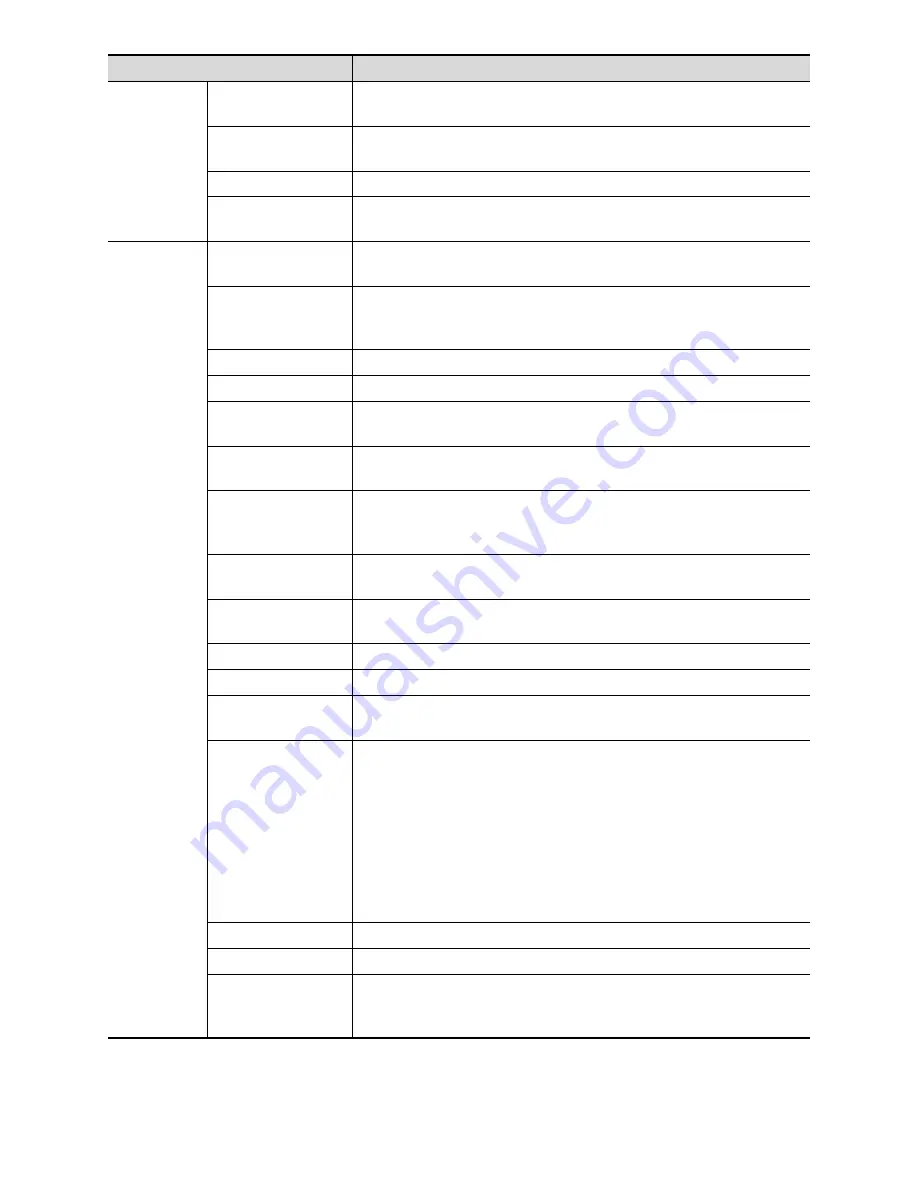
ZS3 Service Manual
Page 91 of 295
Name
Description
Maximum Retries
Range: 0-9. Number of retries, if it fails to send DICOM task
to the server. The number of retry attempts can be set here.
Interval Time
(Sec)
Reserved time.
Timeout (Sec)
Refers to timeout during association establishment.
TLS
Transport Layer Security. Select whether to encrypt the data
during network transportation.
Properties
Copies
Refer to copies of printed files. You can select among 1
through 5, or directly enter the numeral.
Settings
The system supports RGB (color printing) and
MONOCHROME2 (black and white printing). Please select
the type the printer supports.
Film Orientation
Select between LANDSCAPE and PORTRAIT.
Priority
Specify printing task priority among HIGH, MED and LOW.
Film Size
Select film size among the selections listed in the drop-down
list.
Display Format
Specify quantity of printed files, e.g. STANDARD\2, 3
indicates 6 images are printed for each page.
Medium Type
Specify print medium: Paper, Clear Film, Blue Film; select
Blue Film or Clear Film for black and white printing; select
Paper for color printing.
Trim
Specify whether you want a trim box to be printed around
each image on the film: Yes or No.
Configuration
Info
Enter configuration information in the field.
Min Density
Enter the minimum density of the film.
Max Density
Enter the maximum density of the film.
Destination
Specify where the file is exposed: MAGAZINE (stored in the
magazine), or, PROCESSOR (exposed in the processor).
Magnification
Type
Select how the printer magnifies an image to fit the film.
Replicate: interpolated pixels belong to duplicate of adjacent
pixels);
Bilinear: interpolated pixels are generated from bilinear
interpolations between adjacent pixels;
Cubic: interpolated pixels are generated from cubic
interpolations between adjacent pixels;
None: without interpolation.
Add
Adds the DICOM service to the service list
Cancel
Click to cancel parameter preset.
Update
Select an item in the service list, change the parameters in
the above area, and click [Update] to update the item in the
service list.
Summary of Contents for Zonare ZS3
Page 1: ...ZS3 Diagnostic Ultrasound System Service Manual ...
Page 120: ...ZS3 Service Manual Page 120 of 295 FTP Setup Enters Setup Network FTP ...
Page 124: ...ZS3 Service Manual Page 124 of 295 ...
Page 131: ...ZS3 Service Manual Page 131 of 295 13 System Diagrams ...
Page 132: ...ZS3 Service Manual Page 132 of 295 Power Block Diagram Figure 13 1 ZS3 Power Block Diagram ...
Page 133: ...ZS3 Service Manual Page 133 of 295 Cabling Diagram Figure 13 2 ZS3 Cabling Diagram ...
Page 138: ...ZS3 Service Manual Page 138 of 295 Figure 14 6 ZS3 ...
Page 185: ...ZS3 Service Manual Page 185 of 295 17 Preventative Maintenance Forms ...
Page 217: ...ZS3 Service Manual Page 217 of 295 Figure 18 8 ZS3 ...
Page 252: ...ZS3 Service Manual Page 252 of 295 Figure 19 43 ZS3 Power Cable USB Cable ...
Page 295: ...P N 046 014026 00 2 0 ...
















































