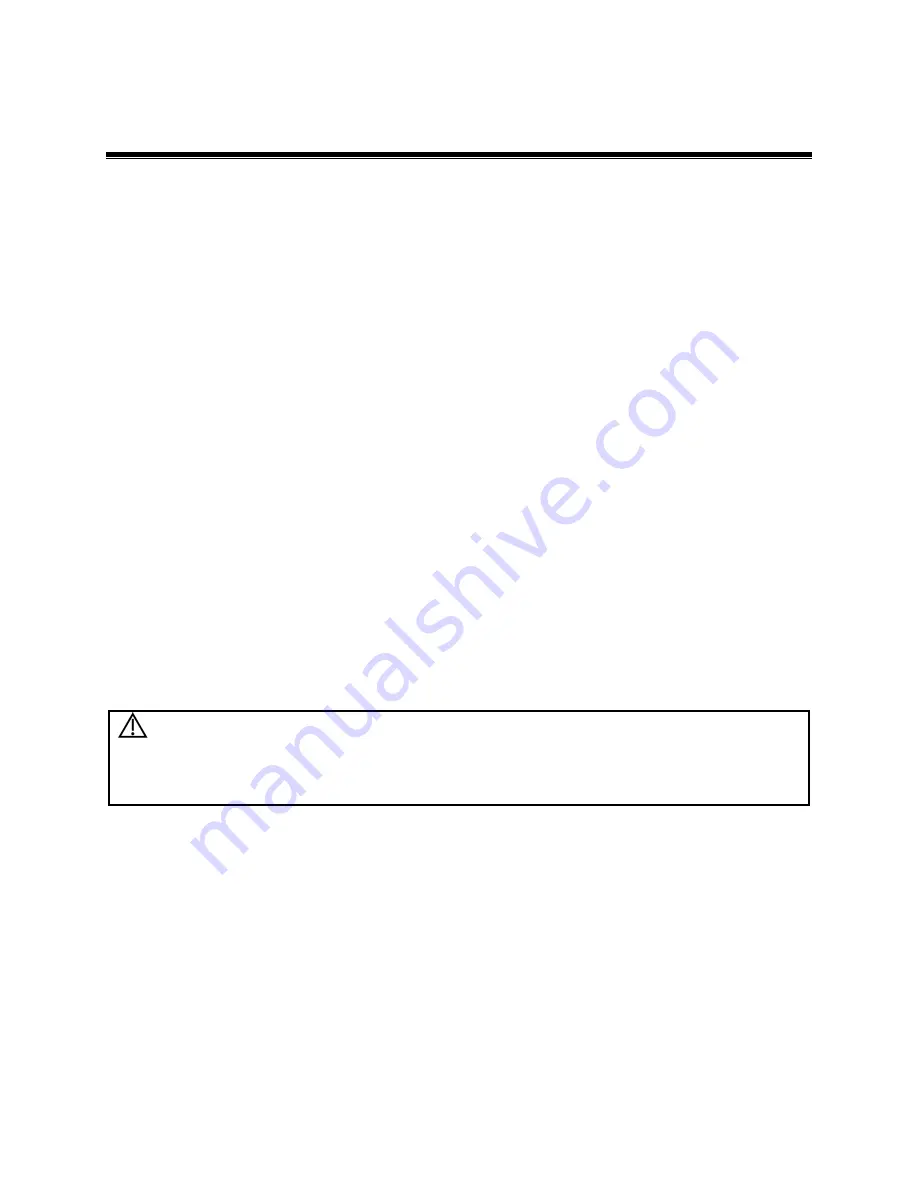
ZS3 Service Manual
Page 72 of 295
8
Patient Information
Management
You can start a patient exam in the following situations:
New patient information: to start a new patient exam, patient information must first
be entered.
New exam: to start a new exam for patient who is already registered, the recorded
information can be obtained through either Archive or Worklist.
Restart an exam: to select an exam that has been completed within 24 hours,
continue the exam with imported patient information and exam data.
Resume an exam: to select an exam that has been paused within 24 hours,
continue the exam with imported patient information and exam data.
General procedure for an exam:
Enter the patient information
select an exam mode and probe
Choose an imaging
mode
Start the exam.
The system supports image scanning and measurement without patient information.
Patient Information
To start a new patient exam, it is better to type the detailed patient information. The
system will set up a unique information database for each patient based on the patient
information entered, so that the information of one patient will not be confused with that
of another patient.
CAUTION:
Before examining a new patient, tap the [End Exam] key on the
keyboard to end the exam of the previous patient, update the
patient ID and information, to avoid mixing data of the next new
patient.
To enter the "Patient Info" screen
Press [New Patient] on the keyboard to enter the patient information page.
To exit the Patient Info screen
Exit and save the settings: tap [OK], or Press [New Patient] on the keyboard.
Exit without saving the information: click [Cancel] on patient information page.
Press <B> or <Freeze> to return to the current exam mode.
Summary of Contents for Zonare ZS3
Page 1: ...ZS3 Diagnostic Ultrasound System Service Manual ...
Page 120: ...ZS3 Service Manual Page 120 of 295 FTP Setup Enters Setup Network FTP ...
Page 124: ...ZS3 Service Manual Page 124 of 295 ...
Page 131: ...ZS3 Service Manual Page 131 of 295 13 System Diagrams ...
Page 132: ...ZS3 Service Manual Page 132 of 295 Power Block Diagram Figure 13 1 ZS3 Power Block Diagram ...
Page 133: ...ZS3 Service Manual Page 133 of 295 Cabling Diagram Figure 13 2 ZS3 Cabling Diagram ...
Page 138: ...ZS3 Service Manual Page 138 of 295 Figure 14 6 ZS3 ...
Page 185: ...ZS3 Service Manual Page 185 of 295 17 Preventative Maintenance Forms ...
Page 217: ...ZS3 Service Manual Page 217 of 295 Figure 18 8 ZS3 ...
Page 252: ...ZS3 Service Manual Page 252 of 295 Figure 19 43 ZS3 Power Cable USB Cable ...
Page 295: ...P N 046 014026 00 2 0 ...






























