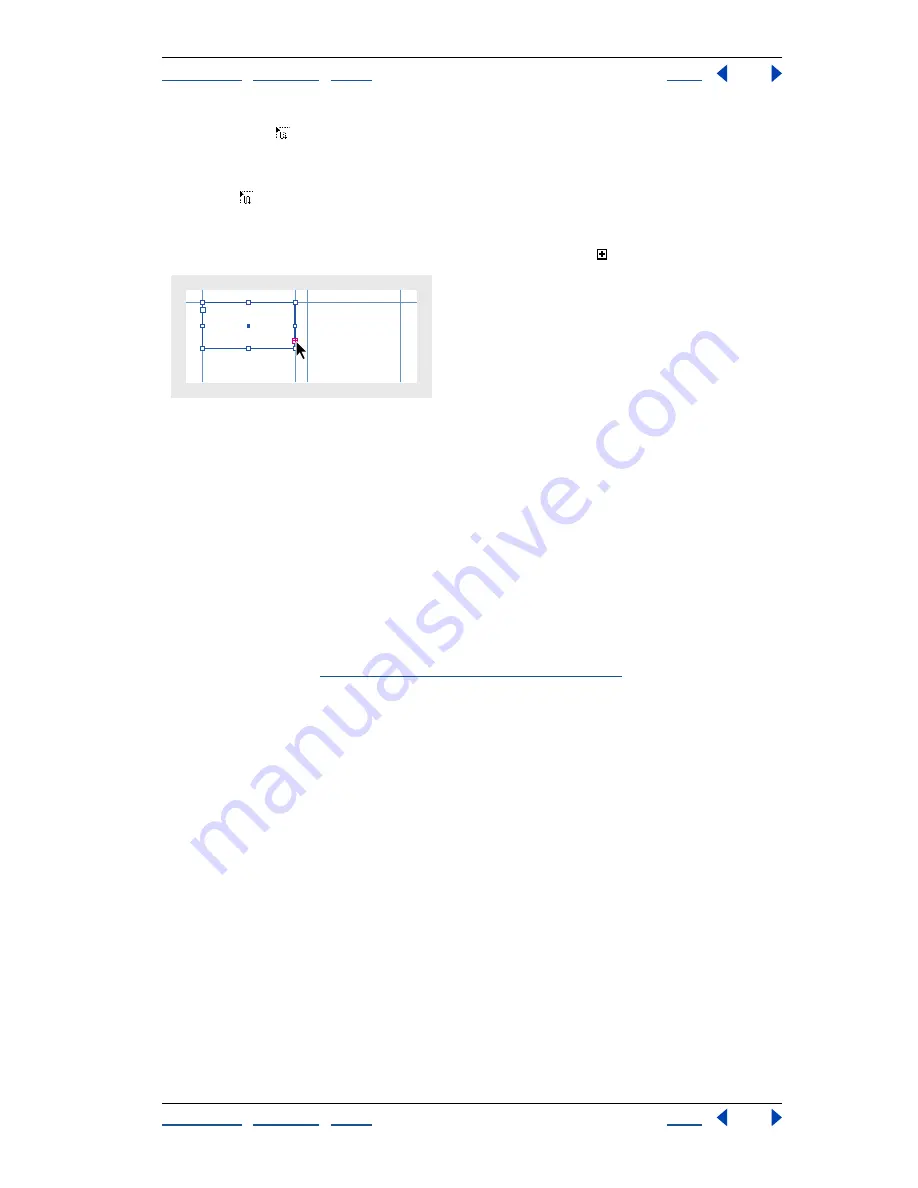
Using Help
|
Contents
|
Index
Back
81
Adobe InDesign Help
Working with Text
Using Help
|
Contents
|
Index
Back
81
Semi-autoflow
works like manual text flow, except that the pointer becomes a
loaded text icon each time the end of a frame is reached, until all text is flowed into
your document.
Autoflow
adds pages and frames until all text is flowed into your document.
To flow text manually one frame at a time:
1
Use the Place command to select a file, or click the out port
of a selected text frame.
Click the out port of a selected frame
2
Do one of the following:
•
Position the loaded text icon anywhere within an existing frame or path, and then click.
The text flows into the frame and any other frames linked to it. Note that text always
starts filling the frame at the top of the leftmost column, even when you click in a
different column.
•
Position the loaded text icon in a column to create a text frame the width of that
column. The top of the frame appears where you click.
•
Drag the loaded text icon to create a text frame the width and height of the area
you define.
3
If there is more text to be placed, click the out port and repeat steps 1 and 2 until all text
has been placed. (See
“Threading text through frames” on page 76
.)
Note:
When you place text in a frame that is threaded to other frames, text autoflows
through the threaded frames, regardless of the text flow method you choose.
To flow text semi-automatically:
With a loaded text icon, Alt-click (Windows) or Option-click (Mac OS) a page or frame. The
text flows one column at a time, as in manual flow, but the loaded text icon automatically
reloads after each column is placed.
To flow an entire story automatically:
With the loaded text icon displayed, hold down Shift as you do one of the following:
•
Click the loaded text icon in a column to create a frame the width of that column.
InDesign creates new text frames and new document pages until all text is added to
the document.
•
Click inside a text frame that is based on a master text frame. The text autoflows into the
document page frame and generates new pages as needed, using the master frame’s
attributes.
To cancel a loaded text icon without placing text:
Select any tool in the toolbox to cancel the loaded text icon. No text will be deleted.
If there are any rules
when choosing colors
for your garden, the






























