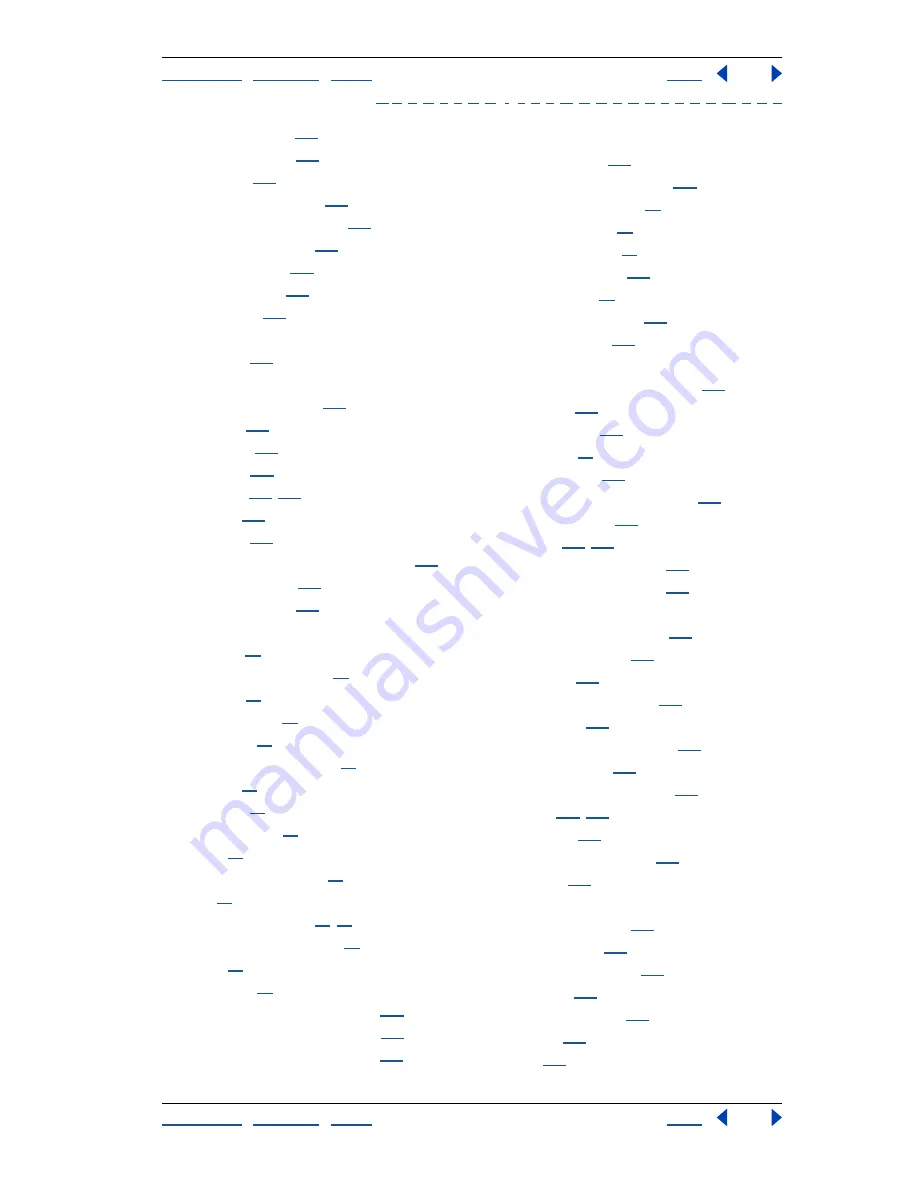
Using Help
|
Contents
|
Index
Back
469
Adobe InDesign Help
Index
Using Help
|
Contents
|
Index
Back
469
A
B
C
D
E
F
G
H
I
J
K
L
M
N
O
P
Q
R
S
T
U
V
W
X
Y
Z
selected objects
278
specifying angle
279
table text
162
Transform command
279
using free transform tool
284
rotation angle option
279
round cap option
211
rounded corners
213
rounded join
211
rounded rectangles, drawing
centered
194
rows, table
creating fixed height
160
deleting
156
described
151
height of
151
inserting
155
,
156
resizing
158
selecting
154
RTF, saving Adobe PDF documents to
377
Rule Above option
130
Rule Below option
130
ruler guides
creating
39
creating automatically
40
deleting
42
evenly spaced
40
layers and
39
Layout Adjustment and
65
moving
41
selecting
41
stacking order
42
using
33
Ruler Guides command
42
rulers
33
measurement units
33
,
34
setting horizontal origin
36
using
33
zero point
35
rules above or below paragraph
130
Run Length compression in PDF
368
Run-in option, table of contents
178
S
Saturation mode
291
Saturation rendering intent
347
Save a Copy command
23
Save As command
23
Save as Type menu
12
Save as Type option
253
Save command
23
Save Images As option
382
Save Style button
389
saving
Adobe PDF documents to RTF
377
book files
168
PostScript file
409
your work
23
Scale command
280
Scale Text Attributes command
121
Scale to Fit option
397
scale tool
275
,
280
Scale X Percentage option
280
Scale Y Percentage option
280
scaling
adjusting type attributes
120
bounding box and
280
described
279
dialog box options and
280
documents
397
documents when printing
397
duplicating and
285
frames and their contents
273
glyphs
143
,
144
horizontal
120
keyboard shortcuts for
281
nudging
285
objects within frames
point of origin and
274
proportionally
280
Scale command and
280
scale tool
280
specifying a value
280
spreads
390
type
120
























