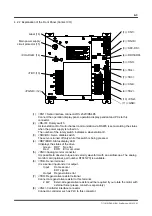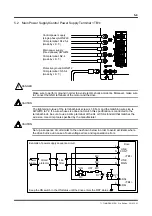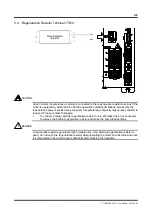3-7
TI 71M01D06-01EN 3rd Edition: 2012.12.01
Communication status display
The DrvPIII drive displays the CC-Link communication status using LEDs as follows.
Communication status
RUN (green) ERR (red)
Non-communicating state (before connection to the
master)
Off Off
Communication established state
On
Off
If the station number settings are different from the
settings on the master side
Off Off
If a station number is invalid, examples: 99, 65
Off
On
If the communication speed setting is different from the
setting on the master side
Off Off
If the communication speed is invalid, examples: 5, 15
Off
On
If any of the communication cables is disconnected
Off
Off
If a station number is changed at startup
Off
Flashing
Unit Connection Method
The following shows an example of typical configuration when connecting via CC-Link. The
transmission path method employed is the bus method (EIA RS-485 compliant). The system
configuration varies with customers. For more information, refer to user's manuals or other
documents for the CC-Link master station main unit and CC-Link interface.
DA
DB
DG
SLD
FG
DA
DB
DG
SLD
FG
DA
DB
DG
SLD
FG
Terminator
Dedicated cable
Dedicated cable
Master unit
Remote unit
Remote unit
Terminator