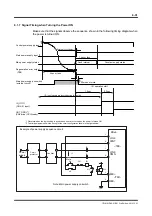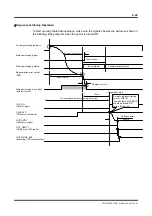6-24
TI71M01D06-01EN 3rd Edition: 2012.12.01
6.1.4 Operation Privilege
Two types of interfaces, a controller interface and a serial interface, are provided. For the
serial interface, the utility software, an operation display panel (optional) and an operation
display pendant (optional) are available.
The items that can be operated are different for these two types of interfaces, but the main
operations are possible via both interfaces. Note, however, that if the user is operating the
system via one of the interfaces and an operation command contrary to that is given via
another interface, devices connected to the interfaces being operated can no longer manage
the correct status. In order to prevent such situations, it should be selected which interface
will have the operation privilege before the interfaces are used. The table below lists the
relationship between the items that can be operated via each interface and operation modes.
: Can be instructed
Main Operation Privilege and Functions that can be Instructed
X: Operation not allowed
-: Operation not allowed regardless
of the operation mode
Command name
Main operation privilege: Serial
interface side
Main operation privilege:
Controller interface side
Serial interface
Controller
interface
Serial interface
Controller
interface
Operated
device
M function
-
-
Jog move command
Select an operation privilege by setting the jog feed selection, RS side
selection bit of parameter #110 [System setup register 1].
Abort
Stop
x x
Start
x x
Reset velocity control integrator
-
-
Prohibit velocity control integral action
-
-
Velocity control bandwidth select
-
-
Reset position control integrator
-
-
Pos. control integration prohibited
-
-
Position control bandwidth select
-
-
Error code acquisition
-
-
Error reset
Error reset with history clear
-
-
Velocity override selection
-
-
Interlock -
-
Servo command
x x
Immediate stop command
-
-
Coin window selection
-
-
Home offset position setting
x
*1
Coordinate system setting
x
*1
Integral limiter self-adjustment
x
*1
#parameter writing
*2
*2
#parameter/#monitor reading
*2
*2
*1: Can be instructed using table data
*2: Possible only if the CC-Link interface is used.