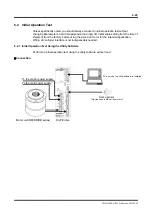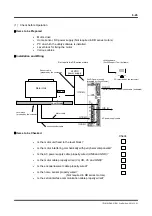6-54
TI71M01D06-01EN 3rd Edition: 2012.12.01
(3) Jog Operation Method (Utility Software)
Complete the servo tuning before you start jog operation.
STEP 1 Select [Operation] in the utility software.
STEP 2 Select the Jog tab in the Operation menu.
STEP 3 Click the [Servo-ON] button to turn the servo ON.
STEP 4 Click a button ([+ Direction] or [- Direction]) corresponding to the direction in which
you want to start jog move.