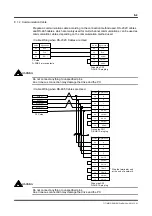8-15
TI71M01D06-01EN 3rd Edition: 2012.12.01
(1) Names and Usage of Component Parts
Operation Keys
Main Dialog Box
Setup Dialog Box
Displays the cursor measurement
dialog box.
Displays the auto waveform
measurement dialog box.
Executes calibration.
Exit the oscilloscope.
Easy Setup
File operation/print function
Display/hide button for each channel
* Channels without waveform settings are not displayed.
Vertical axis grand position setup combo box
Waveform setup dialog display button
Displays a dialog box for specifying the parameter/monitor
number to be displayed for each channel.
Time axis setup combo box
Graph display refresh cycle setup combo box
Trigger setting
Trigger mode selection
Trigger slope selection
Trigger source selection combo box
Trigger level setup edit combo box
Trigger position selection combo box
Start/stop button
Trigger lamp