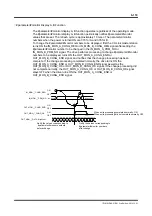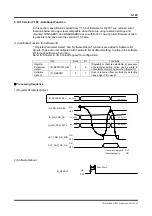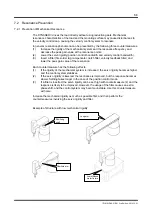6-117
TI71M01D06-01EN 3rd Edition: 2012.12.01
6.10 Special Functions of CC-Link
If the CN4 controller interface is CC-Link, the following functions can be used via the CN4 controller interface.
Error code acquisition function
#parameter write function
#parameter/#monitor read function
#parameter/#monitor display A, B function Only when the number of occupied stations is 2 stations
Use the above functions after assigning necessary signals using the hard I/O assignment function.
Error Code Acquisition Function
The error code acquisition function operates regardless of the operating mode.
The drive notifies the current error code to OUT_ERR_CODE. The main code and subcode
are notified to the upper 8 bits and lower 8 bits of OUT_ERR_CODE, respectively, in binary
notation. If no error has occurred, the error code is output as 0.
#parameter Write Function
The #parameter write function operates regardless of the operating mode.
The CC-Link master station turns ON the IN_PRM_WR_REQ signal after setting the
#parameter number to be written into the IN_WR_PRM_NO signal and the #parameter data
to be written into the IN_WR_PRM_DATA signal. The drive performs #parameter write
processing, turns ON the OUT_PRM_WR_END signal, and notifies that the processing has
been complete. If the write processing completed normally, the drive turns ON the
OUT_PRM_WR_END signal as well as the OUT_PRM_WR_OK signal. If the write
processing did not complete normally, the OUT_PRM_WR_OK signal stays OFF when the
drive turns ON the OUT_PRM_WR_END signal.
IN_PRM_WR_REQ
IN_WR_PRM_NO
IN_WR_PRM_DATA(High
、
Low)
ON
OFF
ON
OUT_PRM_WR_END
OUT_PRM_WR_OK
OFF
ON
OFF
No inquiry
When write processing completed normally: ON
When write processing did not complete normally: OFF
No inquiry
No inquiry
No inquiry