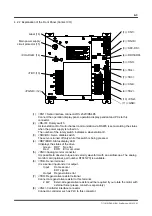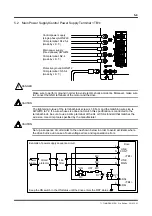3-6
TI 71M01D06-01EN 3rd Edition: 2012.12.01
Maximum transmission distance and station-to-station cable length
The maximum transmission distance refers to the length of a cable between the both ends of
a multidrop network. There are some restrictions according to the communication speed,
CC-Link version and dedicated cable type used.
The transmission speed that can be set is determined by the total extension distance. For
more information about the transmission speed and total extension distance, refer to the
CC-Link Interface User's Manual.
Also, in the case of T-branch connection, there are more restrictive rules.
The station-to-station cable length refers to the length of a cable between a station and its
adjacent station. There are some restrictions according to the station type, CC-Link version
and dedicated cable type used.
Setup
value
Communication
speed
Ver. 1.10 supported CC-Link dedicated cable
CC-Link dedicated high performance cable
Dedicated
cable
Station-to-station
cable length
0
156 Kps
1200 m
1200 m
0.2 m or more
1
625 Kps
900 m
600 m
2
2.5 Mbps
400 m
200 m
3
5 Mbps
160 m
150 m
4
10 Mbps
100 m
100 m
Other than
0 to 4
Setup error
--- ---
Setting the Number of Occupied Stations
Set the number of stations one drive will occupy. When not many I/O points are required, for
instance, a limited number of station numbers can efficiently be used by setting one occupied
station.
Set this value using [#119 CC-Link setup register] (bit 0) from the utility software.
The factory preset value is 2 occupied stations.
If this setting is performed incorrectly, and thus the number of occupied station of this drive set
up on the master side differs from the number of occupied station set up on the drive side,
communication errors may not be detected under the following condition. Please be careful
as it looks like a communication is established normally on appearance.
•
[2 occupied stations] is erroneously set up on the master side, and [1 occupied
station] is erroneously set up on the drive side.
Setting Station Numbers
According to the CC-Link interface specification, each remote station can freely set 1 to 64
stations. For example, if upper "0" and lower "1" are set using the station number setting
switch when 2 occupied stations are set, station numbers 1 and 2 will be occupied. When
setting station numbers, avoid setting station 0 (station number dedicated to the master).
Moreover, set station numbers so that there will be no conflict with other station numbers on
the network.
Station No. Upper Lower
Remark
0 0
Station number dedicated to the master
1 0
1
Stations 1 and 2 are occupied when 2 occupied stations
are set.
2 0
2
Stations 2 and 3 are occupied when 2 occupied stations
are set.
~
63 6
3
The last station number that can be set when 2
occupied stations are set.
64 6
4
This station number cannot be specified when 2
occupied stations are set.